Recommended Software
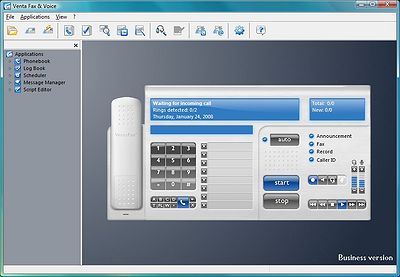
VentaFax Business 6.0
VentaFax is a full-featured fax and answering machine software with color fax support. It sends and receives faxes and turns your PC with a fax modem into a versatile answering machine with remote control and email integration. You can retrieve your fax and voice messages from any touchtone phone...
DOWNLOADSoftware Catalog
 Android Android |
 Business & Productivity Tools Business & Productivity Tools |
 Desktop Desktop |
 Developer Tools Developer Tools |
 Drivers Drivers |
 Education Education |
 Games Games |
 Home & Personal Home & Personal |
 Internet & Networking Internet & Networking |
 Multimedia & Design Multimedia & Design |
 Operating Systems Operating Systems |
 Utilities Utilities |




CactusView Feedback System
CactusView Info
License: Shareware | Author: ShowYourPhotos.com | Requirements: Win32
CactusView is an image viewer that has the following features:
Save to many many many formats e.g.(jpg, jp2, j2k, j2c, jpe, tif, pcx, png, bmp, tga, pxm, ppm, pgm, pbm, gif, wmf, ico, ps, psd, emf, jpeg, pdf, jif, iev, eps, lyr)
Print your images in a wide arrange of layouts and images/page.
List the images in thumbnail format in the folder from within the viewer and select the one you want to view
Slide show of the folder you are viewing with 165 transition effects
Scale Always shows all of the image with option to scale
Rotate image Right / Left Fix the view on the spot while you browse the images
Darker / Lighter Adjust the light on the spot while you browse the images
Resize to any size and or file size with aspect ratio or free W/H , also 256, 16 colors or gray scale
Watermark Add a water mark
Effects Edit contrast, brightness, add effects
Sketch effect This is a lot of fun, make a pencil type sketch of the image
Gray scale Convert to gray
Emboss the image to give it a "3D" look
Frames: Add frames and overlays (one image over another)
Quick Enhance a dark image while you browse the images
Red eye reduction
Add text and or arrows: This is used a lot for images that needs descriptions and annotations
Crop with a rectangle, Circular or free hand to a new image.
Crop: Select any part of the image and crop to clipboard. Select with rectangle, circular or free hand.
Copy image or filename: No need to memorize the image file name or path, just copy it and paste it where you need it. Paste the crop in another windows application
Magnify: Find that small item hidden somewhere
Pixel information: Get the Red, Blue, Green, Hue, Light etc for a specific pixel
EXIF: Get the camera info, and write some of your own info into this data field on the image
Get the IPTC info
Notice: * - required fields

 Top Downloads
Top Downloads
- STP Viewer
- Inzomia viewer
- VMCPlayer
- Free DWG Viewer
- 3D Shell Extensions
- Neon Animated Cursors
- Thumbs.db Viewer
- Banner Maker Pro
- ACDSee Plugin - DeskTop Author
- Animated Inverse Cursor Scheme

 New Downloads
New Downloads
- Expos
- AViCAD
- FURNIT
- RTOPO
- VMCPlayer
- AhaView
- Image Viewer Indepth
- VidShot Capturer
- SageThumbs
- FritzTv

New Reviews
- jZip Review
- License4J Review
- USB Secure Review
- iTestBot Review
- AbsoluteTelnet Telnet / SSH Client Review
- conaito VoIP SDK ActiveX Review
- conaito PPT2SWF SDK Review
- FastPictureViewer Review
- Ashkon MP3 Tag Editor Review
- Video Mobile Converter Review
Actual Software
| Link To Us
| Links
| Contact
Must Have
| TOP 100
| Authors
| Reviews
| RSS
| Submit







