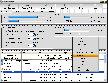Recommended Software
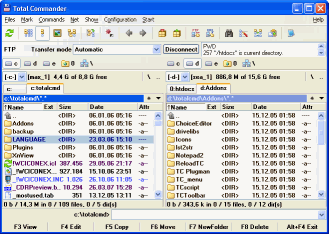
Total Commander 7.01
Total Commander (former Wincmd) is an Explorer replacement for Windows. This is the 32 bit version for Windows 9x, ME, NT, 2000, and XP. A 16 bit version is also available as tc16v656.zip. Total Commander handles archives like subdirectories. It supports...
DOWNLOADSoftware Catalog
 Android Android |
 Business & Productivity Tools Business & Productivity Tools |
 Desktop Desktop |
 Developer Tools Developer Tools |
 Drivers Drivers |
 Education Education |
 Games Games |
 Home & Personal Home & Personal |
 Internet & Networking Internet & Networking |
 Multimedia & Design Multimedia & Design |
 Operating Systems Operating Systems |
 Utilities Utilities |




CachemanXP Feedback System
CachemanXP Info
License: Shareware | Author: Outertech | Requirements: Windows 2000/2003 or XP/XP64
Have you been asking yourself how to make your computer faster? Have you been trying to fix computer slow downs with frequent rebooting, or even by completely reinstalling Windows? Instead of reinstalling, consider the CachemanXP software to make your computer faster in few minutes. CachemanXP is easy enough for novices to use, yet powerful enough for advanced users. Plus it offers an automatic backup feature to keep you on the safe side.
CachemanXP offers a wide range of PC tune up options including computer cache tweaks. What is a computer cache? A cache in computing is a high speed data storage component. Your computer tries to get data from a cache, before accessing slower storage components. The more data can be accessed from the cache, the better the computer's performance becomes. CachemanXP's one-click optimization will tune up all PC cache parameters, but you can change them also manually.
In Windows any program (=process) can be changed to temporarily run with a lower or higher processor priority. When a lower priority is configured for a process, Windows will give it less resources. A high priority process will get more CPU time and processing power. This can increase the performance of that particular process (especially if you run many applicaions at the same time). With CachemanXP you can change process priority for good, so it will be still at the configured priority after you reboot your computer.
Notice: * - required fields
Outertech Software
 StartEd - StartEd helps you to manage Programs which load from the Registry and as System Services. It lets you modify, backup and Startup and detects more than 150 Trojan Horses. You can also uninstall programs directly from StartEd.
StartEd - StartEd helps you to manage Programs which load from the Registry and as System Services. It lets you modify, backup and Startup and detects more than 150 Trojan Horses. You can also uninstall programs directly from StartEd. Cacheman - Have you been wondering how to speed up your computer? Cacheman includes special optimization for Desktops, Gaming computers, Servers, Notebooks and Tablets, to prevent lag and stuttering caused by system tools like Anti Virus programs.
Cacheman - Have you been wondering how to speed up your computer? Cacheman includes special optimization for Desktops, Gaming computers, Servers, Notebooks and Tablets, to prevent lag and stuttering caused by system tools like Anti Virus programs.

 Top Downloads
Top Downloads
- Xp Repair Pro
- PC Booster - Max Memory
- Error Doctor
- PC Optimizer PRO
- SpeedItUp Extreme - Free Speed Booster
- LoginTrap
- 1 Click XP Repair Pro
- Glary Utilities
- Chameleon Task Manager Lite
- Registry Smart

 New Downloads
New Downloads
- Heavyload
- Registry Victor
- ASTRA32 - Advanced System Information Tool
- CachemanXP
- Cacheman
- Chameleon Task Manager Lite
- vPerformer
- LinkBase
- Asterisk Password Recovery
- Glary Utilities

New Reviews
- jZip Review
- License4J Review
- USB Secure Review
- iTestBot Review
- AbsoluteTelnet Telnet / SSH Client Review
- conaito VoIP SDK ActiveX Review
- conaito PPT2SWF SDK Review
- FastPictureViewer Review
- Ashkon MP3 Tag Editor Review
- Video Mobile Converter Review
Actual Software
| Link To Us
| Links
| Contact
Must Have
| TOP 100
| Authors
| Reviews
| RSS
| Submit