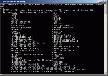Recommended Software

ArtMoney 7.39.2
ArtMoney is a cheating program you can use for all games. ArtMoney can make a troublesome game easier to win by helping you find the memory address where a desired quantity (like amount of money) is located so you can change that quantity. In spite of its title, ArtMoney actually allows you to...
DOWNLOADSoftware Catalog
 Android Android |
 Business & Productivity Tools Business & Productivity Tools |
 Desktop Desktop |
 Developer Tools Developer Tools |
 Drivers Drivers |
 Education Education |
 Games Games |
 Home & Personal Home & Personal |
 Internet & Networking Internet & Networking |
 Multimedia & Design Multimedia & Design |
 Operating Systems Operating Systems |
 Utilities Utilities |




CDBFlite Download
CDBFlite 1.25
The CDBFlite program allows users to work with .DBF files format from the command line. You can carry out various actions which don't require you to be in batch mode. Generally speaking, the program is high-grade command line DBF viewer and editor. If you are familiar with SQL language, you will notice some similar occurances. As parameters are transferred into the command line, the syntax differs; but the principles are the same.
UPDATE somefile.dbf SET name="John", age=30 where id=1000
CDBFlite somefile.dbf /filter:id=1000 /field:name="John",age=30 /update
CDBFlite supports all existing fields types and all memo-fields types. CDBFlite program can be applied on a WEB-server. Neither PERL, not PHP has not ability to work with .DBF as CDBFlite does.
Size: 62.9 KB | Download Counter: 16
If CDBFlite download does not start please click this:
Download Link 1 | Download Link 2
Can't download? Please inform us.
Related Software
 CDBF Shell - The CDBF Shell extension allows you to view content or structure of DBF files in the Properties window without opening them. The CDBF Shell extension supports dBase III, dBase IV, FoxPro, and Visual FoxPro formats.
CDBF Shell - The CDBF Shell extension allows you to view content or structure of DBF files in the Properties window without opening them. The CDBF Shell extension supports dBase III, dBase IV, FoxPro, and Visual FoxPro formats. DBF to CSV - The DBF to CSV program allows you to convert your dbf files to csv (comma-separated value) format.
Generally, you can use any delimiter, such as TAB, semicolon etc.
The program supports dBase III, dBase IV, FoxPro, VFP and dBase Level 7 formats
DBF to CSV - The DBF to CSV program allows you to convert your dbf files to csv (comma-separated value) format.
Generally, you can use any delimiter, such as TAB, semicolon etc.
The program supports dBase III, dBase IV, FoxPro, VFP and dBase Level 7 formats DBF to SQL - The DBF to SQL program allows you to convert your dbf files to SQL script.
You can apply this script on any SQL server, so you can easily transfer your data to a new system.
DBF to SQL - The DBF to SQL program allows you to convert your dbf files to SQL script.
You can apply this script on any SQL server, so you can easily transfer your data to a new system. DBF to DBF - The DBF to DBF program allows you to convert your dbf files from one format to another.
The program supports dBase III, dBase IV, FoxPro, VFP and dBase Level 7 formats.
Besides, you can choose BlockSize in memo fields and change codepage.
DBF to DBF - The DBF to DBF program allows you to convert your dbf files from one format to another.
The program supports dBase III, dBase IV, FoxPro, VFP and dBase Level 7 formats.
Besides, you can choose BlockSize in memo fields and change codepage. DBF to XML - The DBF to XML program allows you to convert your dbf files to XML (Extensible Markup Language) format.
XML is a universal data format. It is convenient for a migration of information to a new platform.
DBF to XML - The DBF to XML program allows you to convert your dbf files to XML (Extensible Markup Language) format.
XML is a universal data format. It is convenient for a migration of information to a new platform. DBF to MDB (Access) - The DBF to MDB (Access) program allows you to convert your dbf files to MDB (Microsoft Access) format.
MDB format is the most frequently used format, but sometimes Access is unable to open DBF files or damages them.
DBF to MDB (Access) - The DBF to MDB (Access) program allows you to convert your dbf files to MDB (Microsoft Access) format.
MDB format is the most frequently used format, but sometimes Access is unable to open DBF files or damages them. DBF to XLS (Excel) - The DBF to XLS (Excel) program allows you to convert your dbf files to XLS (Microsoft Excel) format.
DBF to XLS (Excel) - The DBF to XLS (Excel) program allows you to convert your dbf files to XLS (Microsoft Excel) format. CDBF - DBF Viewer and Editor - A powerful database viewer and editor that allows home and business users to access
databases directly using the familiar Windows interface. No programming skills needed!
CDBF offers everything you need for working with databases.
CDBF - DBF Viewer and Editor - A powerful database viewer and editor that allows home and business users to access
databases directly using the familiar Windows interface. No programming skills needed!
CDBF offers everything you need for working with databases. DBF to HTML - The DBF to HTML program allows you to convert your dbf files to HTML pages.
It allows you to create a single page or many pages with a navigation bar.
Besides, you can define such parameters as border width, cellspacing or cellpadding.
DBF to HTML - The DBF to HTML program allows you to convert your dbf files to HTML pages.
It allows you to create a single page or many pages with a navigation bar.
Besides, you can define such parameters as border width, cellspacing or cellpadding. CDBFinfo - The CDBFinfo Shell extension allows you to view brief information about a DBF file without opening it. It displays: size of file, type of file, size of header, records count, fields count, memo fields count and content of the first 5 records.
CDBFinfo - The CDBFinfo Shell extension allows you to view brief information about a DBF file without opening it. It displays: size of file, type of file, size of header, records count, fields count, memo fields count and content of the first 5 records.

 Top Downloads
Top Downloads
- Excel List Compare
- DTM Data Generator
- Import Wizard
- LabDB
- Toad for MySQL
- DBF Viewer 2000
- AWStats
- TOAD for Oracle Freeware
- Scribes
- Access Password Get

 New Downloads
New Downloads
- DTM Data Generator
- DTM DB Stress
- LabDB
- Full Convert Enterprise
- Small Library Organizer Pro
- AWStats
- Abetone-Datenbank
- Reportizer Viewer
- DBF Converter
- Exportizer

New Reviews
- jZip Review
- License4J Review
- USB Secure Review
- iTestBot Review
- AbsoluteTelnet Telnet / SSH Client Review
- conaito VoIP SDK ActiveX Review
- conaito PPT2SWF SDK Review
- FastPictureViewer Review
- Ashkon MP3 Tag Editor Review
- Video Mobile Converter Review
Actual Software
| Link To Us
| Links
| Contact
Must Have
| TOP 100
| Authors
| Reviews
| RSS
| Submit