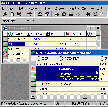Recommended Software
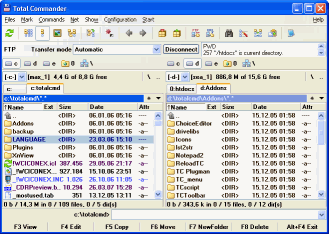
Total Commander 7.01
Total Commander (former Wincmd) is an Explorer replacement for Windows. This is the 32 bit version for Windows 9x, ME, NT, 2000, and XP. A 16 bit version is also available as tc16v656.zip. Total Commander handles archives like subdirectories. It supports...
DOWNLOADSoftware Catalog
 Android Android |
 Business & Productivity Tools Business & Productivity Tools |
 Desktop Desktop |
 Developer Tools Developer Tools |
 Drivers Drivers |
 Education Education |
 Games Games |
 Home & Personal Home & Personal |
 Internet & Networking Internet & Networking |
 Multimedia & Design Multimedia & Design |
 Operating Systems Operating Systems |
 Utilities Utilities |




CDBF - DBF Viewer and Editor
CDBF - DBF Viewer and Editor 2.11
Category:
Business & Productivity Tools / Database Management
| Author: WhiteTown Software
DOWNLOAD
GET FULL VER
Cost: $39.95 USD, 99.00 USD
License: Shareware
Size: 3.5 MB
Download Counter: 20
Requirements: No special requirements
OS Support:
Language Support:
Related Software
Cdbf | Cif viewer | Database | Database Editor | Database Excel Import | Database Viewer | Dbase | Dbase 3 editor | Dbase Data Viewer | Dbase viewer | Dbf | Dbview | Download cdbf | Editor | Export | Ftp Component Xbase | Import | Memo | Reading Xbase File | Viewer
 CDBF Shell - The CDBF Shell extension allows you to view content or structure of DBF files in the Properties window without opening them. The CDBF Shell extension supports dBase III, dBase IV, FoxPro, and Visual FoxPro formats.
CDBF Shell - The CDBF Shell extension allows you to view content or structure of DBF files in the Properties window without opening them. The CDBF Shell extension supports dBase III, dBase IV, FoxPro, and Visual FoxPro formats. CDBFinfo - The CDBFinfo Shell extension allows you to view brief information about a DBF file without opening it. It displays: size of file, type of file, size of header, records count, fields count, memo fields count and content of the first 5 records.
CDBFinfo - The CDBFinfo Shell extension allows you to view brief information about a DBF file without opening it. It displays: size of file, type of file, size of header, records count, fields count, memo fields count and content of the first 5 records. CDBFlite - The CDBFlite program allows users to work with .DBF files format from command line. You can carry out various actions, which don't requires presence of the man in a batch mode. CDBFlite program can be applied on WEB-server.
CDBFlite - The CDBFlite program allows users to work with .DBF files format from command line. You can carry out various actions, which don't requires presence of the man in a batch mode. CDBFlite program can be applied on WEB-server. CDBFview - CDBFview is a plugin for Total Commander. It allows you to view DBF files in Lister's window (Also in Quick View Panel).
CDBFview - CDBFview is a plugin for Total Commander. It allows you to view DBF files in Lister's window (Also in Quick View Panel). DBF to DBF - The DBF to DBF program allows you to convert your dbf files from one format to another.
The program supports dBase III, dBase IV, FoxPro, VFP and dBase Level 7 formats.
Besides, you can choose BlockSize in memo fields and change codepage.
DBF to DBF - The DBF to DBF program allows you to convert your dbf files from one format to another.
The program supports dBase III, dBase IV, FoxPro, VFP and dBase Level 7 formats.
Besides, you can choose BlockSize in memo fields and change codepage. DBF Manager - The convenient and feature-rich DBF file structure has survived for decades despite the ever-increasing rate of progress in the world of information processing.
DBF Manager - The convenient and feature-rich DBF file structure has survived for decades despite the ever-increasing rate of progress in the world of information processing. DBF Viewer 2000 - A sophisticated, yet compact and easy to use solution for dbf viewing, dbf editing and optimizing dbf files. Truly versatile and full of useful features, it is an obvious choice for professionals who value time and comfort at work.Free Trial version
DBF Viewer 2000 - A sophisticated, yet compact and easy to use solution for dbf viewing, dbf editing and optimizing dbf files. Truly versatile and full of useful features, it is an obvious choice for professionals who value time and comfort at work.Free Trial version DBF to XLS (Excel) - The DBF to XLS (Excel) program allows you to convert your dbf files to XLS (Microsoft Excel) format.
DBF to XLS (Excel) - The DBF to XLS (Excel) program allows you to convert your dbf files to XLS (Microsoft Excel) format. DBF to CSV - The DBF to CSV program allows you to convert your dbf files to csv (comma-separated value) format.
Generally, you can use any delimiter, such as TAB, semicolon etc.
The program supports dBase III, dBase IV, FoxPro, VFP and dBase Level 7 formats
DBF to CSV - The DBF to CSV program allows you to convert your dbf files to csv (comma-separated value) format.
Generally, you can use any delimiter, such as TAB, semicolon etc.
The program supports dBase III, dBase IV, FoxPro, VFP and dBase Level 7 formats DTM Data Editor - DTM Data Editor is a database viewer and editor with BLOB support for professionals who are tired of wasting their time on mundane tasks. The program uses form-based interface and works with any ODBC data source. Automatic SQL statements generation.
DTM Data Editor - DTM Data Editor is a database viewer and editor with BLOB support for professionals who are tired of wasting their time on mundane tasks. The program uses form-based interface and works with any ODBC data source. Automatic SQL statements generation.

 Top Downloads
Top Downloads
- Excel List Compare
- DTM Data Generator
- Import Wizard
- LabDB
- Toad for MySQL
- DBF Viewer 2000
- AWStats
- TOAD for Oracle Freeware
- Scribes
- Access Password Get

 New Downloads
New Downloads
- DTM Data Generator
- DTM DB Stress
- LabDB
- Full Convert Enterprise
- Small Library Organizer Pro
- AWStats
- Abetone-Datenbank
- Reportizer Viewer
- DBF Converter
- Exportizer

New Reviews
- jZip Review
- License4J Review
- USB Secure Review
- iTestBot Review
- AbsoluteTelnet Telnet / SSH Client Review
- conaito VoIP SDK ActiveX Review
- conaito PPT2SWF SDK Review
- FastPictureViewer Review
- Ashkon MP3 Tag Editor Review
- Video Mobile Converter Review
Actual Software
| Link To Us
| Links
| Contact
Must Have
| TOP 100
| Authors
| Reviews
| RSS
| Submit