Recommended Software

ArtMoney 7.39.2
ArtMoney is a cheating program you can use for all games. ArtMoney can make a troublesome game easier to win by helping you find the memory address where a desired quantity (like amount of money) is located so you can change that quantity. In spite of its title, ArtMoney actually allows you to...
DOWNLOADSoftware Catalog
 Android Android |
 Business & Productivity Tools Business & Productivity Tools |
 Desktop Desktop |
 Developer Tools Developer Tools |
 Drivers Drivers |
 Education Education |
 Games Games |
 Home & Personal Home & Personal |
 Internet & Networking Internet & Networking |
 Multimedia & Design Multimedia & Design |
 Operating Systems Operating Systems |
 Utilities Utilities |




Berokyo Download
Berokyo 1.00.00
Berokyo is a desktop organizer and quick launcher application that lets you take control over your desktop and organize all your favorite and frequently used applications, documents, files, folders and webpages into one or more customizable multi-shelf cabinets that will keep them out of sight but yet close at hand and ready to be launched.
Furthermore, Berokyo allows you to quickly search the web using the main search providers, including the powerful YubNub. Now your favorite search provider is more accessible than ever, just a hotkey away.
Main features:
- Easy to use items organizer.
- Single and multiple items launcher.
- Fully customizable style and hotkeys.
- Full-screen, auto-hide and keep-visible modes.
- Incremental find that reveals results as you type.
- Simple drag and drop operation.
- Detailed and smooth thumbnails.
- Eye-catching design.
- Multi-monitor support.
- Web quick search.
- Great performance.
Enjoy this desktop enhancement and productivity tool!
Size: 7.5 MB | Download Counter: 10
If Berokyo download does not start please click this:
Download Link 1
Can't download? Please inform us.
Related Software
 A Better Finder Launcher - A Better Finder Launcher provides instant access to all your applications, documents and folders.
A Better Finder Launcher - A Better Finder Launcher provides instant access to all your applications, documents and folders. Launcher - Launcher is an easy-to-use personal shortcut manager to launch all kinds of files and programs. Drag-and-drop operations are supported; this means that when Launcher is in "Manage Items" mode, one can configure shortcuts by "dragging" files.
Launcher - Launcher is an easy-to-use personal shortcut manager to launch all kinds of files and programs. Drag-and-drop operations are supported; this means that when Launcher is in "Manage Items" mode, one can configure shortcuts by "dragging" files. XStart - XStart is an easy to use application launcher. A good alternative to the Windows Start Menu. Friendly and intuitive. It provides quick access to your favorite programs, shortcuts, folders, documents and websites.
XStart - XStart is an easy to use application launcher. A good alternative to the Windows Start Menu. Friendly and intuitive. It provides quick access to your favorite programs, shortcuts, folders, documents and websites. LaunchIt NOW! Plus - A shortcut launcher and organizer that will be a huge time saver when using your computer. It removes your desktop clutter and speeds up your daily and repetitive tasks. It will definitely help you improve your organization and productivity.
LaunchIt NOW! Plus - A shortcut launcher and organizer that will be a huge time saver when using your computer. It removes your desktop clutter and speeds up your daily and repetitive tasks. It will definitely help you improve your organization and productivity. Launch-n-Go - A program launcher, text inserter, shortcut creator & desktop toolbar ??“ all in one! Open any files, programs or websites with hotkeys. Instantly perform web searches or use keyboard shortcuts to perform common tasks in Windows.
Launch-n-Go - A program launcher, text inserter, shortcut creator & desktop toolbar ??“ all in one! Open any files, programs or websites with hotkeys. Instantly perform web searches or use keyboard shortcuts to perform common tasks in Windows. MyCleanDesktop - MyCleanDesktop is a icon organizer / application launcher program for the windows desktop. MCD allows you to store your desktop shortcuts and files in categorized mini-desktops that are accessible with a mouse click and close automatically.
MyCleanDesktop - MyCleanDesktop is a icon organizer / application launcher program for the windows desktop. MCD allows you to store your desktop shortcuts and files in categorized mini-desktops that are accessible with a mouse click and close automatically.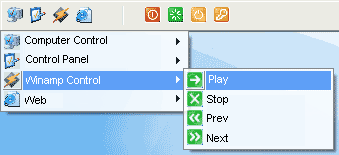 DE Launcher - DE Launcher is a desktop utility that provides an alternative method of launching your favorite applications, documents and URLs and starting common Windows tasks. It's easier to use than Windows Start menu.
DE Launcher - DE Launcher is a desktop utility that provides an alternative method of launching your favorite applications, documents and URLs and starting common Windows tasks. It's easier to use than Windows Start menu. Radian - Radian is a simple, easy to use radial application launcher. The interface is triggered by a continuous right-click or keyboard shortcut and is divided into four slices. Each slice can be configured differently.
Radian - Radian is a simple, easy to use radial application launcher. The interface is triggered by a continuous right-click or keyboard shortcut and is divided into four slices. Each slice can be configured differently. Krento - Krento is a modern application launcher and widget engine for Microsoft Windows. With Krento you can launch your programs or open web pages from 3D circle of widgets. You can save and load your scenes, having more than one applications set available.
Krento - Krento is a modern application launcher and widget engine for Microsoft Windows. With Krento you can launch your programs or open web pages from 3D circle of widgets. You can save and load your scenes, having more than one applications set available. RLauncher - RLauncher is an easy to use application launcher. It is used to quickly launch applications, documents, and URLs with one mouse click and save your time. You can do it via main toolbar, tray menu, floating window, hotkeys and aliases.
RLauncher - RLauncher is an easy to use application launcher. It is used to quickly launch applications, documents, and URLs with one mouse click and save your time. You can do it via main toolbar, tray menu, floating window, hotkeys and aliases.

 Top Downloads
Top Downloads
- Actual Multiple Monitors
- Auto Power-on Shut-down
- Launcher
- Schedule
- MuvEnum Address Bar
- Chameleon Startup Manager Pro
- Classic Start Menu
- DE Launcher
- FireDaemon Pro
- Krento

 New Downloads
New Downloads
- Launcher
- Kybernet
- Automize
- Chameleon Startup Manager Pro
- NotRun
- Actual Multiple Monitors
- AutoRun Architect
- Auto Power-on Shut-down
- Classic Start Menu
- TrayIcon Pro

New Reviews
- jZip Review
- License4J Review
- USB Secure Review
- iTestBot Review
- AbsoluteTelnet Telnet / SSH Client Review
- conaito VoIP SDK ActiveX Review
- conaito PPT2SWF SDK Review
- FastPictureViewer Review
- Ashkon MP3 Tag Editor Review
- Video Mobile Converter Review
Actual Software
| Link To Us
| Links
| Contact
Must Have
| TOP 100
| Authors
| Reviews
| RSS
| Submit







