Recommended Software

The Bat! 3.95
The Bat! is a powerful, highly configurable, yet easy to use, email client for the casual user or the power user, the home or the office. Unlimited multiple accounts and multiple users Familiar Explorer-style folders for organizing messages Easily configurable user interface with message...
DOWNLOADSoftware Catalog
 Android Android |
 Business & Productivity Tools Business & Productivity Tools |
 Desktop Desktop |
 Developer Tools Developer Tools |
 Drivers Drivers |
 Education Education |
 Games Games |
 Home & Personal Home & Personal |
 Internet & Networking Internet & Networking |
 Multimedia & Design Multimedia & Design |
 Operating Systems Operating Systems |
 Utilities Utilities |




Bati Replace Screenshot
Bati Replace 0.9.9
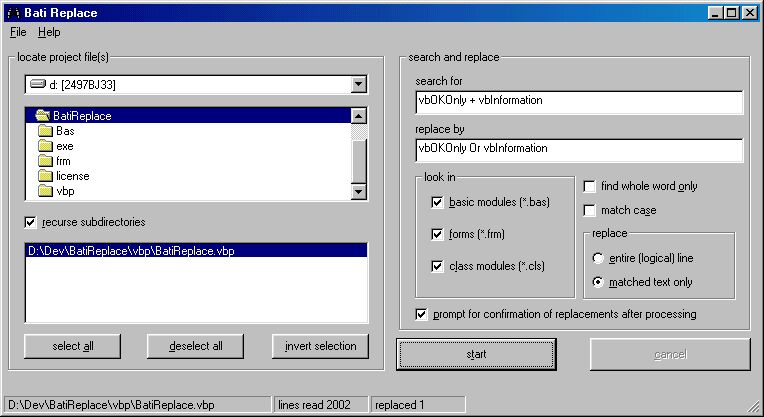
Replacing text in multiple VB projects is no longer tedious. Find and select your project files using a subdirectory search, select the type of modules (bas, frm, cls) you want processed. Then do as many search and replace operations as you like. Bati Replace lets you do case (in)sensitive search, 'whole word' search. Supports VB V4.0, V5.0 and V6.0
DOWNLOAD
Related Software
Freeware | Programming | Replace | Search | Tool | Tools | Utility | Vb | Visual Basic | Visual Basic 3 | Visual Basic 5 | Visual Basic 5.0 | Visual Basic 6 | Visual Basic 6.0 | Visual basic 8 | Visual Basic Ftp | Visual Basic Help | Visual Basic.net | Visual Programming | Visual Studio
 Quick Search and Replace - Quick Search and Replace to automate search and replace text on multiple files. Just search the documents, type the replacing text, click replace and done. Quick Search and Replace fully supports any ASCII text based documents.
Quick Search and Replace - Quick Search and Replace to automate search and replace text on multiple files. Just search the documents, type the replacing text, click replace and done. Quick Search and Replace fully supports any ASCII text based documents. Replace in Files - "Replace in Files" quickly replaces strings matching your search string with the replacement you specify. You can specify whether replaces are case sensitive or not, and whether to make backups before executing the search and replace.
Replace in Files - "Replace in Files" quickly replaces strings matching your search string with the replacement you specify. You can specify whether replaces are case sensitive or not, and whether to make backups before executing the search and replace. AD Search&Replace - AD Search&Replace will allow you to search for the files containing the
line of symbols (with case sensitive or without it), specified by
you, on folders tree (also support the network folders) and to
replace a required line by another.
AD Search&Replace - AD Search&Replace will allow you to search for the files containing the
line of symbols (with case sensitive or without it), specified by
you, on folders tree (also support the network folders) and to
replace a required line by another. Advanced Replace Tools - Multifunctional manager for performing text replacing operations in plenty number of documents and html files.
Advanced Replace Tools - Multifunctional manager for performing text replacing operations in plenty number of documents and html files. Drag Drop and Replace - Drag Drop and Replace is a rapid text search and replace utility. Extremely easy to use and user friendly. Features include preview as well as support of files of up to 4 gigabytes in size.
Drag Drop and Replace - Drag Drop and Replace is a rapid text search and replace utility. Extremely easy to use and user friendly. Features include preview as well as support of files of up to 4 gigabytes in size. Batch Replacer for MS Excel - This utility allows you to make a multi-replacement operation in MS Excel files. Strings for
search and replace can be specified in an Excel document.
Batch Replacer for MS Excel - This utility allows you to make a multi-replacement operation in MS Excel files. Strings for
search and replace can be specified in an Excel document. Batch Replacer for MS Word - This utility allows you to make a multi-replacement operation in MS Word files. Strings for
search and replace can be specified in an Excel document.
Batch Replacer for MS Word - This utility allows you to make a multi-replacement operation in MS Word files. Strings for
search and replace can be specified in an Excel document. Advanced Find and Replace - Search files with smart queries as with Google, replace simple or multiline text in multiple files. The batch replace operation easily updates hundreds of different links in several files. Extremely fast, easy to use, with excellent help.
Advanced Find and Replace - Search files with smart queries as with Google, replace simple or multiline text in multiple files. The batch replace operation easily updates hundreds of different links in several files. Extremely fast, easy to use, with excellent help. RQ Search and Replace - Find and replace text in files and MSWord and HTML documents - a (multi-line) text, whole words. Special for HTML tags and attributes. Replace, delete, insert .. operations. Search in headersfooters, hyperlinks, text frames in MSWord documents.
RQ Search and Replace - Find and replace text in files and MSWord and HTML documents - a (multi-line) text, whole words. Special for HTML tags and attributes. Replace, delete, insert .. operations. Search in headersfooters, hyperlinks, text frames in MSWord documents. Replace Tool - Fast, easy to use utility find and replace utility for webmasters and developers.
Special HTML-mode for easy and visual updating and editing of HTML tags. Perl-styled and simple Grep regular expressions are supported.
Replace Tool - Fast, easy to use utility find and replace utility for webmasters and developers.
Special HTML-mode for easy and visual updating and editing of HTML tags. Perl-styled and simple Grep regular expressions are supported.

 Top Downloads
Top Downloads
- Disco XT DJ
- 3D Vortex & Lightning
- Mp3 Song Plays Increaser
- OtsTurntables Free
- AV MP3 Player Morpher
- AV Music Morpher
- DJ Mix Master
- Video Download Studio
- SC Free Audio DJ Mixer
- Zoiper Free IAX and SIP softphone

 New Downloads
New Downloads
- AV Music Morpher
- AV MP3 Player Morpher
- Hiro Burner
- Smart WAV Converter
- iMpeg Converter
- IphotoDVD Wizard
- FeyPlayer
- Total Audio Converter
- DVDBuilder
- Youtube Video Downloader

New Reviews
- jZip Review
- License4J Review
- USB Secure Review
- iTestBot Review
- AbsoluteTelnet Telnet / SSH Client Review
- conaito VoIP SDK ActiveX Review
- conaito PPT2SWF SDK Review
- FastPictureViewer Review
- Ashkon MP3 Tag Editor Review
- Video Mobile Converter Review
Actual Software
| Link To Us
| Links
| Contact
Must Have
| TOP 100
| Authors
| Reviews
| RSS
| Submit





