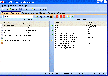Recommended Software
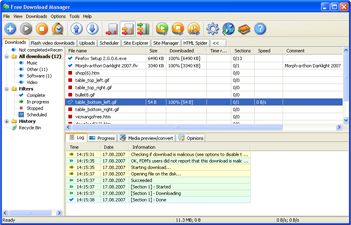
Internet Download Manager 1
Free Internet Download Manager downloads files and convert videos (including flash) faster with open-source Free Download Manager. Its features include integration with all browsers, support of downloads from RapidShare, BitTorrent support, adjusting traffic usage, resuming broken downloads. Free...
DOWNLOADSoftware Catalog
 Android Android |
 Business & Productivity Tools Business & Productivity Tools |
 Desktop Desktop |
 Developer Tools Developer Tools |
 Drivers Drivers |
 Education Education |
 Games Games |
 Home & Personal Home & Personal |
 Internet & Networking Internet & Networking |
 Multimedia & Design Multimedia & Design |
 Operating Systems Operating Systems |
 Utilities Utilities |




BackToZIP Feedback System
BackToZIP Info
License: Shareware | Author: Mathias Gerlach
I confess: there are a lot of backup utilities on the market. But when I was searching for a tool for my daily and weekly backups, I quickly realized that the available tools were either too complicated, too expensive or had other disadvantages. Clearly, these disadvantages would not only have been an obstruction for me, but for many other computer users as well, preventinmg them from doing the necessary data backups. This gave birth to BackToZip, which aims at making manual or automated backups Simple and Easy. Working with BackToZip is so simple: Select entire folders, individual files and/or file types, specify the target folder and off you go! The backup files are actually ZIP files, which allows you to use your favorite Zip utility to access the files in the archive. BackToZip also allows for archive distribution across multiple media, splitting into individual files, creating self-extracting archives and provides password protection of archive files. This makes BackToZip the ideal tool for everyone who wants to backup data quick and hassle-free. Inspite of the simple usability, BackToZip offers even more powerful functionality: - Creation of Backup Profiles - Scheduled backups with Windows Scheduled Tasks - Control via Command Line Parameters - File selection by File Date or Archive Flag - Definition of Exception Lists - Backup Reports - ...
Notice: * - required fields
Mathias Gerlach Software
 DirPrinter - In DOS it was very easy to print the content of a directory. But unfortunately there is no such function in Windows. In Windows you can use DirPrinter to print the content of a directory and the directory structure in a comfortable way.
DirPrinter - In DOS it was very easy to print the content of a directory. But unfortunately there is no such function in Windows. In Windows you can use DirPrinter to print the content of a directory and the directory structure in a comfortable way. OnlineAnalyzer - Auswertung von Onlinekosten in Verbindung mit dem Geb?hrenz?hler OnlineTimer Pro
OnlineAnalyzer - Auswertung von Onlinekosten in Verbindung mit dem Geb?hrenz?hler OnlineTimer Pro OnlineMonitor - OnlineMonitor is used to visualize and control the speed of internet connections. It displays the current download- and upload-speed graphically and/or numerically. It also logs the transfered amount of data for the connections.
OnlineMonitor - OnlineMonitor is used to visualize and control the speed of internet connections. It displays the current download- and upload-speed graphically and/or numerically. It also logs the transfered amount of data for the connections. OnlineTimer Pro - Der bekannte und beliebte Online-Geb?hrenz?hler zur ?berwachung von Onlinekosten
OnlineTimer Pro - Der bekannte und beliebte Online-Geb?hrenz?hler zur ?berwachung von Onlinekosten Synchronizer - Comparing and synchronizing directories, including sub-directories and files. It is particularly useful on mobile computers, when installing new software and exchanging data.
Synchronizer - Comparing and synchronizing directories, including sub-directories and files. It is particularly useful on mobile computers, when installing new software and exchanging data.

 Top Downloads
Top Downloads
- 1Click DVD Copy
- CloudBerry Explorer for Amazon S3
- USB Drive Files Recovery software
- Zilla CD-DVD Rip N' Burn
- PowerISO
- R-Drive Image
- Recovery Mechanic
- Advanced CheckSum Verifier
- File Uneraser
- Handy Backup

 New Downloads
New Downloads
- Syncios
- Data Recovery Software
- Digital Photo Recovery
- USB Drive Data Recovery
- Dvd Shrink
- Ocster Backup Pro
- Burn4Free
- File Uneraser
- Z-DATdump
- Recovery Mechanic

New Reviews
- jZip Review
- License4J Review
- USB Secure Review
- iTestBot Review
- AbsoluteTelnet Telnet / SSH Client Review
- conaito VoIP SDK ActiveX Review
- conaito PPT2SWF SDK Review
- FastPictureViewer Review
- Ashkon MP3 Tag Editor Review
- Video Mobile Converter Review
Actual Software
| Link To Us
| Links
| Contact
Must Have
| TOP 100
| Authors
| Reviews
| RSS
| Submit