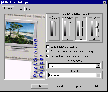Recommended Software

PMM Personal Memory Manager PMM70ST
Philosophy Application - PMM Personal Memory Manager v7.0 (July 2010). A philosophy of memory and the power of belief, called "Constructive Recollection" received its own software application. PMM (Personal Memory Manager) is your life-long support system to constructively recollect what you...
DOWNLOADSoftware Catalog
 Android Android |
 Business & Productivity Tools Business & Productivity Tools |
 Desktop Desktop |
 Developer Tools Developer Tools |
 Drivers Drivers |
 Education Education |
 Games Games |
 Home & Personal Home & Personal |
 Internet & Networking Internet & Networking |
 Multimedia & Design Multimedia & Design |
 Operating Systems Operating Systems |
 Utilities Utilities |




BackFlip Feedback System
BackFlip Info
License: Shareware | Author: fCoder Group International | Requirements: Pentium 90, 16MB RAM
BackFlip allows you to create unique wallpapers by applying one of six effects to image. BackFlip automatically gets wallpaper images not only from hard drive, any removable drive, CD-ROM or local network, but even from Internet. It cycles wallpaper at any interval you choose (from once a second to once a year). You can also change wallpaper to the next in the list by just mouse click on icon in tray. BackFlip supports four wallpaper display modes (center, tile, stretch proportionally, stretch to fit desktop) and has advanced tile mode features - you can set number of tiles vertically and horizontally. Six effects automatically aplicable to image (autocontrast; grayscale; negative; emboss; blur and sharpen) makes any image a unique masterpiece. 26 image formats supported.
BackFlip features:
- ability to cycle wallpaper in any interval from once a second to once a year;
- takes images from any folder on your hard drive, local network or internet;
- thumbnail preview for images from hard drive and local network;
- support of 26 formats including *.gif and *.tiff files with LZW compression;
- four display modes (center; tile; stretch proportionally; stretch to fit desktop;)
- four tile modes (no zoom; zoom proportionally with fixed number of horizontal tiles; zoom proportionally with fixed number of vertical tiles; zoom with fixed number of horizontal and vertical tiles;)
- six effects applicable to image (autocontrast; grayscale; negative; emboss; blur; sharpen;)
- optional downloaded images caching;
- help file;
- uninstall.
fCoder Group International Software
 GiffyCutter - GIFfyCutter is a powerful and efficient tool that allows you to spit your image into parts and make image map for any part. Mouseover JavaScript capability, multiformat support, browser previewing, powerful zoom feature.
GiffyCutter - GIFfyCutter is a powerful and efficient tool that allows you to spit your image into parts and make image map for any part. Mouseover JavaScript capability, multiformat support, browser previewing, powerful zoom feature. ImageConverter Basic - ImageConverter Basic is a program that allows you to preview and convert image files with one mouse click without opening any program. Shell extension adds additional features to Windows Explorer context menu.
ImageConverter Basic - ImageConverter Basic is a program that allows you to preview and convert image files with one mouse click without opening any program. Shell extension adds additional features to Windows Explorer context menu. Open and Save Dialogs Toolkit - Open and Save dialogs toolkit allows you to open 50 graphics file types and save to 21 graphics file types from your application. This toolkit is free for noncommercial use. Commercial use require licensing.
Open and Save Dialogs Toolkit - Open and Save dialogs toolkit allows you to open 50 graphics file types and save to 21 graphics file types from your application. This toolkit is free for noncommercial use. Commercial use require licensing. PhotoPrint - PhotoPrint makes large graphics collections management easy and creates ready-to-print photo albums. Page header and footer macros, image comment macros, autoarrange mode, flexible image frame and shadow size make PhotoPrint handy software.
PhotoPrint - PhotoPrint makes large graphics collections management easy and creates ready-to-print photo albums. Page header and footer macros, image comment macros, autoarrange mode, flexible image frame and shadow size make PhotoPrint handy software.

 Top Downloads
Top Downloads
- Patricks Wallpaper St.Paddys Day
- Patricks Wallpaper Worlds Goin Green
- Nautica Screensaver
- ClockWallpaper
- Moderndesktop
- Patricks Wallpaper Paddys Clock
- Automatic Wallpaper Changer
- e-motional Desktop Wallpaper Manager
- Animated Easter Bunny Wallpaper
- Smart Wallpaper Lite

 New Downloads
New Downloads
- Wallpaper Updater
- Video Wallpaper Master
- Just Watching
- PhotoJoy
- WallZilla
- AccuWallpaper
- Desktop Takeover
- Wallpaper Sequencer Free
- Wpac
- Izbushka Wallpaper Organizer

New Reviews
- jZip Review
- License4J Review
- USB Secure Review
- iTestBot Review
- AbsoluteTelnet Telnet / SSH Client Review
- conaito VoIP SDK ActiveX Review
- conaito PPT2SWF SDK Review
- FastPictureViewer Review
- Ashkon MP3 Tag Editor Review
- Video Mobile Converter Review
Actual Software
| Link To Us
| Links
| Contact
Must Have
| TOP 100
| Authors
| Reviews
| RSS
| Submit