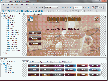Recommended Software
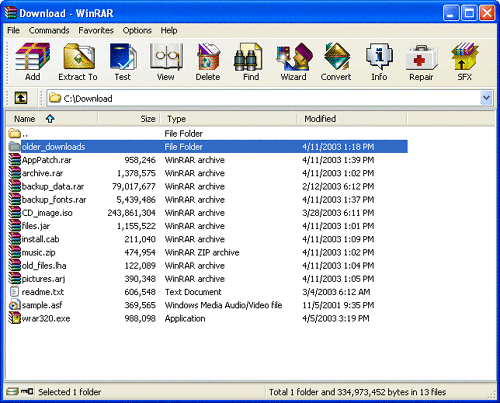
WinRAR 3.90
WinRAR is a 32-bit/64-bit Windows version of RAR Archiver, the powerful archiver and archive manager. WinRARs main features are very strong general and multimedia compression, solid compression, archive protection from damage, processing of ZIP and other non-RAR archives, scanning archives for...
DOWNLOADSoftware Catalog
 Android Android |
 Business & Productivity Tools Business & Productivity Tools |
 Desktop Desktop |
 Developer Tools Developer Tools |
 Drivers Drivers |
 Education Education |
 Games Games |
 Home & Personal Home & Personal |
 Internet & Networking Internet & Networking |
 Multimedia & Design Multimedia & Design |
 Operating Systems Operating Systems |
 Utilities Utilities |




Autoplay Menu Designer
Autoplay Menu Designer 4.3
Category:
Multimedia & Design / Presentation Tools
| Author: Visual Designing
DOWNLOAD
GET FULL VER
Cost: $39.95 USD
License: Shareware
Size: 25.7 MB
Download Counter: 5
To begin, the user needs to select a layout and configure project settings, such as project folder, Disc Image folder, window style, size, position and background, enable splash screen and localization support, if necessary. The next step is to add content to the menu. You can add shapes, polylines, text, cooltext, pictures, hot areas, embed RTF text viewer, Flash video, web browsers and media player. Each object can be assigned various interactivity events, so that users can interact with the menu and navigate through the content. For example, you can set a button to change its caption and play a sound when the user rolls the mouse over it and run an application, open a document or URL link when the button is clicked. To ensure the menu works as desired, the user can preview the project and make further changes, if necessary. When the menu is ready, the Build Project wizard helps the user to package the project for deployment on a CD-ROM. The output includes the standalone AutorunMenu player, resource files and autorun.dat. The final step is to burn the output to disk using built-in burning tool or Windows CD burning feature.
Autoplay Menu Designer is ideal for building autorun CD menus for different purposes. As a software developer, for example, you can create a professional-looking software installation disk, tutorial or presentation and forward it to customers. Home users can create engaging photo galleries or DVD disks with video for their home collection or to be presented as a gift to a relative, friend, or colleague on different events.
Requirements: Pentium IV, 1.5Hz, 640Mb RAM, 100Mb on HDD
OS Support:
Language Support:
Related Software
Autorun Cd Menu | Autorun Cd Software | Autorun Menu | Autorun menu s | Autorun Software | Cd autorun menu | Cd Menu | Cd Menu Builder | Cd Menu Software | Cd-rom Menu Builder | Create Cd Menu | Dhtml Menu Builder | Flash Menu Builder | Make Cd Menu | Qs menu builder | Vb make menu | Web Menu Builder
 AutoRun Creator - AutoRun Creator - Create autorun programs for your CD/DVD quickly.
AutoRun Creator - AutoRun Creator - Create autorun programs for your CD/DVD quickly. 1st Autorun Express - Make autorun CD or DVD to autorun documents or display a menu without design or programming required! All you need to do is to specify your documents. Your disk will provide a user with the software to view your documents, if it is missing.
1st Autorun Express - Make autorun CD or DVD to autorun documents or display a menu without design or programming required! All you need to do is to specify your documents. Your disk will provide a user with the software to view your documents, if it is missing. Easy HTML Autorun Builder - Application Pack designed for easy creation of HTML-based CD/DVD autorun menu that will run from CD/DVD ROM automatically. From this menu you can open documents in their default programs, run installations and applications etc.
Easy HTML Autorun Builder - Application Pack designed for easy creation of HTML-based CD/DVD autorun menu that will run from CD/DVD ROM automatically. From this menu you can open documents in their default programs, run installations and applications etc. CDMenuPro - CDMenuPro is an easy-to-use CD Menu Creator for making Autorun CD Menu applications. The program comes complete with a large number of ready-to-use templates and project assistants, which make getting fast professional results child's play.
CDMenuPro - CDMenuPro is an easy-to-use CD Menu Creator for making Autorun CD Menu applications. The program comes complete with a large number of ready-to-use templates and project assistants, which make getting fast professional results child's play. Simple CD/DVD Menu - Simple CD/DVD Menu is an autorun menu for data CDs and DVDs, mostly useful for software storage and installation. As it's name suggests, it is very simple to use, but it even includes a full tutorial for people who prefer to have a walkthrough.
Simple CD/DVD Menu - Simple CD/DVD Menu is an autorun menu for data CDs and DVDs, mostly useful for software storage and installation. As it's name suggests, it is very simple to use, but it even includes a full tutorial for people who prefer to have a walkthrough. Autorun Maestro - Autorun Maestro is highly configurable CD Autorun menu software. With a fully graphical interface including tooltips and wizards, the menu's appearance and shape can be completely user configured quickly.
Autorun Maestro - Autorun Maestro is highly configurable CD Autorun menu software. With a fully graphical interface including tooltips and wizards, the menu's appearance and shape can be completely user configured quickly. AutorunMagick Studio - AutorunMagick Studio is a powerful development tool to create dynamical and interactive autorun CD / DVD applications.
AutorunMagick Studio - AutorunMagick Studio is a powerful development tool to create dynamical and interactive autorun CD / DVD applications. SamLogic CD-Menu Creator - SamLogic CD-Menu Creator is a tool that creates autoplay multimedia menu interfaces for CD and DVD. From these menus you can execute installation programs, launch applications, show documents, play movies, show graphics, explore the Internet etc.
SamLogic CD-Menu Creator - SamLogic CD-Menu Creator is a tool that creates autoplay multimedia menu interfaces for CD and DVD. From these menus you can execute installation programs, launch applications, show documents, play movies, show graphics, explore the Internet etc. AUTOption Graphic - AUTOption Graphic is a customizable Autorun/Autoplay menuing application that gives a highly professional touch to your CDs. With a fully graphical interface, you control the appearance of your menu! It can be used to autostart any file on CD/CDR.
AUTOption Graphic - AUTOption Graphic is a customizable Autorun/Autoplay menuing application that gives a highly professional touch to your CDs. With a fully graphical interface, you control the appearance of your menu! It can be used to autostart any file on CD/CDR. FastMenu - FastMenu offers the ability to swiftly create clean, crisp Autorun/Autostart menus for CDs. After inserting the CD into the drive, FastMenu will display a well presented menu with a graphic header of your choice followed by a column of buttons.
FastMenu - FastMenu offers the ability to swiftly create clean, crisp Autorun/Autostart menus for CDs. After inserting the CD into the drive, FastMenu will display a well presented menu with a graphic header of your choice followed by a column of buttons.

 Top Downloads
Top Downloads
- Color Palette Generator
- Remote Viewer (pc remote access)
- Mezzmo
- ScreenShot
- Dance Music Player
- #1 SATELLITE TV on PC
- Top Video to Flash Converter
- Flash Slideshow Maker
- SATELLlTE TV to PC
- FlashPoint PowerPoint to Flash Converter

 New Downloads
New Downloads
- gPhotoShow Pro
- iNFO
- Autoplay Menu Designer
- Flash Slideshow Maker
- PowerMockup
- Mezzmo
- Scrinter
- EJukebox5
- Printstation
- MySlideShow

New Reviews
- jZip Review
- License4J Review
- USB Secure Review
- iTestBot Review
- AbsoluteTelnet Telnet / SSH Client Review
- conaito VoIP SDK ActiveX Review
- conaito PPT2SWF SDK Review
- FastPictureViewer Review
- Ashkon MP3 Tag Editor Review
- Video Mobile Converter Review
Actual Software
| Link To Us
| Links
| Contact
Must Have
| TOP 100
| Authors
| Reviews
| RSS
| Submit