Recommended Software
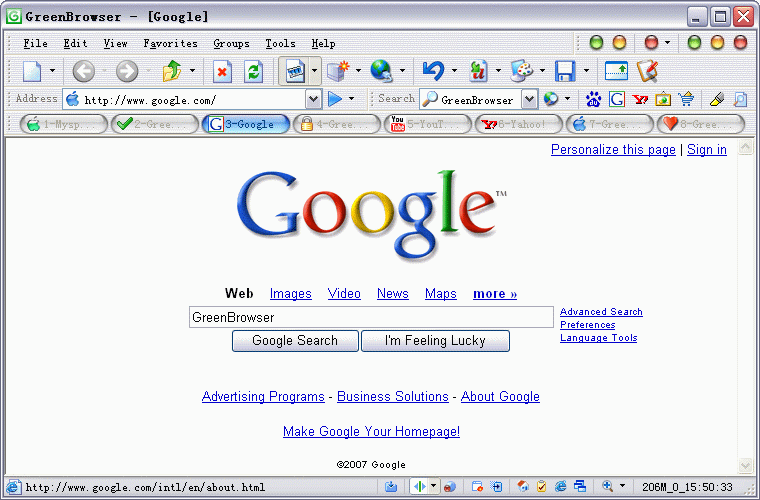
GreenBrowser 4.2.0712
GreenBrowser is a multiple windows browser based on IE with other powerful features. Such as: - Quick Key, Collector, Mouse Gesture, Mouse Drag, Ad Filter, Search Engine, Page Back Color, Toolbar Skin, Proxy, Tab Bar, Auto Scroll, Auto Save, Auto Fill Form, Start Mode, Auto Hide Bar, Mouse Drag...
DOWNLOADSoftware Catalog
 Android Android |
 Business & Productivity Tools Business & Productivity Tools |
 Desktop Desktop |
 Developer Tools Developer Tools |
 Drivers Drivers |
 Education Education |
 Games Games |
 Home & Personal Home & Personal |
 Internet & Networking Internet & Networking |
 Multimedia & Design Multimedia & Design |
 Operating Systems Operating Systems |
 Utilities Utilities |




Ashampoo HDD Control
Ashampoo HDD Control 1.10
Category:
Utilities / System Utilities
| Author: ashampoo GmbH & Co. KG
DOWNLOAD
GET FULL VER
Cost: $24.99 USD, 24.99 EUR
License: Shareware
Size: 11.5 MB
Download Counter: 15
Monitoring:
The software supports all commonly available IDE and serial ATA drives. Devices connected to the system via USB, firewire or RAID controller often do not support this function. Based on the type of drive in use, Ashampoo provides the user with all important facts and information, including the firmware version, cache size, number of configured partitions, drive space and current temperature. In the final report, the program also provides information on the health and performance of the hard drive.
Maintenance:
Over time, an ever-growing number of unwanted and unneeded files accumulate on your hard drive and Ashampoo HDD Control is a useful tool to help you locate and delete these files. Temporary files, files in the recycling bin and backup copies are all removed. In addition, the software empties the cache, clears the browsing history and erases cookies from the Internet browser.
Defragmentation:
With its defrag module, the program is able to read out file fragments and arrange these in one cluster on the hard drive to ensure rapid access. As a result, the hard drive needs to spin less while the performance remains unchanged. As an additional benefit, there is less demand placed on system resources. Proactive defragmentation uses the time when you are not working to measure the level of disk fragmentation. If it needs to be defragmented, the process is started automatically.
Changes:
- Now with Microsoft Windows 7 compatibility
Requirements: At least a minimum of 128 MB RAM should be available on your system.
OS Support:
Language Support:
Related Software
Defragmentation | Disk Cleaner | Disk Performance | Hard Disk Drive | Hard Disk Drive Copy | Hard Drive | Hard Drive To Dvd | Hd drive health | Hdd | Health | Monitoring | Monitoring Solution | Optimize | Optimize Disk Cache | Performance | Performance Monitoring | Recover Hard Disk Drive | Smart | Solution
 Auslogics Disk Defrag - Disk Defrag will speed up your computer by optimizing file system. It can defragment files, consolidate free space and move system files to the faster part of the disk. With Disk Defrag you'll get the maximum out of your hard drive performance.
Auslogics Disk Defrag - Disk Defrag will speed up your computer by optimizing file system. It can defragment files, consolidate free space and move system files to the faster part of the disk. With Disk Defrag you'll get the maximum out of your hard drive performance. HDD Observer - Can detect a lot of hard drives troubles and give a solution for them: - Monitor hard drives health, performance and temperature; - Defragmemt and clean hard drives and registry; Show hdd activity, temperature, performance and health in tray icons
HDD Observer - Can detect a lot of hard drives troubles and give a solution for them: - Monitor hard drives health, performance and temperature; - Defragmemt and clean hard drives and registry; Show hdd activity, temperature, performance and health in tray icons Active SMART - ActiveSMART is hard drive health status and space usage monitoring software. It utilizes the S.M.A.R.T. technology to track the status of the computer hard disks. If the hard drive data loss situation detected the user will be warned with an alert.
Active SMART - ActiveSMART is hard drive health status and space usage monitoring software. It utilizes the S.M.A.R.T. technology to track the status of the computer hard disks. If the hard drive data loss situation detected the user will be warned with an alert. Hard Disk Sentinel - Hard disk drive and SSD health, temperature and performance monitoring software designed to predict failure and prevent data loss. Disk tests available to reveal and repair problems found with hard disks and SSDs.
Hard Disk Sentinel - Hard disk drive and SSD health, temperature and performance monitoring software designed to predict failure and prevent data loss. Disk tests available to reveal and repair problems found with hard disks and SSDs. Stellar Smart - Monitor Hard Drive Performance - Stellar Smart - A Hard Drive / Disk monitoring software to diagnosis and monitor the activity of Hard drive as Temperature, Head Flying Height, Spin-Up Time.Stellar Smart acts as an "early warning system" for pending hard disk problems.
Stellar Smart - Monitor Hard Drive Performance - Stellar Smart - A Hard Drive / Disk monitoring software to diagnosis and monitor the activity of Hard drive as Temperature, Head Flying Height, Spin-Up Time.Stellar Smart acts as an "early warning system" for pending hard disk problems. Abexo Defragmenter Pro - Does defragmenting your hard disk take too long? Did you know that running programs can neither be defragmented nor be moved? Did you know that besides disk defragmentation, a disk optimization would tremendously speed up computer performance?
Abexo Defragmenter Pro - Does defragmenting your hard disk take too long? Did you know that running programs can neither be defragmented nor be moved? Did you know that besides disk defragmentation, a disk optimization would tremendously speed up computer performance? Abexo Defragmenter Pro Plus - Does defragmenting your hard disk take too long? Did you know that running programs can neither be defragmented nor be moved? Did you know that besides disk defragmentation, a disk optimization would tremendously speed up computer performance?
Abexo Defragmenter Pro Plus - Does defragmenting your hard disk take too long? Did you know that running programs can neither be defragmented nor be moved? Did you know that besides disk defragmentation, a disk optimization would tremendously speed up computer performance? Abexo Defragmenter Lite - Does defragmenting your hard disk take too long? Did you know that running programs can neither be defragmented nor be moved? Did you know that besides disk defragmentation, a disk optimization would tremendously speed up computer performance?
Abexo Defragmenter Lite - Does defragmenting your hard disk take too long? Did you know that running programs can neither be defragmented nor be moved? Did you know that besides disk defragmentation, a disk optimization would tremendously speed up computer performance? Abexo Defragmenter Lite Plus - Does defragmenting your hard disk take too long? Did you know that running programs can neither be defragmented nor be moved? Did you know that besides disk defragmentation, a disk optimization would tremendously speed up computer performance?
Abexo Defragmenter Lite Plus - Does defragmenting your hard disk take too long? Did you know that running programs can neither be defragmented nor be moved? Did you know that besides disk defragmentation, a disk optimization would tremendously speed up computer performance? Disk SpeedUp - Disk SpeedUp rearranges files stored on a disk to occupy contiguous storage locations to increase access speed. It optimizes the time it takes to read and write files to/from the disk by minimizing head travel time and maximizing the transfer rate.
Disk SpeedUp - Disk SpeedUp rearranges files stored on a disk to occupy contiguous storage locations to increase access speed. It optimizes the time it takes to read and write files to/from the disk by minimizing head travel time and maximizing the transfer rate.

 Top Downloads
Top Downloads
- KDT Soft. Recover Product Key Demo
- System Mechanic Professional
- UltraISO Premium
- Crap Cleaner
- Volume Serial Number Editor
- Manage PC Shutdown
- Minimize to tray
- Shutdown Lock
- Comodo System Cleaner
- Turn Off Monitor

 New Downloads
New Downloads
- System Mechanic Professional
- System Cleaner
- WinTools.net Professional
- Smart Defrag
- Flashpaste
- RoboTask
- Advanced Task Scheduler
- USB Secure
- NETGATE Registry Cleaner
- PTFB Pro

New Reviews
- jZip Review
- License4J Review
- USB Secure Review
- iTestBot Review
- AbsoluteTelnet Telnet / SSH Client Review
- conaito VoIP SDK ActiveX Review
- conaito PPT2SWF SDK Review
- FastPictureViewer Review
- Ashkon MP3 Tag Editor Review
- Video Mobile Converter Review
Actual Software
| Link To Us
| Links
| Contact
Must Have
| TOP 100
| Authors
| Reviews
| RSS
| Submit






