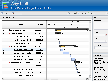Recommended Software

PMM Personal Memory Manager PMM70ST
Philosophy Application - PMM Personal Memory Manager v7.0 (July 2010). A philosophy of memory and the power of belief, called "Constructive Recollection" received its own software application. PMM (Personal Memory Manager) is your life-long support system to constructively recollect what you...
DOWNLOADSoftware Catalog
 Android Android |
 Business & Productivity Tools Business & Productivity Tools |
 Desktop Desktop |
 Developer Tools Developer Tools |
 Drivers Drivers |
 Education Education |
 Games Games |
 Home & Personal Home & Personal |
 Internet & Networking Internet & Networking |
 Multimedia & Design Multimedia & Design |
 Operating Systems Operating Systems |
 Utilities Utilities |




AnyChart Flash Gantt Component Download
AnyChart Flash Gantt Component 4.1.0
Anychart Flash Gantt Chart Component
A superb, customizable component for displaying Gantt charts. It is light, fast and highly effective for use in web applications. Create groups, connectors and milestones with a simple XML configuration!
Major Features:
* Driven by XML interface - Anychart offers you a variety of options, such as setting transparency, color, URL linking, captions and more. And you can do all these customizations via an XML File, no Flash source modifications are required.
* No installation - your server need not render any image, there is no need for any Active-X on the server, all graphing happens on the client side. A Flash Player is installed on more than 97% of Internet-connected PC's.
* Extremely Easy-to-Use - you can create an XML file manually.
* Compatible with virtually all scripting languages (ASP, PHP, ColdFusion, Perl, etc.) - Use any language you like to create XML Source and pass it to a Flash object, or simply use an XML file from your server.
A Developers Edition of AnyChart Gantt Component is shipped together with source files (FLA), with which you can create any chart you like to use in your own projects. You can also request any type of customization - and our team will try to help you.
Size: 13.2 MB | Download Counter: 16
If AnyChart Flash Gantt Component download does not start please click this:
Download Link 1 | Download Link 2
Can't download? Please inform us.
Related Software
 Teamwork Planner - Teamwork Planner is the first project planning tool you will enjoy to use. We went back to the basics of project planning and created something that allows you to focus on the planning itself again, not the planning tool. Try it for your project!
Teamwork Planner - Teamwork Planner is the first project planning tool you will enjoy to use. We went back to the basics of project planning and created something that allows you to focus on the planning itself again, not the planning tool. Try it for your project! Project Data Control Library - Windows Forms .NET control library that allows displaying and updating project data using a tree-grid and an associated Gantt Chart
Project Data Control Library - Windows Forms .NET control library that allows displaying and updating project data using a tree-grid and an associated Gantt Chart MS Project Viewer - MOOS Project Viewer is a Microsoft Project viewer that can open any MS Project file type (.mpp, .mpt, .mpx, .xml) for any Microsoft Project version (2000, 2003, 2007, 2010). Available views: WBS, Gantt chart, task sheet, resource sheet.
MS Project Viewer - MOOS Project Viewer is a Microsoft Project viewer that can open any MS Project file type (.mpp, .mpt, .mpx, .xml) for any Microsoft Project version (2000, 2003, 2007, 2010). Available views: WBS, Gantt chart, task sheet, resource sheet. JCVGantt Pro 2 - Manage any project professionally with drag-and-drop ease. Simply drag a reusable Gantt Part onto your chart and all outline, phase, task, resource costing and dependency information is transferred, instantly. Fully supports Tablet PC ink!
JCVGantt Pro 2 - Manage any project professionally with drag-and-drop ease. Simply drag a reusable Gantt Part onto your chart and all outline, phase, task, resource costing and dependency information is transferred, instantly. Fully supports Tablet PC ink! JGantt - JGantt is gantt chart component for Swing. Supports: simple data model, lazy loading, internationalization, in-place editing, data binding, date granularity controlled by zoom policy and unique chart layers painting . Fully customizable. Try it free.
JGantt - JGantt is gantt chart component for Swing. Supports: simple data model, lazy loading, internationalization, in-place editing, data binding, date granularity controlled by zoom policy and unique chart layers painting . Fully customizable. Try it free. XLProject - Do you think that software like MS Project are too complicated and too expensive? Then XL Project is the tool you need! With XL Project you are able to create and administrate gantt charts in MS Excel very easily!
XLProject - Do you think that software like MS Project are too complicated and too expensive? Then XL Project is the tool you need! With XL Project you are able to create and administrate gantt charts in MS Excel very easily! Smartworks - Project Planner - Project Planner PE 4.7, lets you track and manage your projects in the way you had always wanted. It offers you several views ( Gantt, Network, Resource, Estimation, Risk, Plan..) to get the broad understanding of where your project is heading.
Smartworks - Project Planner - Project Planner PE 4.7, lets you track and manage your projects in the way you had always wanted. It offers you several views ( Gantt, Network, Resource, Estimation, Risk, Plan..) to get the broad understanding of where your project is heading. Chartz - Charting tool for the rapid design of 13 different chart types, including bar, dot, horizontal bar, line, pie, donut, scatter, xy, area, histogram, error bar, bubble, gantt and volume charts. Additional features include 3D and multiple datasets
Chartz - Charting tool for the rapid design of 13 different chart types, including bar, dot, horizontal bar, line, pie, donut, scatter, xy, area, histogram, error bar, bubble, gantt and volume charts. Additional features include 3D and multiple datasets MyPlot Chart Editor - With the help of the MyPlot, you can plot 2-dimensional or 3-dimensional graphs of various types: Bar, Pie, Line, Gantt, Area, etc. You can edit, save and print out the plotted charts easily and quickly.
MyPlot Chart Editor - With the help of the MyPlot, you can plot 2-dimensional or 3-dimensional graphs of various types: Bar, Pie, Line, Gantt, Area, etc. You can edit, save and print out the plotted charts easily and quickly. Project Management Tutor - A freeware to introduce basics of project management. Highlights and explains all the jargons a project manager need to know in order to manage projects successfully. An ideal tool for a novice project manager.
Project Management Tutor - A freeware to introduce basics of project management. Highlights and explains all the jargons a project manager need to know in order to manage projects successfully. An ideal tool for a novice project manager.

 Top Downloads
Top Downloads
- Image Cut (Image Splitter)
- JavaScript Horizontal Image Slider Ex
- Craigslist Search Ad Notifier Software
- Myspace Friend Train Adder
- Craigslister eAssistant
- Jiffy Automatic GMail Creator
- Pixel Ruler
- Website Layout Maker
- Text Effects by Blaiz Enterprises
- Icon Bank (Web Edition)

 New Downloads
New Downloads
- Image Cut (Image Splitter)
- Scriptcase
- Html To Image
- CoffeeCup HTML Editor
- AzDGDatingPlatinum
- SiteQLT
- Store Manager for osCommerce
- TextPipe Lite
- OnlineGalerie Pro
- Total HTML Converter

New Reviews
- jZip Review
- License4J Review
- USB Secure Review
- iTestBot Review
- AbsoluteTelnet Telnet / SSH Client Review
- conaito VoIP SDK ActiveX Review
- conaito PPT2SWF SDK Review
- FastPictureViewer Review
- Ashkon MP3 Tag Editor Review
- Video Mobile Converter Review
Actual Software
| Link To Us
| Links
| Contact
Must Have
| TOP 100
| Authors
| Reviews
| RSS
| Submit