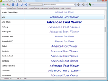Recommended Software

ArtMoney 7.39.2
ArtMoney is a cheating program you can use for all games. ArtMoney can make a troublesome game easier to win by helping you find the memory address where a desired quantity (like amount of money) is located so you can change that quantity. In spite of its title, ArtMoney actually allows you to...
DOWNLOADSoftware Catalog
 Android Android |
 Business & Productivity Tools Business & Productivity Tools |
 Desktop Desktop |
 Developer Tools Developer Tools |
 Drivers Drivers |
 Education Education |
 Games Games |
 Home & Personal Home & Personal |
 Internet & Networking Internet & Networking |
 Multimedia & Design Multimedia & Design |
 Operating Systems Operating Systems |
 Utilities Utilities |




Advanced Font Viewer Download
Advanced Font Viewer 5.13
The quality of your work with text and graphics in many respects depends on the fonts you use. You can quickly choose a font among all installed fonts because now you do not have to click each font file – you see all font types at once in one list. Make the best choice of fonts you are looking for. Simultaneous browsing of all fonts installed or not. Printing samples of fonts that are not installed. A handy and easy way to widen your collection of installed fonts. While viewing fonts that are not installed, you can install or uninstall any of them. If your collection contains an ugly, rarely used font, or a font with inappropriate design, you can deinstall it by a single click. Free your computer from fonts that you do not use, uninstall them. You can uninstall all fonts that do not come together with Windows in one click! You will be able to give your client many versions of font patterns for final approval. If you are choosing a font for printed materials, then print out the list and make your choice according to the real conditions of font usage. Who designed the font, which version is it, what is the URL of the author's site, how is the font distributed? You can learn this and a lot of other useful information about each font.
Size: 1.4 MB | Download Counter: 34
If Advanced Font Viewer download does not start please click this:
|
Can't download? Please inform us.
Related Software
 Font viewer - xp Font viewer is a utility that allows you to view the fonts installed on your system. You simply enter a phrase and the program shows this phrase in different fonts. Thus you can clearly see your phrase written in different fonts.
Font viewer - xp Font viewer is a utility that allows you to view the fonts installed on your system. You simply enter a phrase and the program shows this phrase in different fonts. Thus you can clearly see your phrase written in different fonts. xp font viewer - xp Font viewer is a utility that allows you to view the fonts installed on your system. You simply enter a phrase and the program shows this phrase in different fonts. Thus you can clearly see your phrase written in different fonts.
xp font viewer - xp Font viewer is a utility that allows you to view the fonts installed on your system. You simply enter a phrase and the program shows this phrase in different fonts. Thus you can clearly see your phrase written in different fonts. Font viewer free for use - xp Font viewer is a utility that allows you to view the fonts installed on your system. You simply enter a phrase and the program shows this phrase in different fonts. Thus you can clearly see your phrase written in different fonts.
Font viewer free for use - xp Font viewer is a utility that allows you to view the fonts installed on your system. You simply enter a phrase and the program shows this phrase in different fonts. Thus you can clearly see your phrase written in different fonts. Font Viewer utility - xp Font viewer is a utility that allows you to view the fonts installed on your system. You simply enter a phrase and the program shows this phrase in different fonts. Thus you can clearly see your phrase written in different fonts.
Font Viewer utility - xp Font viewer is a utility that allows you to view the fonts installed on your system. You simply enter a phrase and the program shows this phrase in different fonts. Thus you can clearly see your phrase written in different fonts. Free&Easy Font Viewer - Comfortable and free way to preview the fonts installed on your system.
Free&Easy Font Viewer - Comfortable and free way to preview the fonts installed on your system. Opcion Font Viewer - Opcion Font Viewer allows you to view TrueType fonts one or many at a time.
Opcion Font Viewer - Opcion Font Viewer allows you to view TrueType fonts one or many at a time. Font Manager - Font Manager with all main features necessary for everyday activities:
- simultaneously view all fonts installed;
- install/uninstall;
- uninstall all fonts not supplied with Windows;
- print list with font samples (installed or uninstalled).
Font Manager - Font Manager with all main features necessary for everyday activities:
- simultaneously view all fonts installed;
- install/uninstall;
- uninstall all fonts not supplied with Windows;
- print list with font samples (installed or uninstalled). Letter text editor - Letter mouse edi is a utility that allows you to view the fonts installed on your system. You simply enter a phrase and the program shows this phrase in different fonts. Thus you can clearly see your phrase written in different fonts.
Letter text editor - Letter mouse edi is a utility that allows you to view the fonts installed on your system. You simply enter a phrase and the program shows this phrase in different fonts. Thus you can clearly see your phrase written in different fonts. Font Xplorer - Font Xplorer is the font application that allows you to choose the "perfect font" for a specific job and easily perform all types of font management & printing chores.
Font Xplorer - Font Xplorer is the font application that allows you to choose the "perfect font" for a specific job and easily perform all types of font management & printing chores. FontExplorerL.M. - FontExplorerL.M. is a powerful font manager for Windows with intuitive and easy-to-use interface.It holds several unique functions for fonts management, such as Font Database, advanced Filter and Search options,Fonts preview with Unicode glyphs.
FontExplorerL.M. - FontExplorerL.M. is a powerful font manager for Windows with intuitive and easy-to-use interface.It holds several unique functions for fonts management, such as Font Database, advanced Filter and Search options,Fonts preview with Unicode glyphs.

 Top Downloads
Top Downloads
- 3D Green Animated Cursors
- Free TrueType Barcode Font
- FontMap
- ppFonter - Bitmap Font Maker
- Free&Easy Font Viewer
- EMS SQL Manager for DBISAM
- Opcion Font Viewer
- CharView
- Font Xplorer
- xp font viewer

 New Downloads
New Downloads
- X-Fonter
- SuperLauncher
- Manage My Fonts
- Free&Easy Font Viewer
- Free Font Renamer
- Font Manager
- Advanced Font Viewer
- EMS SQL Manager for DBISAM
- FontRenamer
- Letter text editor

New Reviews
- jZip Review
- License4J Review
- USB Secure Review
- iTestBot Review
- AbsoluteTelnet Telnet / SSH Client Review
- conaito VoIP SDK ActiveX Review
- conaito PPT2SWF SDK Review
- FastPictureViewer Review
- Ashkon MP3 Tag Editor Review
- Video Mobile Converter Review
Actual Software
| Link To Us
| Links
| Contact
Must Have
| TOP 100
| Authors
| Reviews
| RSS
| Submit