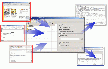Recommended Software

1Click DVD Copy 5.0.2.1
1CLICK DVD COPY™ 5 is fast and easy-to-use software for copying DVD movies. This latest version now utilizes CPRx™ error correction technology to ensure the highest level of success copying the latest generation of DVD movies.Now you can make a perfect copy of a DVD movie with just...
DOWNLOADSoftware Catalog
 Android Android |
 Business & Productivity Tools Business & Productivity Tools |
 Desktop Desktop |
 Developer Tools Developer Tools |
 Drivers Drivers |
 Education Education |
 Games Games |
 Home & Personal Home & Personal |
 Internet & Networking Internet & Networking |
 Multimedia & Design Multimedia & Design |
 Operating Systems Operating Systems |
 Utilities Utilities |




AddSnippet Download
AddSnippet 1.0
AddSnippet lets you save as many text fragments as you like and has no limitations. AddSnippet permits you not only to add the fragments but also to write a remark or a comment for it at the same time.
This program helps you to collect the necessary information easily not distracting the attention from your main business. Simple and convenient, invisible when you don't need it AddSnippet will become your irreplaceable assistant in the information world.
AddSnippet can put all your notes where you like by the only click. The program permits you to export all the text you have got into the Outlook without clipboard using.
The main AddSnippet's feature is the automatic definition and saving the source of the text you have added to the folder.
This software doesn't store the collected fragments but it helps you to collect them and then place where you want. As a matter of fact, AddSnippet is the convenient and irreplaceable tool for the different information collection.
Size: 711.7 KB | Download Counter: 13
If AddSnippet download does not start please click this:
Download Link 1 | Download Link 2
Can't download? Please inform us.
Related Software
 Snippet - Snippet is a simple text editor designed for organizing and saving text. It includes a text editor with search and print capabilities, and keeps it's text files organized in a tree list. Snippet is ideal for saving small bits of information.
Snippet - Snippet is a simple text editor designed for organizing and saving text. It includes a text editor with search and print capabilities, and keeps it's text files organized in a tree list. Snippet is ideal for saving small bits of information. Another Notepad - ANOTHER NOTEPAD - Windows text editor. Here's a handy text editor with all the convenient features that Microsoft left out of their Windows Notepad utility. Just a few of the features: Sort lines of text alphabetically; Convert blocks of text to
Another Notepad - ANOTHER NOTEPAD - Windows text editor. Here's a handy text editor with all the convenient features that Microsoft left out of their Windows Notepad utility. Just a few of the features: Sort lines of text alphabetically; Convert blocks of text to AceText - Extends the Windows clipboard, enabling you to copy and paste like never before. Take notes, jot down ideas and keep important information at your fingertips. Quickly communicate with standard messages and templates. Easily edit complex documents.
AceText - Extends the Windows clipboard, enabling you to copy and paste like never before. Take notes, jot down ideas and keep important information at your fingertips. Quickly communicate with standard messages and templates. Easily edit complex documents. Advanced Text Storage - Quick access to your frequently used text
Advanced Text Storage - Quick access to your frequently used text Speaking Notepad - Hello! I'm Speaking Notepad! I am powerful and handy analog of Microsoft Notepad. I'll read your TXT, DOC, HTML and RTF documents aloud with SAPI4 and SAPI5-compliant high quality voices, record them into WAV or MP3. I'm sure, we'll become friends!
Speaking Notepad - Hello! I'm Speaking Notepad! I am powerful and handy analog of Microsoft Notepad. I'll read your TXT, DOC, HTML and RTF documents aloud with SAPI4 and SAPI5-compliant high quality voices, record them into WAV or MP3. I'm sure, we'll become friends! QuotePad - QuotePad is a free notepad that will save the text selected on the screen without forgetting about its source.
QuotePad - QuotePad is a free notepad that will save the text selected on the screen without forgetting about its source. KryptoPad - KryptoPad is a simple yet effective Notepad-like application with built-in text encryption and decryption functions. Its handy interface provides one-click encryption and decryption of entered or loaded text, as long as usual notepad-like operations.
KryptoPad - KryptoPad is a simple yet effective Notepad-like application with built-in text encryption and decryption functions. Its handy interface provides one-click encryption and decryption of entered or loaded text, as long as usual notepad-like operations. WinPad - WinPad is a full featured light weight RTF (Rich Text Format) and text file editor. It's an ideal replacement for Windows Notepad and also useful for programmers for its handy features. WinPad comes with more than basic txt formatting features!!!
WinPad - WinPad is a full featured light weight RTF (Rich Text Format) and text file editor. It's an ideal replacement for Windows Notepad and also useful for programmers for its handy features. WinPad comes with more than basic txt formatting features!!! Miraplacid Text Driver - Miraplacid Text Driver extracts text from documents. Format text output as plain or formatted text, preview and save to a file, copy to Clipboard, upload to a server or email. Use it for importing text from unsupported document formats
Miraplacid Text Driver - Miraplacid Text Driver extracts text from documents. Format text output as plain or formatted text, preview and save to a file, copy to Clipboard, upload to a server or email. Use it for importing text from unsupported document formats Clipboard Magic - Clipboard Magic is a freeware Windows Clipboard enhancement tool. Any text copied to the Windows clipboard is automatically archived in Clipboard Magic. This text may be copied back to the clipboard with a click of the mouse.
Clipboard Magic - Clipboard Magic is a freeware Windows Clipboard enhancement tool. Any text copied to the Windows clipboard is automatically archived in Clipboard Magic. This text may be copied back to the clipboard with a click of the mouse.

 Top Downloads
Top Downloads
- PDF Compress
- Rapid PDF Count
- 602PC SUITE
- CIB pdf brewer
- Advanced ID Creator Professional
- Copistar
- Type it Easy
- WordMaestro
- WordPipe Search Replace
- PDF4Free

 New Downloads
New Downloads
- Spartan U3 Multi Clipboard
- Rapid PDF Count
- Text Template Parser
- Flashnote
- Kingsoft Office
- SEOTextEd
- EditPad Lite
- AutoText
- PDF Measure It
- Belltech Business Card Designer Pro

New Reviews
- jZip Review
- License4J Review
- USB Secure Review
- iTestBot Review
- AbsoluteTelnet Telnet / SSH Client Review
- conaito VoIP SDK ActiveX Review
- conaito PPT2SWF SDK Review
- FastPictureViewer Review
- Ashkon MP3 Tag Editor Review
- Video Mobile Converter Review
Actual Software
| Link To Us
| Links
| Contact
Must Have
| TOP 100
| Authors
| Reviews
| RSS
| Submit