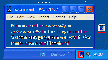Recommended Software

Agnitum Outpost Firewall Pro 7.5.1
PC defense against hackers, malware, viruses and Internet attacks. Inbound and outbound system and application firewall delivers powerful protection against a wide range of threats from local networks and the Internet and prevents unauthorized access to your PC. Protection for your OS and...
DOWNLOADSoftware Catalog
 Android Android |
 Business & Productivity Tools Business & Productivity Tools |
 Desktop Desktop |
 Developer Tools Developer Tools |
 Drivers Drivers |
 Education Education |
 Games Games |
 Home & Personal Home & Personal |
 Internet & Networking Internet & Networking |
 Multimedia & Design Multimedia & Design |
 Operating Systems Operating Systems |
 Utilities Utilities |




Actual Window Minimizer
Actual Window Minimizer 6.6
Category:
Utilities / System Utilities
| Author: Actual Tools
DOWNLOAD
Cost: $19.95 USD, 15.95 EUR
License: Shareware
Size: 4.1 MB
Download Counter: 40
The tool has different ways of minimization. You can manually turn on the feature with the special Minimize-to-Tray button in window's title bar, via system window command or using the hotkey. It's also possible to adjust automatic minimization upon window's startup or deactivation. Finally, you can replace the function of default buttons (either Minimize or Close).
The thing particularly helpful for fine-tuning minimization is that the tool can apply individual settings for a single window type. You can either set options for all windows or adjust minimization properties for particular window types. Such division allows you getting precisely the effect you want from working with the program. All the adjustments are extremely easy to set as the interface is very close to ideal and takes no time to familiarize with it.
Actual Window Minimizer is also at its best with window compatibility as it supports most of window types, including command prompt windows (also known as console/CMD/DOS ones).
Requirements: P-III 600+ CPU, 128+ Mb RAM, 10+ Mb free space on HDD
OS Support:
Language Support:
Related Software
Application | Automatic | Button | Close | Close cd-tray | Close Pop-up Windows | Close Program | Command button | Command Prompt | Desktop | Minimize | Minimize All Windows | Minimize To Tray | Minimize Windows | Notification Area | Program | Screen | Tray | Tray Minimize | Windows
 Actual Window Manager - Actual Window Manager is a suite of over 50 innovative tools, letting users change their interaction with windows in many new exciting ways: minimize windows to tray or to an icon on the desktop, apply transparency, roll up, pin on top, resize, etc.
Actual Window Manager - Actual Window Manager is a suite of over 50 innovative tools, letting users change their interaction with windows in many new exciting ways: minimize windows to tray or to an icon on the desktop, apply transparency, roll up, pin on top, resize, etc.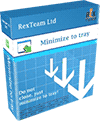 Minimize to tray - Minimize, hide any application to system tray, it’s like boss key. Hide them all! You can minimize application by shortcut key. You may choose applications which will be always minimized to tray. Minimize to tray easy to use. Minimize them all now!
Minimize to tray - Minimize, hide any application to system tray, it’s like boss key. Hide them all! You can minimize application by shortcut key. You may choose applications which will be always minimized to tray. Minimize to tray easy to use. Minimize them all now! PromptPal - Eliminate the frustrations of the old Windows Command Prompt with PromptPal - a modern command line tool. Compose your commands and view the results in a modern and helpful Windows application.
PromptPal - Eliminate the frustrations of the old Windows Command Prompt with PromptPal - a modern command line tool. Compose your commands and view the results in a modern and helpful Windows application. TrayIcon Pro - TrayIcon Pro lets you quickly run your favorite applications and folders directly from the system tray and add icons for these applications and folders to the tray itself, or into menus that sit behind icons in the tray.
TrayIcon Pro - TrayIcon Pro lets you quickly run your favorite applications and folders directly from the system tray and add icons for these applications and folders to the tray itself, or into menus that sit behind icons in the tray. Actual Window Guard - Actual Window Guard allows keeping all types of windows on the desktop in the size and position you prefer. By means of various rules, the tool helps to organize your workspace in many ways, therefore making your work more comfortable and efficient.
Actual Window Guard - Actual Window Guard allows keeping all types of windows on the desktop in the size and position you prefer. By means of various rules, the tool helps to organize your workspace in many ways, therefore making your work more comfortable and efficient. EPC Title Bar Changer - EPC Title Bar Changer is intended to change the title bar and title icon of any windows,which can change text and icon of any window's title bar,add antiboss key(hot key) to minimize or close all windows or hide all tray icons.
EPC Title Bar Changer - EPC Title Bar Changer is intended to change the title bar and title icon of any windows,which can change text and icon of any window's title bar,add antiboss key(hot key) to minimize or close all windows or hide all tray icons. Actual Window Menu - Actual Windows Menu is a suite of the most essential tools for versatile windows control: minimize them to tray, set up priority, keep always-on-top, apply transparency, etc. Once installed, the extra options are added to each window's system menu.
Actual Window Menu - Actual Windows Menu is a suite of the most essential tools for versatile windows control: minimize them to tray, set up priority, keep always-on-top, apply transparency, etc. Once installed, the extra options are added to each window's system menu. EscapeClose Pro - A tiny utility, allowing you to close or minimize or hide the active window by pressing the Esc button. Now you can use a mask to select files in standard Windows Explorer by pressing the keys *, + and - on the numeric keypad! (like old NC)
EscapeClose Pro - A tiny utility, allowing you to close or minimize or hide the active window by pressing the Esc button. Now you can use a mask to select files in standard Windows Explorer by pressing the keys *, + and - on the numeric keypad! (like old NC) eXtra Buttons - Ultimate desktop enhancement. Allows to minimize to tray, setup window transparency, pin window on top, duplicate window, bookmark applications and folders, collapse window to the caption bar, minimize to box, move window to another monitor and more.
eXtra Buttons - Ultimate desktop enhancement. Allows to minimize to tray, setup window transparency, pin window on top, duplicate window, bookmark applications and folders, collapse window to the caption bar, minimize to box, move window to another monitor and more. STI - Easily get all system tray icons form your applications. Use STI to get all of the information of the applications running in systray area.
STI - Easily get all system tray icons form your applications. Use STI to get all of the information of the applications running in systray area.

 Top Downloads
Top Downloads
- KDT Soft. Recover Product Key Demo
- System Mechanic Professional
- UltraISO Premium
- Crap Cleaner
- Volume Serial Number Editor
- Manage PC Shutdown
- Minimize to tray
- Shutdown Lock
- Comodo System Cleaner
- Turn Off Monitor

 New Downloads
New Downloads
- System Mechanic Professional
- System Cleaner
- WinTools.net Professional
- Smart Defrag
- Flashpaste
- RoboTask
- Advanced Task Scheduler
- USB Secure
- NETGATE Registry Cleaner
- PTFB Pro

New Reviews
- jZip Review
- License4J Review
- USB Secure Review
- iTestBot Review
- AbsoluteTelnet Telnet / SSH Client Review
- conaito VoIP SDK ActiveX Review
- conaito PPT2SWF SDK Review
- FastPictureViewer Review
- Ashkon MP3 Tag Editor Review
- Video Mobile Converter Review
Actual Software
| Link To Us
| Links
| Contact
Must Have
| TOP 100
| Authors
| Reviews
| RSS
| Submit