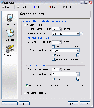Recommended Software

PMM Personal Memory Manager PMM70ST
Philosophy Application - PMM Personal Memory Manager v7.0 (July 2010). A philosophy of memory and the power of belief, called "Constructive Recollection" received its own software application. PMM (Personal Memory Manager) is your life-long support system to constructively recollect what you...
DOWNLOADSoftware Catalog
 Android Android |
 Business & Productivity Tools Business & Productivity Tools |
 Desktop Desktop |
 Developer Tools Developer Tools |
 Drivers Drivers |
 Education Education |
 Games Games |
 Home & Personal Home & Personal |
 Internet & Networking Internet & Networking |
 Multimedia & Design Multimedia & Design |
 Operating Systems Operating Systems |
 Utilities Utilities |




ActiveExit XP Feedback System
ActiveExit XP Info
License: Shareware | Author: WinAbility Software Corporation
If you are an administrator of a computer site, and other users often forget to log off from their accounts when they leave the computers, you can set up ActiveExit to log off such users automatically after a period of inactivity. ActiveExit can not only logoff the inactive user, but also shut down or hibernate the computer, as well as lock the workstation, provided that the computer itself supports such operations. Even if a user has locked the computer, or if no user is logged on to Windows, ActiveExit can shutdown or hibernate the computer after the idle period you set up, to conserve energy and reduce the wear of the computer components. If other users of your computer often shutdown it unnecessarily, you can stop them from using the shutdown command by configuring ActiveExit to protect that command with a password. You can also set up ActiveExit to run a program before exiting Windows, to, for instance, backup your data, or clean up your hard disk automatically at the end of the work day.
Windows XP allows the administrators to restrict the logon hours for certain users, but it does not provide a way to forcefully log the users off Windows when the allowed hours end. ActiveExit XP can help you overcome this limitation: you can use it to set up a weekly schedule of the allowed hours, and ActiveExit will not only prevent users from logging on during the denied hours, but it will also log them off automatically when the allowed time ends. You may find this feature of ActiveExit useful if you are a parent and your kids spend too much time with the computer playing games or chatting with buddies. You yourself can continue using the computer at any time by overriding the ActiveExit function by entering a password you can set up.
Notice: * - required fields
WinAbility Software Corporation Software
 AB Commander Classic Edition - A powerful yet simple to use dual-panel file manager with built-in file splitter, folder synchronizer, image viewer, full-featured text editor and more. Evaluation version is fully functional. http://winability.com/
AB Commander Classic Edition - A powerful yet simple to use dual-panel file manager with built-in file splitter, folder synchronizer, image viewer, full-featured text editor and more. Evaluation version is fully functional. http://winability.com/ AB Commander LITE - A simple in use file manager and Explorer replacement with dual-panel user interface, toolbar, command prompt, folder navigation tools, and more. Closely integrated with the Windows user interface, fully supports shell extensions. FREE.
AB Commander LITE - A simple in use file manager and Explorer replacement with dual-panel user interface, toolbar, command prompt, folder navigation tools, and more. Closely integrated with the Windows user interface, fully supports shell extensions. FREE.

 Top Downloads
Top Downloads
- KDT Soft. Recover Product Key Demo
- System Mechanic Professional
- UltraISO Premium
- Crap Cleaner
- Volume Serial Number Editor
- Manage PC Shutdown
- Minimize to tray
- Shutdown Lock
- Comodo System Cleaner
- Turn Off Monitor

 New Downloads
New Downloads
- System Mechanic Professional
- System Cleaner
- WinTools.net Professional
- Smart Defrag
- Flashpaste
- RoboTask
- Advanced Task Scheduler
- USB Secure
- NETGATE Registry Cleaner
- PTFB Pro

New Reviews
- jZip Review
- License4J Review
- USB Secure Review
- iTestBot Review
- AbsoluteTelnet Telnet / SSH Client Review
- conaito VoIP SDK ActiveX Review
- conaito PPT2SWF SDK Review
- FastPictureViewer Review
- Ashkon MP3 Tag Editor Review
- Video Mobile Converter Review
Actual Software
| Link To Us
| Links
| Contact
Must Have
| TOP 100
| Authors
| Reviews
| RSS
| Submit