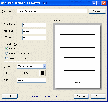Recommended Software

UnHackMe 7.80.0.481
The main difference between UnHackMe and other antirootkit software is its detection method. Precise double-checking for a Windows-based PC, which allows identifying and eliminating any types of malicious software. Instant tracking of malicious code in the system. UnHackMe was initially...
DOWNLOADSoftware Catalog
 Android Android |
 Business & Productivity Tools Business & Productivity Tools |
 Desktop Desktop |
 Developer Tools Developer Tools |
 Drivers Drivers |
 Education Education |
 Games Games |
 Home & Personal Home & Personal |
 Internet & Networking Internet & Networking |
 Multimedia & Design Multimedia & Design |
 Operating Systems Operating Systems |
 Utilities Utilities |




A-PDF Number
A-PDF Number 1.0
Category:
Business & Productivity Tools / Word Processing
| Author: A-PDF.com
DOWNLOAD
Cost: $0.00 USD
License: Freeware
Size: 807.2 KB
Download Counter: 22
The program is a standalone application. No Adobe Acrobat needed.
Features:
* Standalone application. No other program needed.
* Adding number partly.
* Three display mode: number, ROMAN(IV), roman (iv).
* Three positon select. Left, Middle, Right.
* Prefix setting.
* Color setting.
* FREE! You can use it either persionally or commercially for free
OS Support:
Language Support:
Related Software
Acrobat | Adobe | Adobe Acrobat | Adobe Acrobat 7 | Adobe Acrobat 7.0 | Adobe Acrobat Password | Adobe Acrobat Pdf | Adobe Acrobat Reader | Compare Adobe Acrobat | Convert Adobe Acrobat | Free | Freeware | Index Adobe Acrobat | Msn standalone | Number | Page | Pdf | Standalone
 PDF Page Number - Add page number to PDF files with customerized settings and many options with this loyalty-free utility
PDF Page Number - Add page number to PDF files with customerized settings and many options with this loyalty-free utility PDF Page Numberer - PDF Page Numberer is a Acrobat plug-in tool for Acrobat Which is used to automatically page number your documents, you can put customizable page numbers anywhere on the page, with any font size, font name & other features.
PDF Page Numberer - PDF Page Numberer is a Acrobat plug-in tool for Acrobat Which is used to automatically page number your documents, you can put customizable page numbers anywhere on the page, with any font size, font name & other features. PDF Split & Merge - Split and merge PDF files or selected pages from one or more files into a PDF document. For more information, visit http://www.bureausoft.com/products.html
PDF Split & Merge - Split and merge PDF files or selected pages from one or more files into a PDF document. For more information, visit http://www.bureausoft.com/products.html TIFF To PDF ActiveX Component - Convert TIFF files to PDF
Support single or multiple page TIFF
Support various TIFF encoding such as CCITT G3/G4, LZW, RLE and uncompressed
Merge multiple TIFF files into one PDF
TIFF To PDF ActiveX Component - Convert TIFF files to PDF
Support single or multiple page TIFF
Support various TIFF encoding such as CCITT G3/G4, LZW, RLE and uncompressed
Merge multiple TIFF files into one PDF PDF Page Numberer Batch - PDF Page Numberer Batch is a Acrobat plug-in tool for Acrobat Which is used to automatically page number your documents, batch version includes support for numbering many pdf files with a few mouse clicks
PDF Page Numberer Batch - PDF Page Numberer Batch is a Acrobat plug-in tool for Acrobat Which is used to automatically page number your documents, batch version includes support for numbering many pdf files with a few mouse clicks PDF Version Converter - Convert PDF file between different versions for compatibility purpose. Every PDF file is generated or produced according to a specification. This specification has evolved from version 1.0 to version 1.6. This freeware utility enables you to convert PDF files between different versions.
PDF Version Converter - Convert PDF file between different versions for compatibility purpose. Every PDF file is generated or produced according to a specification. This specification has evolved from version 1.0 to version 1.6. This freeware utility enables you to convert PDF files between different versions. A-PDF Text Extractor - A-PDF Text Extractor is an utility designed to extract text from Adobe PDF files for use in other applications. The program is a standalone application. No Adobe Acrobat needed.
A-PDF Text Extractor - A-PDF Text Extractor is an utility designed to extract text from Adobe PDF files for use in other applications. The program is a standalone application. No Adobe Acrobat needed. A-PDF Merger - A-PDF Merger is a very simple utility that can combine two or more Acrobat PDF files and/or image files into a single PDF document. You can define the order of the merged documents, and that's it. The program does NOT require Adobe Acrobat.
A-PDF Merger - A-PDF Merger is a very simple utility that can combine two or more Acrobat PDF files and/or image files into a single PDF document. You can define the order of the merged documents, and that's it. The program does NOT require Adobe Acrobat. PDF Split Merge ActiveX - Split PDF files into multiple files by range; Merge multiple PDF files into one PDF Standalone, doesn't depend on Adobe Acrobat or Reader Provide demos in ASP, ColdFusion, VB, VB Script, ASP.Net
PDF Split Merge ActiveX - Split PDF files into multiple files by range; Merge multiple PDF files into one PDF Standalone, doesn't depend on Adobe Acrobat or Reader Provide demos in ASP, ColdFusion, VB, VB Script, ASP.Net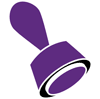 VisualStamp - Put customized stamps on any page of any PDF document without the need for Adobe Acrobat. Your stamps can be as simple as "Confidential" across every page, or specialized watermarks. Stamping PDF documents has never been easier.
VisualStamp - Put customized stamps on any page of any PDF document without the need for Adobe Acrobat. Your stamps can be as simple as "Confidential" across every page, or specialized watermarks. Stamping PDF documents has never been easier.

 Top Downloads
Top Downloads
- PDF Compress
- Rapid PDF Count
- 602PC SUITE
- CIB pdf brewer
- Advanced ID Creator Professional
- Copistar
- Type it Easy
- WordMaestro
- WordPipe Search Replace
- PDF4Free

 New Downloads
New Downloads
- Spartan U3 Multi Clipboard
- Rapid PDF Count
- Text Template Parser
- Flashnote
- Kingsoft Office
- SEOTextEd
- EditPad Lite
- AutoText
- PDF Measure It
- Belltech Business Card Designer Pro

New Reviews
- jZip Review
- License4J Review
- USB Secure Review
- iTestBot Review
- AbsoluteTelnet Telnet / SSH Client Review
- conaito VoIP SDK ActiveX Review
- conaito PPT2SWF SDK Review
- FastPictureViewer Review
- Ashkon MP3 Tag Editor Review
- Video Mobile Converter Review
Actual Software
| Link To Us
| Links
| Contact
Must Have
| TOP 100
| Authors
| Reviews
| RSS
| Submit