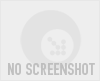Recommended Software

Agnitum Outpost Firewall Pro 7.5.1
PC defense against hackers, malware, viruses and Internet attacks. Inbound and outbound system and application firewall delivers powerful protection against a wide range of threats from local networks and the Internet and prevents unauthorized access to your PC. Protection for your OS and...
DOWNLOADSoftware Catalog
 Android Android |
 Business & Productivity Tools Business & Productivity Tools |
 Desktop Desktop |
 Developer Tools Developer Tools |
 Drivers Drivers |
 Education Education |
 Games Games |
 Home & Personal Home & Personal |
 Internet & Networking Internet & Networking |
 Multimedia & Design Multimedia & Design |
 Operating Systems Operating Systems |
 Utilities Utilities |




A Better Finder Rename
A Better Finder Rename 7.7
Category:
Utilities / System Utilities
| Author: publicspace.net
DOWNLOAD
GET FULL VER
Cost: $19.95 USD
License: Shareware
Size: 1.7 MB
Download Counter: 11
This powerful, yet easy-to-use utility transforms the often tedious and time-consuming task of renaming multiple files into a simple matter of seconds.
A Better Finder Rename is ideally suited for Macintosh webmasters, users who need to transfer files from Windows or UNIX, digital camera owners, as well as for all other Macintosh users who deal with large numbers of files, such as image collections.
Requirements: Mac OS 9 or Mac OS X
OS Support:
Language Support:
Related Software
Batch File Extension Ren | Batch File Renamer | Batch Photo Renamer | Batch renamer | Context Menu | Contextual Menu Plugin | Download File Renamer | File menu java | File Renamer | File renamer c# | File Utility | Finder Extension | Magic File Renamer | Vb file renamer
 File Renamer Pro - File Renamer Pro is an easy-to-use File Renamer allows you to rename multiple files and folders at once. It offers various ways of renaming the files, including uppercase, lowercase, file extension renaming, insertion, deletion, string replacements.
File Renamer Pro - File Renamer Pro is an easy-to-use File Renamer allows you to rename multiple files and folders at once. It offers various ways of renaming the files, including uppercase, lowercase, file extension renaming, insertion, deletion, string replacements. ID3 renamer - If you need to rename a large number of files in a directory accordingly to their ID3 description and a given "formula" (e.g. (%Track) %Artist - %Title). You can also fill ID3 tag with some smart functions.
ID3 renamer - If you need to rename a large number of files in a directory accordingly to their ID3 description and a given "formula" (e.g. (%Track) %Artist - %Title). You can also fill ID3 tag with some smart functions. Visual Renamer - Visual Renamer is unique batch renaming tool. Apart from common features of batch renaming, it can rename karaoke files, supports THM, EXIF, MP3 tags, and has lots of different filters to sort out files. You can also create your own custom scripts.
Visual Renamer - Visual Renamer is unique batch renaming tool. Apart from common features of batch renaming, it can rename karaoke files, supports THM, EXIF, MP3 tags, and has lots of different filters to sort out files. You can also create your own custom scripts. RenameMaestro - Instantly batch rename files and folders. Rename multiple files using mp3 and photo tags, numbers, dates, letters and more with this batch file renamer. The instant preview in this batch file rename utility lets you bulk rename quickly. Free trial.
RenameMaestro - Instantly batch rename files and folders. Rename multiple files using mp3 and photo tags, numbers, dates, letters and more with this batch file renamer. The instant preview in this batch file rename utility lets you bulk rename quickly. Free trial. File Renamer - File Renamer is a bulk renaming tool on Mac to rename your thousands of files in few clicks with more than 40 possible renaming rules. Easy to use and powerful user interface with built in preview to see new names before you apply changes.
File Renamer - File Renamer is a bulk renaming tool on Mac to rename your thousands of files in few clicks with more than 40 possible renaming rules. Easy to use and powerful user interface with built in preview to see new names before you apply changes. NameWiz - NameWiz rename files and a batch file renaming tool. A powerful interface with an advanced file renaming utility. Select any group of files / folders and do what you want. Any files or folders can be renamed, no restrictions
NameWiz - NameWiz rename files and a batch file renaming tool. A powerful interface with an advanced file renaming utility. Select any group of files / folders and do what you want. Any files or folders can be renamed, no restrictions Context ThumbView - Context ThumbView is a Windows Explorer context menu extension that provides image preview just in the right-click menu. It supports most of popular image file formats, including BMP, GIF, JPEG, PNG, TIFF and is very handy for quick image viewing.
Context ThumbView - Context ThumbView is a Windows Explorer context menu extension that provides image preview just in the right-click menu. It supports most of popular image file formats, including BMP, GIF, JPEG, PNG, TIFF and is very handy for quick image viewing. Advanced Renamer - A batch renamer designed to make it easy to change the names of multiple files or folders at once. It uses six different methods for automating the naming process and it can also change attributes and timestamps on files and folders.
Advanced Renamer - A batch renamer designed to make it easy to change the names of multiple files or folders at once. It uses six different methods for automating the naming process and it can also change attributes and timestamps on files and folders. Web Archives Viewer - Internet Explorer plugin, giving you ability to view contents of ZIP and RAR archives and open any file inside without downloading whole archives on the hard drive. Running from IE context menu. Both ftp:// and http:// protocols are supported.
Web Archives Viewer - Internet Explorer plugin, giving you ability to view contents of ZIP and RAR archives and open any file inside without downloading whole archives on the hard drive. Running from IE context menu. Both ftp:// and http:// protocols are supported. ImageConverter Basic - ImageConverter Basic is a program that allows you to preview and convert image files with one mouse click without opening any program. Shell extension adds additional features to Windows Explorer context menu.
ImageConverter Basic - ImageConverter Basic is a program that allows you to preview and convert image files with one mouse click without opening any program. Shell extension adds additional features to Windows Explorer context menu.

 Top Downloads
Top Downloads
- KDT Soft. Recover Product Key Demo
- System Mechanic Professional
- UltraISO Premium
- Crap Cleaner
- Volume Serial Number Editor
- Manage PC Shutdown
- Minimize to tray
- Shutdown Lock
- Comodo System Cleaner
- Turn Off Monitor

 New Downloads
New Downloads
- System Mechanic Professional
- System Cleaner
- WinTools.net Professional
- Smart Defrag
- Flashpaste
- RoboTask
- Advanced Task Scheduler
- USB Secure
- NETGATE Registry Cleaner
- PTFB Pro

New Reviews
- jZip Review
- License4J Review
- USB Secure Review
- iTestBot Review
- AbsoluteTelnet Telnet / SSH Client Review
- conaito VoIP SDK ActiveX Review
- conaito PPT2SWF SDK Review
- FastPictureViewer Review
- Ashkon MP3 Tag Editor Review
- Video Mobile Converter Review
Actual Software
| Link To Us
| Links
| Contact
Must Have
| TOP 100
| Authors
| Reviews
| RSS
| Submit