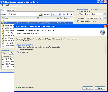Recommended Software
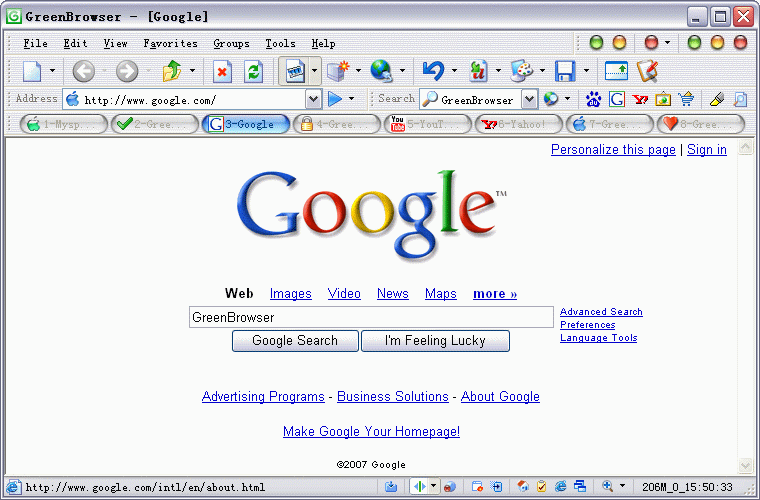
GreenBrowser 4.2.0712
GreenBrowser is a multiple windows browser based on IE with other powerful features. Such as: - Quick Key, Collector, Mouse Gesture, Mouse Drag, Ad Filter, Search Engine, Page Back Color, Toolbar Skin, Proxy, Tab Bar, Auto Scroll, Auto Save, Auto Fill Form, Start Mode, Auto Hide Bar, Mouse Drag...
DOWNLOADSoftware Catalog
 Android Android |
 Business & Productivity Tools Business & Productivity Tools |
 Desktop Desktop |
 Developer Tools Developer Tools |
 Drivers Drivers |
 Education Education |
 Games Games |
 Home & Personal Home & Personal |
 Internet & Networking Internet & Networking |
 Multimedia & Design Multimedia & Design |
 Operating Systems Operating Systems |
 Utilities Utilities |




1st Multiformat Converter and CD Ripper Feedback System
1st Multiformat Converter and CD Ripper Info
License: Shareware | Author: 1st-Multiformat-Converter-CD-Ripper.com | Requirements: PC, Audio card
1st Multiformat Converter and CD Ripper easily rips Audio CDs and converts between the most popular audio file formats: MP3, WMA, OGG, APE, FLAC, MPC, WAV. You can adjust the bit rate and frequency, get song titles from FreeDB, create a playlist after the file processing and much more.
This converter stands out among other conversion tools for the possibility of keeping all ID3Tags??™ data. Usually after audio files conversion only certain fields of the ID3Tags remained. This program solves this problem; you won??™t need to type in the data manually.
The program has a neat interface and is easy to use. As soon as you insert your CD into the disk drive and select this software as a program for the files processing, the program??™s Wizard takes the lead. It will guide you through the conversion process: you can automatically get song titles from the internet, specify the catalogue to save the files to, select the music file format, set bit rate and frequency parameters. In this way you will get a copy of your Audio CD within several minutes with minimum effort. Then you can copy the files to your mp3 player and enjoy the music.
Some music lovers prefer collecting audio files in a certain format, for example, in MP3. The collection expands thanks to Internet downloads and the help of friends. It can be different kinds of files - OGG, FLAC, MPC, WAV, APE??¦ You can apply 1st Multiformat Converter and CD Ripper to reduce this diversity to one common format just with a mouse click. All you need is to select the source files, set the output format and, if needed, adjust the conversion settings.
The software offers a pre-conversion mode. It enables you to get a 10-seconds converted sample to evaluate the final outcome. To make your life easier the developers have included the option of saving your favourite settings and then just using these presets for faster processing. For example, you can specify what conversion type to choose - CD quality or low quality.

 Top Downloads
Top Downloads
- All My Movies
- All-in-One Media Player
- DVD Rip N' Burn
- MediaMonkey
- CDAID
- EZ Screen Recorder
- Movienizer
- MP3 EZlib Music Library/Playlist Manager
- IconCool Manager
- RecoverPlus Photo Recovery

 New Downloads
New Downloads
- All My Movies
- Sparkbooth
- PhotoSort
- MediaMonkey
- TagJet
- Picolino
- WOW Slider
- Movienizer
- Actual Tag Editor
- Image Comparer

New Reviews
- jZip Review
- License4J Review
- USB Secure Review
- iTestBot Review
- AbsoluteTelnet Telnet / SSH Client Review
- conaito VoIP SDK ActiveX Review
- conaito PPT2SWF SDK Review
- FastPictureViewer Review
- Ashkon MP3 Tag Editor Review
- Video Mobile Converter Review
Actual Software
| Link To Us
| Links
| Contact
Must Have
| TOP 100
| Authors
| Reviews
| RSS
| Submit