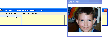Recommended Software

PMM Personal Memory Manager PMM70ST
Philosophy Application - PMM Personal Memory Manager v7.0 (July 2010). A philosophy of memory and the power of belief, called "Constructive Recollection" received its own software application. PMM (Personal Memory Manager) is your life-long support system to constructively recollect what you...
DOWNLOADSoftware Catalog
 Android Android |
 Business & Productivity Tools Business & Productivity Tools |
 Desktop Desktop |
 Developer Tools Developer Tools |
 Drivers Drivers |
 Education Education |
 Games Games |
 Home & Personal Home & Personal |
 Internet & Networking Internet & Networking |
 Multimedia & Design Multimedia & Design |
 Operating Systems Operating Systems |
 Utilities Utilities |




101 Clips - Multi Clipboard
101 Clips - Multi Clipboard 9.05.00
Category:
Developer Tools / Editors, IDEs & Coding Utilities
| Author: 101 Software
DOWNLOAD
Cost: $0.00 USD
License: Freeware
Size: 4.1 MB
Download Counter: 15
Requirements: -
OS Support:
Language Support:
Related Software
Clipboard | Clipboard cad | Clipboard gif | Clipboard php | Clipboard png | Clipboard spy | Ftp clipboard | Multi Clipboard | Multi-clipboard | Multiclipboard | Old clipboard | Php clipboard | Screeen Shot | Screen Capture | Screenshot
 M8 Free Multi Clipboard - M8 is the simplest of all multi-clipboard and screenshot programs. It captures all screen shots and everything you cut or copy from other programs. It keeps up to 500 clips. When you want to paste one back, restore M8 and click on the clip you want
M8 Free Multi Clipboard - M8 is the simplest of all multi-clipboard and screenshot programs. It captures all screen shots and everything you cut or copy from other programs. It keeps up to 500 clips. When you want to paste one back, restore M8 and click on the clip you want A to Z Clipboard - A to Z Clipboard is a free utility which allows you to copy up to 25 times before pasting. (Unlike the Windows clipboard which only allows you to copy once.)
A to Z Clipboard - A to Z Clipboard is a free utility which allows you to copy up to 25 times before pasting. (Unlike the Windows clipboard which only allows you to copy once.) Spartan U3 Multi Clipboard - Have you ever needed information on one computer that you know you have on another? Forget transferring files. Spartan is a multi clipboard that runs from a plug in flash drive. Plug into one PC and copy. Plug into another and paste. It's that easy.
Spartan U3 Multi Clipboard - Have you ever needed information on one computer that you know you have on another? Forget transferring files. Spartan is a multi clipboard that runs from a plug in flash drive. Plug into one PC and copy. Plug into another and paste. It's that easy. Spartan Portable Multi Clipboard - Have you ever needed information on one computer that you have on another? Forget transferring files. Spartan is a multi clipboard that runs entirely from a plug in flash drive. Plug into one PC and copy. Plug into another and paste. Its that easy.
Spartan Portable Multi Clipboard - Have you ever needed information on one computer that you have on another? Forget transferring files. Spartan is a multi clipboard that runs entirely from a plug in flash drive. Plug into one PC and copy. Plug into another and paste. Its that easy. Spartan Multi Clipboard - Typing something youve typed before? Searching for that graphic file, web address or phone number you know you have somewhere? Want to browse your digital photos and paste them straight into your email or word processor?.....You need Spartan.
Spartan Multi Clipboard - Typing something youve typed before? Searching for that graphic file, web address or phone number you know you have somewhere? Want to browse your digital photos and paste them straight into your email or word processor?.....You need Spartan. AT Screen Thief - Screen capture. Screen Editor. Screenshot depository. Zoom. Hunter. Support of printing and saving in BMP, JPG, GIF, PNG.
AT Screen Thief - Screen capture. Screen Editor. Screenshot depository. Zoom. Hunter. Support of printing and saving in BMP, JPG, GIF, PNG. Free Clipboard Viewer - The clipboard viewer is a handy way to see exactly what's on your clipboard. Whenever you want to see exactly what's being stored in your clipboard run Free Clipboard Viewer. It lists the available formats that is currently stored on the clipboard.
Free Clipboard Viewer - The clipboard viewer is a handy way to see exactly what's on your clipboard. Whenever you want to see exactly what's being stored in your clipboard run Free Clipboard Viewer. It lists the available formats that is currently stored on the clipboard. Screenshot Pilot - Capture screen with Screenshot Pilot. Save your screenshot as a graphic file or send it by email.
Screenshot Pilot - Capture screen with Screenshot Pilot. Save your screenshot as a graphic file or send it by email. Visual Clipboard - Handy clipboard history manager. Just hold mouse button or press Ctrl+Alt to view/edit clipboard content. It is the simplest and fast clipboard manager.
Visual Clipboard - Handy clipboard history manager. Just hold mouse button or press Ctrl+Alt to view/edit clipboard content. It is the simplest and fast clipboard manager. ScreenShot - Hit your Print Screen key and ScreenShot will save, modify, email, copy to clipboard, print and display your present screen. It is easy to use and even provides you with complete automation for each process. No nag-screens, includes cursor capturing.
ScreenShot - Hit your Print Screen key and ScreenShot will save, modify, email, copy to clipboard, print and display your present screen. It is easy to use and even provides you with complete automation for each process. No nag-screens, includes cursor capturing.

 Top Downloads
Top Downloads
- Frame Photo Editor
- 101 Clips - Multi Clipboard
- FCleaner
- Registry Clean
- Code to Flow chart generator
- DzSoft Perl Editor
- Hex Editor Neo
- Clean My Registry
- MySQL Dump Timer
- Registry Cleaner

 New Downloads
New Downloads
- PowerGREP
- DzSoft Perl Editor
- EditPad Pro
- Hex Editor Neo
- HelpScribble
- M8 Free Multi Clipboard
- Registry Clean
- Clean My Registry
- Fix My Registry
- Registry Cleaner

New Reviews
- jZip Review
- License4J Review
- USB Secure Review
- iTestBot Review
- AbsoluteTelnet Telnet / SSH Client Review
- conaito VoIP SDK ActiveX Review
- conaito PPT2SWF SDK Review
- FastPictureViewer Review
- Ashkon MP3 Tag Editor Review
- Video Mobile Converter Review
Actual Software
| Link To Us
| Links
| Contact
Must Have
| TOP 100
| Authors
| Reviews
| RSS
| Submit