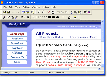Recommended Software

Agnitum Outpost Firewall Pro 7.5.1
PC defense against hackers, malware, viruses and Internet attacks. Inbound and outbound system and application firewall delivers powerful protection against a wide range of threats from local networks and the Internet and prevents unauthorized access to your PC. Protection for your OS and...
DOWNLOADSoftware Catalog
 Android Android |
 Business & Productivity Tools Business & Productivity Tools |
 Desktop Desktop |
 Developer Tools Developer Tools |
 Drivers Drivers |
 Education Education |
 Games Games |
 Home & Personal Home & Personal |
 Internet & Networking Internet & Networking |
 Multimedia & Design Multimedia & Design |
 Operating Systems Operating Systems |
 Utilities Utilities |




!Quick Screen Capture
!Quick Screen Capture 2.2.36
Category:
Desktop / Screen Savers
| Author: Etru Software Development
DOWNLOAD
GET FULL VER
Cost: $25.00 USD
License: Shareware
Size: 1.1 MB
Download Counter: 21
You can create any hotkey to start the image capturing process. Captured screen shots can be sent automatically to the clipboard or saved to the hard drive. When you want to save a collection of images easily, you can create a filename, and the program will automatically sequentially number and save the screen captures to disk.
This program has a full-featured image editor that allows you to change simple screen shots into stunning images which can be used for presentations, flyers, or brochures. You can zoom in and out of an image, cut, copy and paste all or part of it, re-size, rotate, flip, or crop it, and save it as a GIF, JPEG or BMP file. It's simple to add text to an image, with or without a frame or shadow, in any color or size.
Just click three times, your image can be enhanced with an arrow of any size, pointing in any direction. You can change the foreground and background colors, and even add a BMP image onto your screen capture. !Quick Screen Capture features ten levels of undo and redo, ensuring professional results in a minimum amount of time. All of the image manipulation tools are available on the screen, and may be selected with a single click.
With its built-in image database, !Quick Screen Capture automatically keeps track of the pictures that you have captured, as well as other images which you have added manually to the database.Opening an image file, deleting an image, or keeping track of your screen captures becomes very easily if you use it!
Requirements: 50M Disk Space, 16M RAM
OS Support:
Language Support:
Related Software
Capture Screen | Dvd Screen Capture | Image Editing | Movie Screen Capture | Screen Capture | Screen Capture Avi | Screen Capture Freeware | Screen Capturing | Screen Grabber | Screen Text Capture | Unix Screen Capture | Video Capture Screen | Video Screen Capture
 Quick Screen Capture - Quick Screen Capture is a screen capture and image editing tool that can capture any part of your screen. It can also edit the captured image, and save the image into BMP/JPG/GIF formats.
Quick Screen Capture - Quick Screen Capture is a screen capture and image editing tool that can capture any part of your screen. It can also edit the captured image, and save the image into BMP/JPG/GIF formats. Super Screen Capture - Super Screen Capture is an all-in-one software for screen capture. You can capture screen in many ways, including full screen capture, region capture, window capture, scroll capture, directx capture, video screen capture, sound record and etc.
Super Screen Capture - Super Screen Capture is an all-in-one software for screen capture. You can capture screen in many ways, including full screen capture, region capture, window capture, scroll capture, directx capture, video screen capture, sound record and etc. Any Capture Screen - Screen capture software that can print screen and grab screenshot from Windows desktop, even surfaces of DVD players and video games, copy it to the printer, the clipboard, and file, allow you editing the image and undoing/redoing 10 steps.
Any Capture Screen - Screen capture software that can print screen and grab screenshot from Windows desktop, even surfaces of DVD players and video games, copy it to the printer, the clipboard, and file, allow you editing the image and undoing/redoing 10 steps. WinCapture Pro - WinCapture is your all-in-one capture solution, a professional screen capture and screen recording application designed for any Windows user who needs an effortless, effective way to take screenshots of Windows screens or record screen activity.
WinCapture Pro - WinCapture is your all-in-one capture solution, a professional screen capture and screen recording application designed for any Windows user who needs an effortless, effective way to take screenshots of Windows screens or record screen activity. Capture My Screen - Capture a screen, with professional quality, has never been so easy to realize, a particular window, a region or the totality of the screen, you immediately obtain a result to be saved, printed or directly to be use in your daily software.
Capture My Screen - Capture a screen, with professional quality, has never been so easy to realize, a particular window, a region or the totality of the screen, you immediately obtain a result to be saved, printed or directly to be use in your daily software. ACS Capture - ACS Capture is an easy and fast to use screen capture tool. With ACS Capture you can capture any part of your screen, and record your screen to avi and flash swf files. Also, you can edit and print captured images and convert avi movie files to swf
ACS Capture - ACS Capture is an easy and fast to use screen capture tool. With ACS Capture you can capture any part of your screen, and record your screen to avi and flash swf files. Also, you can edit and print captured images and convert avi movie files to swf WSnap - UltraConverter is an easy-to-use batch image converter, which supports conversion over 40 image formats and also offers 10 different editing effects. Multilanguage support makes UltraConverter even more attractive.
WSnap - UltraConverter is an easy-to-use batch image converter, which supports conversion over 40 image formats and also offers 10 different editing effects. Multilanguage support makes UltraConverter even more attractive. Scrinter - Scrinter can be used by people who want to monitor their screen when they are away.It can also be used for research purposes wherein people may want to monitor the applications performance for a period of time.
Scrinter - Scrinter can be used by people who want to monitor their screen when they are away.It can also be used for research purposes wherein people may want to monitor the applications performance for a period of time. CaptureXT Screen Capture - CaptureXT Screen Capture is a screenshot taker and professional presentation software. Capture any part of your computer screen, apply effects, put text, lines, arrows, translucent shapes with real world shadow to enhance communication.
CaptureXT Screen Capture - CaptureXT Screen Capture is a screenshot taker and professional presentation software. Capture any part of your computer screen, apply effects, put text, lines, arrows, translucent shapes with real world shadow to enhance communication. WinFast Capture - WinFast Capture can capture screen regions, windows object, images/flash animation from web pages, and pick the color on the screen. then output to clipboard,files or image edit...
WinFast Capture - WinFast Capture can capture screen regions, windows object, images/flash animation from web pages, and pick the color on the screen. then output to clipboard,files or image edit...

 Top Downloads
Top Downloads
- Jessica Alba Screensaver
- Jennifer Lopez
- 365 US Navy Ships Screen Saver
- Abstract-Pictures Screensaver
- Assorted
- Nice Girls Show
- Sunny Bikini Beach
- SimAQUARIUM Tank-5
- 3D Animals Screensaver
- Abstract Screen Saver

 New Downloads
New Downloads
- Skull and Bones 3D Screensaver
- EarthView
- DesktopPlant
- Nature 3D Screensaver
- gPhotoShow
- Gradient Screensaver
- 3D Fish School Screensaver
- Ultra Screen Saver Maker
- Flight over sea
- Water Life

New Reviews
- jZip Review
- License4J Review
- USB Secure Review
- iTestBot Review
- AbsoluteTelnet Telnet / SSH Client Review
- conaito VoIP SDK ActiveX Review
- conaito PPT2SWF SDK Review
- FastPictureViewer Review
- Ashkon MP3 Tag Editor Review
- Video Mobile Converter Review
Actual Software
| Link To Us
| Links
| Contact
Must Have
| TOP 100
| Authors
| Reviews
| RSS
| Submit