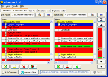Recommended Software
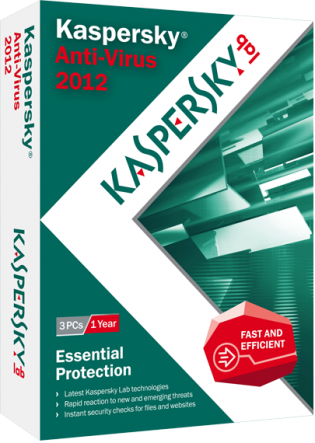
Kaspersky Anti-Virus 2012
Essential Protection—Kaspersky Anti-Virus delivers core protection from the latest viruses, malware, and more. It works behind-the-scenes with intelligent scanning and small, frequent updates, while proactively protecting you from known and emerging threats. • Harnesses the power of the...
DOWNLOADSoftware Catalog
 Android Android |
 Business & Productivity Tools Business & Productivity Tools |
 Desktop Desktop |
 Developer Tools Developer Tools |
 Drivers Drivers |
 Education Education |
 Games Games |
 Home & Personal Home & Personal |
 Internet & Networking Internet & Networking |
 Multimedia & Design Multimedia & Design |
 Operating Systems Operating Systems |
 Utilities Utilities |




zsCompare Lite Edition Feedback System
zsCompare Lite Edition Info
License: Shareware | Author: Zizasoft, LLC
ZsCompare is a cross platform comparison and synchronization utility from Zizasoft. ZsCompare runs on Windows, Mac OS X, and Linux. It is available either on CD or by downloading it from our website at www.zizasoft.com.
ZsCompare has been designed to allow you to simply and easily compare and synchronize directories and the files within them, the content of files, and snippets of text which can come from virtually any source. You can run comparisons on local directories, networked computers, or remove-able media such as CDs, DVDs, and flash drives. With all comparisons, you can customize the settings used to run the comparison in order to fine-tune the results to meet your needs.
The Lite Edition contains basic comparison and synchronization functionality. With the Lite Edition, you will be able to compare directories, zip files, jar files, text files, and freeform text.
The Standard Edition contains all of the features in the Lite edition plus it adds several additional features needed for maximum productivity. The Standard Edition includes support for creating and comparing snapshots as well as support for changing attributes, timestamps, and file names directly from the results. The standard edition also has more powerful text comparison options, and the ability to directly edit the text of a file from the results. With the standard edition, you can also view results in a binary mode which allows you to compare non-textual files.
The Professional Edition contains all of the features in the Standard edition, plus it adds support for comparing the text of Microsoft Word Documents and PDF files. The Professional Edition also lets you create and run scripts which allows you to automate the complete functionality of zsCompare.
Notice: * - required fields
Zizasoft, LLC Software
 zsDuplicateHunter Standard Edition - zsDuplicateHunter Standard edition allows you to safely and easily find and remove duplicate files. Step by step instructions help you to eliminate the duplicate files that clutter your hard drive and slow your computer down.
zsDuplicateHunter Standard Edition - zsDuplicateHunter Standard edition allows you to safely and easily find and remove duplicate files. Step by step instructions help you to eliminate the duplicate files that clutter your hard drive and slow your computer down. zsDuplicateHunter Professional Edition - zsDuplicateHunter Professional is a powerful way to find and remove duplicate files. You can group files by name, size, checksum, digest as well as three additonal methods. And use seven different methods of deleting to clean up quickly.
zsDuplicateHunter Professional Edition - zsDuplicateHunter Professional is a powerful way to find and remove duplicate files. You can group files by name, size, checksum, digest as well as three additonal methods. And use seven different methods of deleting to clean up quickly.

 Top Downloads
Top Downloads
- Total Commander
- WinBin2Iso
- Hard Drive Mechanic
- WinMount
- Export Lotus Notes Address Book
- Notes to Outlook
- Secure File Vault
- EASEUS Partition Manager
- Drive Discovery
- BootIt Next Generation

 New Downloads
New Downloads
- WinNc
- DiskSavvy Server
- Undela
- RescuePRO
- Hard Drive Mechanic
- Active SMART
- WinISO
- Outlook Recovery
- FlashPhoenix Photo Recovery
- Recovery For SQL Server

New Reviews
- jZip Review
- License4J Review
- USB Secure Review
- iTestBot Review
- AbsoluteTelnet Telnet / SSH Client Review
- conaito VoIP SDK ActiveX Review
- conaito PPT2SWF SDK Review
- FastPictureViewer Review
- Ashkon MP3 Tag Editor Review
- Video Mobile Converter Review
Actual Software
| Link To Us
| Links
| Contact
Must Have
| TOP 100
| Authors
| Reviews
| RSS
| Submit