Recommended Software
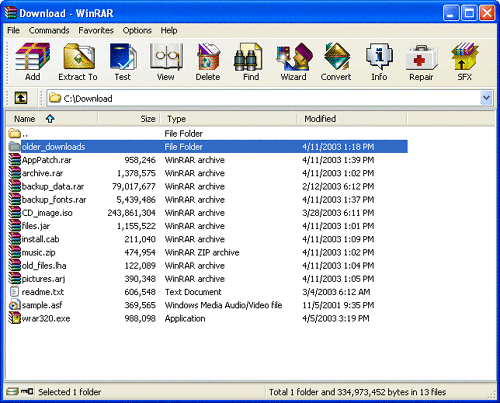
WinRAR 3.90
WinRAR is a 32-bit/64-bit Windows version of RAR Archiver, the powerful archiver and archive manager. WinRARs main features are very strong general and multimedia compression, solid compression, archive protection from damage, processing of ZIP and other non-RAR archives, scanning archives for...
DOWNLOADSoftware Catalog
 Android Android |
 Business & Productivity Tools Business & Productivity Tools |
 Desktop Desktop |
 Developer Tools Developer Tools |
 Drivers Drivers |
 Education Education |
 Games Games |
 Home & Personal Home & Personal |
 Internet & Networking Internet & Networking |
 Multimedia & Design Multimedia & Design |
 Operating Systems Operating Systems |
 Utilities Utilities |




zannoGrab
zannoGrab 1.24
Category:
Multimedia & Design / Graphic Viewers
| Author: Zettatronic Software Solutions
DOWNLOAD
Cost: $14.95 USD
License: Shareware
Size: 3 B
Download Counter: 1
zannoGrab makes it really easy to quickly change the destination folder and file names between screen shots so every user can keep track of their work. At the same time, the option to name the file yourself at the time of capture insures that you will not lose track of it and lets you give each capture a descriptive name. And each time you do a capture, a handy sound effect plays so you know your capture was completed.
The "interactive" capture mode lets you take multiple captures in one session and gives you several options. Initiate the capture process and highlight an area you want to capture. Right-click and you get the option to take the capture, zoom in, zoom out, return to actual size, clear the selected area, or exit. Utilizing this mode you can, for example, move through a large document and capture various parts without ever totally leaving capture mode. You can also right-click and drag and zoom the screen in real time or click both mouse buttons and drag to get real time panning.
zannoGrab gives you exactly what you need to do screen captures and save them to graphics files. It's sister program, zannoTate, is perfect for annotating captures and inserting them in documents.
Requirements: 64MB RAM, 4MB disk space
OS Support:
Language Support:
Related Software
Capture Screen | Capture Screen Shot | Capture Screen To Icon | Capture Screen Video | Dvd Screen Capture | Graphics | Hot Keys | Movie Screen Capture | Screen Capture | Screen Capture Avi | Screen Video Capture | Video Screen Capture
 Super Screen Capture - Super Screen Capture is an all-in-one software for screen capture. You can capture screen in many ways, including full screen capture, region capture, window capture, scroll capture, directx capture, video screen capture, sound record and etc.
Super Screen Capture - Super Screen Capture is an all-in-one software for screen capture. You can capture screen in many ways, including full screen capture, region capture, window capture, scroll capture, directx capture, video screen capture, sound record and etc. GAX reloaded - GAX is a powerful application for web designers, graphic designers and everyone else who works with graphics. It contains a colorpicker, a screen ruler, and a screen capture tool.
GAX reloaded - GAX is a powerful application for web designers, graphic designers and everyone else who works with graphics. It contains a colorpicker, a screen ruler, and a screen capture tool. Quick Screen Capture - Quick Screen Capture is a screen capture and image editing tool that can capture any part of your screen. It can also edit the captured image, and save the image into BMP/JPG/GIF formats.
Quick Screen Capture - Quick Screen Capture is a screen capture and image editing tool that can capture any part of your screen. It can also edit the captured image, and save the image into BMP/JPG/GIF formats. Capture My Screen - Capture a screen, with professional quality, has never been so easy to realize, a particular window, a region or the totality of the screen, you immediately obtain a result to be saved, printed or directly to be use in your daily software.
Capture My Screen - Capture a screen, with professional quality, has never been so easy to realize, a particular window, a region or the totality of the screen, you immediately obtain a result to be saved, printed or directly to be use in your daily software. ACA Capture Pro - ACA Capture Pro is an award-winning screen capture software.
ACA Capture Pro - ACA Capture Pro is an award-winning screen capture software. Print Screen Deluxe - Print Screen Deluxe is the ultimate screen capture utility. It provides a fast and easy way to capture, print and save your screen. One keystroke does it all! With one keystroke you can capture and print the entire screen, the current window, & more!
Print Screen Deluxe - Print Screen Deluxe is the ultimate screen capture utility. It provides a fast and easy way to capture, print and save your screen. One keystroke does it all! With one keystroke you can capture and print the entire screen, the current window, & more! ACA Capture - ACA Capture is an advanced screen capture tools for screen shots, extended window capture function, output to BMP/JPG/GIF/PNG/TIF graphic format, MS Office documents, mail to others.
ACA Capture - ACA Capture is an advanced screen capture tools for screen shots, extended window capture function, output to BMP/JPG/GIF/PNG/TIF graphic format, MS Office documents, mail to others. Paraben's Screen Capture - Try a full featured screen capture (print screen) graphics editor. Capture regular windows screens, DirectX, Direct3D, 3dfx Glide Games (Voodoo series cards), and some video/DVD players. Once captured, you can edit and save the captures as an image.
Paraben's Screen Capture - Try a full featured screen capture (print screen) graphics editor. Capture regular windows screens, DirectX, Direct3D, 3dfx Glide Games (Voodoo series cards), and some video/DVD players. Once captured, you can edit and save the captures as an image. AT Screen Thief - Screen capture. Screen Editor. Screenshot depository. Zoom. Hunter. Support of printing and saving in BMP, JPG, GIF, PNG.
AT Screen Thief - Screen capture. Screen Editor. Screenshot depository. Zoom. Hunter. Support of printing and saving in BMP, JPG, GIF, PNG. Screen Capture Master - Screen Capture Master 2.9 - is a powerful screen capture application that
prints screen and grabs screen shot from Windows desktop. If you want to
capture desired desktop screen pictures at will and select capture area in
rectangle, control, games
Screen Capture Master - Screen Capture Master 2.9 - is a powerful screen capture application that
prints screen and grabs screen shot from Windows desktop. If you want to
capture desired desktop screen pictures at will and select capture area in
rectangle, control, games

 Top Downloads
Top Downloads
- STP Viewer
- Inzomia viewer
- VMCPlayer
- Free DWG Viewer
- 3D Shell Extensions
- Neon Animated Cursors
- Thumbs.db Viewer
- Banner Maker Pro
- ACDSee Plugin - DeskTop Author
- Animated Inverse Cursor Scheme

 New Downloads
New Downloads
- Expos
- AViCAD
- FURNIT
- RTOPO
- VMCPlayer
- AhaView
- Image Viewer Indepth
- VidShot Capturer
- SageThumbs
- FritzTv

New Reviews
- jZip Review
- License4J Review
- USB Secure Review
- iTestBot Review
- AbsoluteTelnet Telnet / SSH Client Review
- conaito VoIP SDK ActiveX Review
- conaito PPT2SWF SDK Review
- FastPictureViewer Review
- Ashkon MP3 Tag Editor Review
- Video Mobile Converter Review
Actual Software
| Link To Us
| Links
| Contact
Must Have
| TOP 100
| Authors
| Reviews
| RSS
| Submit






