Recommended Software
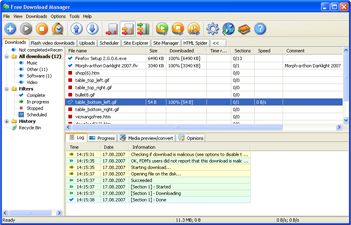
Internet Download Manager 1
Free Internet Download Manager downloads files and convert videos (including flash) faster with open-source Free Download Manager. Its features include integration with all browsers, support of downloads from RapidShare, BitTorrent support, adjusting traffic usage, resuming broken downloads. Free...
DOWNLOADSoftware Catalog
 Android Android |
 Business & Productivity Tools Business & Productivity Tools |
 Desktop Desktop |
 Developer Tools Developer Tools |
 Drivers Drivers |
 Education Education |
 Games Games |
 Home & Personal Home & Personal |
 Internet & Networking Internet & Networking |
 Multimedia & Design Multimedia & Design |
 Operating Systems Operating Systems |
 Utilities Utilities |




iHDClip
iHDClip V 1.0
Category:
Multimedia & Design / Video
| Author: MeOnMac Studio
DOWNLOAD
GET FULL VER
Cost: $9.99 USD
License: Shareware
Size: 6.7 MB
Download Counter: 2
The AVCHD MTS/M2TS files can be encoded with tons of intermediate or HD codecs from Apple or other reliable companies. As long as you select the right codec, the encoded file can be easily imported to your editing software without rendering.
Featured codecs include: Apple Intermediate Codec (AIC), Apple ProRes 422/ 4444, Avid DV/ DNxHD codec, DVCPRO, HDV, H.264, Uncompressed 4:2:2, XDCAM EX/ HD (422) codecs, and more. All parameters can be precisely kept or changed.
These are all third-party codecs installed together with your QuickTime Player, iMovie, Final Cut Pro (FCP), Final Cut Express (FCE), FCS, Avid, etc. You needn’t install them deliberately.
Key features:
Encode/ convert Sony/Panasonic AVCHD camcorder MTS/M2TS videos to MOV for better playing /editing on Mac
Editing software third-party codecs perfectly fit for playing and editing on QuickTime Player and FCP with FCP, iMovie, and Avid quality.
Transcode MTS/ M2TS files with Apple ProRes, or Avid DNxHD codec for better editing and importing to FCP and Avid without rendering.
Make your interlaced AVCHD videos progressive, deinterlacing the unwanted artifacts on your footage.
Batch encode helps you convert the files automatically with the same settings.
Parameter settings help you accurately keep/ change video dimensions, data rate, or add filter.
Extract video or audio only MOV files.
Auto-rename output MOV files.
Requirements: Intel processor.
Mac OS X 10.6 above (including Mac OS X 10.6 Snow Leopard) on iMac, MacBook, Mac Pro, etc.
Currently not for Mac mini.
512 MB physical RAM (memory) or more.
1024*768 or higher resolution display.
OS Support:
Language Support:
Related Software
9l0-609 Apple Exam | Apple pc theme | Apple Psp | Apple ringtone | Apple taipan | Apple theme | Apple themes | Apple web theme | Convert Mts/ M2ts To Mov | Dvd To Apple | Ihdclip | Mts/ M2ts To Apple Prores | Mts/m2ts To Mov | Play/ Edit Mts/ M2ts On Mac | Wmv Convert To Apple
 AVS Video Converter - Convert video to all popular formats and for all popular devices with AVS Video Converter. Manage HD- and Blu-ray videos. Correct aspect ratio. Use batch mode for conversion. Create HTML pages with embedded flash video. Create menus and burn discs.
AVS Video Converter - Convert video to all popular formats and for all popular devices with AVS Video Converter. Manage HD- and Blu-ray videos. Correct aspect ratio. Use batch mode for conversion. Create HTML pages with embedded flash video. Create menus and burn discs. iVerio - iVerio is a Video Converter For Your Digital Camcorder. iVerio is compatible with any MPEG2 or AVCHD Digital Camcorder. iVerio Play and Convert a large range of video files .MOD .TOD, .MTS, .M2TS, .VOB... No more wondering on how playing or editing.
iVerio - iVerio is a Video Converter For Your Digital Camcorder. iVerio is compatible with any MPEG2 or AVCHD Digital Camcorder. iVerio Play and Convert a large range of video files .MOD .TOD, .MTS, .M2TS, .VOB... No more wondering on how playing or editing. Virtual Edit - Edit HD AVCHD and DV video from your home video camera. Add real time video effects, music and title graphics to create a frame accurate memorable video sequence. Output to AVI, DV or MJPEG file. You may also import video from other sources.
Virtual Edit - Edit HD AVCHD and DV video from your home video camera. Add real time video effects, music and title graphics to create a frame accurate memorable video sequence. Output to AVI, DV or MJPEG file. You may also import video from other sources. AVS Video Editor - Create cool videos with AVS Video Editor. Work with DVD, MPEG, AVI, Blu-ray, MKV, FLV, TS, etc. Edit HD-Video (AVCHD, TOD, MTS, etc.) fast. Choose between dozens of effects. Make slideshows, burn DVD/Blu-ray discs or upload videos to web hostings.
AVS Video Editor - Create cool videos with AVS Video Editor. Work with DVD, MPEG, AVI, Blu-ray, MKV, FLV, TS, etc. Edit HD-Video (AVCHD, TOD, MTS, etc.) fast. Choose between dozens of effects. Make slideshows, burn DVD/Blu-ray discs or upload videos to web hostings. Full Video Converter - Full Video Converter has the capabilities to convert all popular video formats from HD to HD, HD to SD and SD to SD, transform between audio formats, extract audios or pictures from videos, and create video from photos.
Full Video Converter - Full Video Converter has the capabilities to convert all popular video formats from HD to HD, HD to SD and SD to SD, transform between audio formats, extract audios or pictures from videos, and create video from photos. FLVPlayer4Free Free FLV Player - Free Youtube player with attractive functions as:drag and drop, save frame as image, full screen, playlist editor, supporting FLV AVI DIVX XVID MP4 MPG MPEG4 ASF MPEG M4V MKV, FLV association, practical play, pause, rewind, fast forward and seeking
FLVPlayer4Free Free FLV Player - Free Youtube player with attractive functions as:drag and drop, save frame as image, full screen, playlist editor, supporting FLV AVI DIVX XVID MP4 MPG MPEG4 ASF MPEG M4V MKV, FLV association, practical play, pause, rewind, fast forward and seeking Mouth Watering Apple Recipes - Mouth-Watering Apple Recipes The ultimate cookbook for America's Most popular fruit 85+ Delicious Apple Recipes
Mouth Watering Apple Recipes - Mouth-Watering Apple Recipes The ultimate cookbook for America's Most popular fruit 85+ Delicious Apple Recipes ALLPlayer - ALLPlayer is probably the most popular program for watching movies with matching subtitles. It plays all known media formats including RAR, and futhermore has an implemented LiveUpdate function to update the latest codecs. New OSD menu.
ALLPlayer - ALLPlayer is probably the most popular program for watching movies with matching subtitles. It plays all known media formats including RAR, and futhermore has an implemented LiveUpdate function to update the latest codecs. New OSD menu. Jesterware Apple TV Video Suite - Jesterware Apple TV Video Suite is a professional video converter for Apple TV. Our software supports both H.264 and MPEG4 for the highest possible quality, you can easily and quickly convert videos in all popular formats straight to your Apple TV.
Jesterware Apple TV Video Suite - Jesterware Apple TV Video Suite is a professional video converter for Apple TV. Our software supports both H.264 and MPEG4 for the highest possible quality, you can easily and quickly convert videos in all popular formats straight to your Apple TV. Convert MP3 - With just 2 mouse clicks, you can freely convert between MP3, WMA, WAV, OGG file formats, rip and encode CD sound tracks, edit ID3 tags, gain CDDB access, play music and more. Integrates with the Windows right-click menu.
Convert MP3 - With just 2 mouse clicks, you can freely convert between MP3, WMA, WAV, OGG file formats, rip and encode CD sound tracks, edit ID3 tags, gain CDDB access, play music and more. Integrates with the Windows right-click menu.

 Top Downloads
Top Downloads
- CyberLink PowerDVD
- TubeHunter Ultra
- TubeHunter
- UltraGet Video Downloader
- Sigma Player
- HoteXtractor
- Direct TV 0N your PC
- FLVPlayer4Free Free FLV Player
- OnLine TV Live
- PornHub Video Downloader

 New Downloads
New Downloads
- ISO Burner
- Ace DivX Player
- Light Alloy
- Advanced X Video Converter
- Ace Media Player
- 123 Video Converter
- Power Video Cutter
- Nidesoft iTunes Converter
- Screen VidShot
- Flash Video Studio

New Reviews
- jZip Review
- License4J Review
- USB Secure Review
- iTestBot Review
- AbsoluteTelnet Telnet / SSH Client Review
- conaito VoIP SDK ActiveX Review
- conaito PPT2SWF SDK Review
- FastPictureViewer Review
- Ashkon MP3 Tag Editor Review
- Video Mobile Converter Review
Actual Software
| Link To Us
| Links
| Contact
Must Have
| TOP 100
| Authors
| Reviews
| RSS
| Submit








