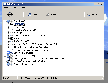Recommended Software

Agnitum Outpost Firewall Pro 7.5.1
PC defense against hackers, malware, viruses and Internet attacks. Inbound and outbound system and application firewall delivers powerful protection against a wide range of threats from local networks and the Internet and prevents unauthorized access to your PC. Protection for your OS and...
DOWNLOADSoftware Catalog
 Android Android |
 Business & Productivity Tools Business & Productivity Tools |
 Desktop Desktop |
 Developer Tools Developer Tools |
 Drivers Drivers |
 Education Education |
 Games Games |
 Home & Personal Home & Personal |
 Internet & Networking Internet & Networking |
 Multimedia & Design Multimedia & Design |
 Operating Systems Operating Systems |
 Utilities Utilities |




XWinSpector
XWinSpector 1.0
Category:
Utilities / System Utilities
| Author: freesoft80
DOWNLOAD
Cost: $0.00 USD
License: Freeware
Size: 592.2 KB
Download Counter: 5
Using this application you can discover hidden features of other software!
It allows to show hidden windows, it allows to enable disabled windows etc.
Example of XWinSpector usage on windows run dialog (it discovers hidden "Run in separate memory space" checkbox): http://www.youtube.com/watch?v=Zg8dW5FBbh8
OS Support:
Language Support:
Related Software
Crt x window | Discover | Enable Window | Explore | Manage Window | Manage Windows | Pc x-window | Pop Up Window | Show Window | Spy++ | Top Most Window | Window api | Window api spy | Window rar | Without Window | X-window otp | Xwinspector
 Actual Window Rollup - Actual Window Rollup opens new opportunities for efficient window management. It allows you to roll up window's contents in a single click or keystroke, so that you can get quick access to underlying information. It works for all types of windows.
Actual Window Rollup - Actual Window Rollup opens new opportunities for efficient window management. It allows you to roll up window's contents in a single click or keystroke, so that you can get quick access to underlying information. It works for all types of windows. Hide Window Hotkey - Hide applications window or close them completely through Mouse Hotkey or Keyboard Hotkey.Resize your programs automatically,such as maximize,minimize,normal,minimize to tray.Set specific windows transparency and arrange the windows on taskbar.
Hide Window Hotkey - Hide applications window or close them completely through Mouse Hotkey or Keyboard Hotkey.Resize your programs automatically,such as maximize,minimize,normal,minimize to tray.Set specific windows transparency and arrange the windows on taskbar. WizMouse - WizMouse causes your mouse wheel to scroll the window under the mouse pointer instead of the currently focused window. It can also enable mouse wheel functionality in applications that do not support mouse wheels.
WizMouse - WizMouse causes your mouse wheel to scroll the window under the mouse pointer instead of the currently focused window. It can also enable mouse wheel functionality in applications that do not support mouse wheels. WinTopMost Disable Close - Disable the close button for selected applications for example when a clean logout is required for example leaving a Telnet window. Manage automatically applications to be always on top of other on your desktop.
WinTopMost Disable Close - Disable the close button for selected applications for example when a clean logout is required for example leaving a Telnet window. Manage automatically applications to be always on top of other on your desktop. enable Virtual Desktop - enable Virtual Desktop includes: customizable desktop size, hotkey desktop switching, mouse and window selectors, fully customizable appearance, semi-transparent display, titlebar control and much more.
enable Virtual Desktop - enable Virtual Desktop includes: customizable desktop size, hotkey desktop switching, mouse and window selectors, fully customizable appearance, semi-transparent display, titlebar control and much more. Actual Transparent Window - Actual Transparent Window offers new ways of working with multiple windows: it lets you easily set and vary transparency level of any window, either manually via title button or automatically depending on a window state (active/inactive/moved/etc.).
Actual Transparent Window - Actual Transparent Window offers new ways of working with multiple windows: it lets you easily set and vary transparency level of any window, either manually via title button or automatically depending on a window state (active/inactive/moved/etc.). WindowGhost - WindowGhost provides cool transparent window and menu effects. Configure to make the windows show a ghost/transparent effect when moving or resizing. You may also set menus to be transparent. All transparent levels are individually controlled.
WindowGhost - WindowGhost provides cool transparent window and menu effects. Configure to make the windows show a ghost/transparent effect when moving or resizing. You may also set menus to be transparent. All transparent levels are individually controlled. DesktopSwitcher - DesktopSwitcher is a simply utility for the Windows XP Operating System to manage 'virtual' workspaces/desktops. It will integrate smoothly into the desktop panel.
DesktopSwitcher - DesktopSwitcher is a simply utility for the Windows XP Operating System to manage 'virtual' workspaces/desktops. It will integrate smoothly into the desktop panel. WinHide - Quickly hide your working programs and windows. The hidden programs are not displayed in the Taskbar, in Ctrl-Alt-Del list or in task manager.
WinHide - Quickly hide your working programs and windows. The hidden programs are not displayed in the Taskbar, in Ctrl-Alt-Del list or in task manager. Actual Window Minimizer - Use Actual Window Minimizer for more practical and effortless window management. The tool offers various ways of manual and automatic window minimization to the system tray or any desktop spot. Avoid taskbar clutter - minimize your windows anywhere!
Actual Window Minimizer - Use Actual Window Minimizer for more practical and effortless window management. The tool offers various ways of manual and automatic window minimization to the system tray or any desktop spot. Avoid taskbar clutter - minimize your windows anywhere!

 Top Downloads
Top Downloads
- KDT Soft. Recover Product Key Demo
- System Mechanic Professional
- UltraISO Premium
- Crap Cleaner
- Volume Serial Number Editor
- Manage PC Shutdown
- Minimize to tray
- Shutdown Lock
- Comodo System Cleaner
- Turn Off Monitor

 New Downloads
New Downloads
- System Mechanic Professional
- System Cleaner
- WinTools.net Professional
- Smart Defrag
- Flashpaste
- RoboTask
- Advanced Task Scheduler
- USB Secure
- NETGATE Registry Cleaner
- PTFB Pro

New Reviews
- jZip Review
- License4J Review
- USB Secure Review
- iTestBot Review
- AbsoluteTelnet Telnet / SSH Client Review
- conaito VoIP SDK ActiveX Review
- conaito PPT2SWF SDK Review
- FastPictureViewer Review
- Ashkon MP3 Tag Editor Review
- Video Mobile Converter Review
Actual Software
| Link To Us
| Links
| Contact
Must Have
| TOP 100
| Authors
| Reviews
| RSS
| Submit