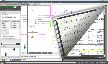Recommended Software
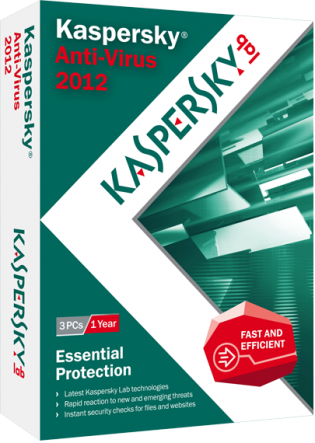
Kaspersky Anti-Virus 2012
Essential Protection—Kaspersky Anti-Virus delivers core protection from the latest viruses, malware, and more. It works behind-the-scenes with intelligent scanning and small, frequent updates, while proactively protecting you from known and emerging threats. • Harnesses the power of the...
DOWNLOADSoftware Catalog
 Android Android |
 Business & Productivity Tools Business & Productivity Tools |
 Desktop Desktop |
 Developer Tools Developer Tools |
 Drivers Drivers |
 Education Education |
 Games Games |
 Home & Personal Home & Personal |
 Internet & Networking Internet & Networking |
 Multimedia & Design Multimedia & Design |
 Operating Systems Operating Systems |
 Utilities Utilities |




WireCAD Download
WireCAD 6.0.0.1449
WireCAD is a system design and documentation software that helps engineers and designers create CAD (dwg,dxf) documentation, draw and manage cable and connection information, automatically create functional block diagrams from user equipment definitions or download over 23000+ definitions from WireCAD's Community Library, automatically assign cable numbers, auto-populate rack layouts, print cable labels, bills of materials, and other reports.
WireCAD is a stand-alone software, not a plugin.
WireCAD helps organize your projects and keeps track of all of your drawings, equipment, cables, and connectors.
Knowledge of CAD is not necessary. Simply describe your equipment using the Equipment Library and WireCAD will generate the functional block. WireCAD also hosts a growing community library* of over 23000+ equipment definitions; make use of equipment definitions contributed by other WireCAD users to customize your own WireCAD library.
Drawing cables is easy with WireCAD's one-to-one (one output feeds one input), one-to-many, many-to-one or many-to-many cable options. All you have to do is select the type of cable you want to draw then click on your source followed by the destination and WireCAD will generate that cable in your drawing.
Cable numbering is a snap. Simply double click the cable in the drawing. WireCAD error-checks the project database and gives you the next number in the sequence.
Location changes are made easy by using our location-aware rack layouts. Simply move a piece of equipment and the change is rippled across the entire project.
Once detailed drawings are created, WireCAD has several tools to create overview drawings and system snapshots at the click of a button.
WireCAD also comes with a built in developers SDK so that you can create specific plug-ins to meet your needs.
*Not all functions are available in all product levels.
Size: 43.4 MB | Download Counter: 59
If WireCAD download does not start please click this:
Download Link 1
Can't download? Please inform us.
Related Software
 EDraw Network Diagrammer - EDraw Network Diagrammer is a professional network diagramming software with rich examples and templates. Easy to draw detailed physical, logical, Cisio and network architecture diagrams.
EDraw Network Diagrammer - EDraw Network Diagrammer is a professional network diagramming software with rich examples and templates. Easy to draw detailed physical, logical, Cisio and network architecture diagrams. EDGE Diagrammer - Create flowcharts, network diagrams, design diagrams, and all other block diagram types. Drawing boxes or symbols of many shapes and connect them with lines of various types. Full zoom, OLE, graphics import and export, curves, flow symbols.
EDGE Diagrammer - Create flowcharts, network diagrams, design diagrams, and all other block diagram types. Drawing boxes or symbols of many shapes and connect them with lines of various types. Full zoom, OLE, graphics import and export, curves, flow symbols. DrawTag - Draws tree diagrams of XML documents. Provides vertical and horizontal diagram orientation, and control over font and pointsize.
DrawTag - Draws tree diagrams of XML documents. Provides vertical and horizontal diagram orientation, and control over font and pointsize. Blueprint Software Modeler - Blueprint Software Modeler FREE Community Edition. A free and powerful UML software modeling tool implemented according to the latest UML2.1 standard; integrated with Eclipse3.2. It supportes the most important UML diagrams with rich semantics.
Blueprint Software Modeler - Blueprint Software Modeler FREE Community Edition. A free and powerful UML software modeling tool implemented according to the latest UML2.1 standard; integrated with Eclipse3.2. It supportes the most important UML diagrams with rich semantics. EventStudio Sequence Diagram Designer - EventStudio is a CASE tool for Sequence Diagram, Call Flow, Message Sequence Chart, Use Case and Collaboration Diagram Generation. EventStudio goes beyond UML sequence diagram support and supports advanced constructs for Systems Engineering.
EventStudio Sequence Diagram Designer - EventStudio is a CASE tool for Sequence Diagram, Call Flow, Message Sequence Chart, Use Case and Collaboration Diagram Generation. EventStudio goes beyond UML sequence diagram support and supports advanced constructs for Systems Engineering. Sequence Diagram Editor - Modeling tool that simplifies and speeds up the creation and maintenance of UML sequence diagrams and telecom/wrieless call flow diagrams. It automatically takes care of layout and formatting (across multiple pages if needed).
Sequence Diagram Editor - Modeling tool that simplifies and speeds up the creation and maintenance of UML sequence diagrams and telecom/wrieless call flow diagrams. It automatically takes care of layout and formatting (across multiple pages if needed). Comparison Chart - Create informative and visually appealing comparative diagrams.
Comparison Chart - Create informative and visually appealing comparative diagrams. Edraw Max - Edraw Max is a vector-based diagramming software with rich examples and templates. Easy to create flow charts, organizational charts, business charts, Mind map, UML diagrams, workflows, program structures, network diagrams, maps and databse diagrams.
Edraw Max - Edraw Max is a vector-based diagramming software with rich examples and templates. Easy to create flow charts, organizational charts, business charts, Mind map, UML diagrams, workflows, program structures, network diagrams, maps and databse diagrams. SDE for Visual Studio (CE) for Windows - SDE for Visual Studio is a UML tool tightly integrated with Visual Studio. SDE-VS supports all types of UML diagrams, code engineering,... New features include collaboratively modeling with CVS and Subversion, support UML2 model through XMI, etc.
SDE for Visual Studio (CE) for Windows - SDE for Visual Studio is a UML tool tightly integrated with Visual Studio. SDE-VS supports all types of UML diagrams, code engineering,... New features include collaboratively modeling with CVS and Subversion, support UML2 model through XMI, etc. SDE for Visual Studio (PE) for Windows - SDE for Visual Studio is a UML tool tightly integrated with Visual Studio. SDE-VS supports all types of UML diagrams, code engineering,... New features include collaboratively modeling with CVS and Subversion, support UML2 model through XMI, etc.
SDE for Visual Studio (PE) for Windows - SDE for Visual Studio is a UML tool tightly integrated with Visual Studio. SDE-VS supports all types of UML diagrams, code engineering,... New features include collaboratively modeling with CVS and Subversion, support UML2 model through XMI, etc.

 Top Downloads
Top Downloads
- STP Viewer
- Inzomia viewer
- VMCPlayer
- Free DWG Viewer
- 3D Shell Extensions
- Neon Animated Cursors
- Thumbs.db Viewer
- Banner Maker Pro
- ACDSee Plugin - DeskTop Author
- Animated Inverse Cursor Scheme

 New Downloads
New Downloads
- Expos
- AViCAD
- FURNIT
- RTOPO
- VMCPlayer
- AhaView
- Image Viewer Indepth
- VidShot Capturer
- SageThumbs
- FritzTv

New Reviews
- jZip Review
- License4J Review
- USB Secure Review
- iTestBot Review
- AbsoluteTelnet Telnet / SSH Client Review
- conaito VoIP SDK ActiveX Review
- conaito PPT2SWF SDK Review
- FastPictureViewer Review
- Ashkon MP3 Tag Editor Review
- Video Mobile Converter Review
Actual Software
| Link To Us
| Links
| Contact
Must Have
| TOP 100
| Authors
| Reviews
| RSS
| Submit