Recommended Software
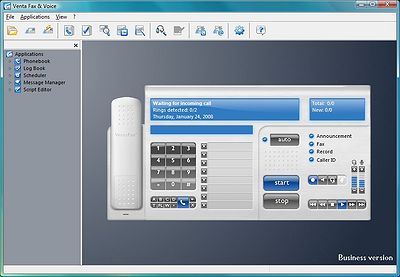
VentaFax Business 6.0
VentaFax is a full-featured fax and answering machine software with color fax support. It sends and receives faxes and turns your PC with a fax modem into a versatile answering machine with remote control and email integration. You can retrieve your fax and voice messages from any touchtone phone...
DOWNLOADSoftware Catalog
 Android Android |
 Business & Productivity Tools Business & Productivity Tools |
 Desktop Desktop |
 Developer Tools Developer Tools |
 Drivers Drivers |
 Education Education |
 Games Games |
 Home & Personal Home & Personal |
 Internet & Networking Internet & Networking |
 Multimedia & Design Multimedia & Design |
 Operating Systems Operating Systems |
 Utilities Utilities |




WinLock Professional Download
WinLock Professional 5.21
WinLock is a comprehensive security solution for personal or publicly accessible computers. It is a program that ensures that only authorized people can access sensitive information on your computer. With WinLock, you can control how long others can use your computer. It runs from the system tray and requires a password to gain access to the available settings. It loads automatically with Windows and allows you to add an optional startup message, provides audio notification, and sets the time limit. Once that limit is reached, Windows is summarily shut down. You can toggle the timer on and off from the tray. When enabled, there is no way around it without the proper password. WinLock also lets you disable Windows hot keys (such as Alt-Ctrl-Del, Alt-Tab, Ctrl-Esc, etc.), lock Windows desktop, hide the Start button and Switch bar, lock files and folders, filter Internet content and much more...
Size: 4.0 MB | Download Counter: 4
If WinLock Professional download does not start please click this:
Download Link 1
Can't download? Please inform us.
Related Software
 Password Protected Lock - Password Protected Lock is an excellent security computer lock you can use to secure your PC and protect your privacy. It is attractive, secure, and very easy to use. It starts automatically with Windows and optionally activates desktop lock...
Password Protected Lock - Password Protected Lock is an excellent security computer lock you can use to secure your PC and protect your privacy. It is attractive, secure, and very easy to use. It starts automatically with Windows and optionally activates desktop lock... 1 Click & Lock - 1Click & Lock up is a system tray security utility you can use to secure your desktop when you step away from your PC. It's secure and very easy-to-use. Just define a password, and select Lock to hide and deny access to your desktop to anyone without
1 Click & Lock - 1Click & Lock up is a system tray security utility you can use to secure your desktop when you step away from your PC. It's secure and very easy-to-use. Just define a password, and select Lock to hide and deny access to your desktop to anyone without Access Lock - Access Lock enables you to lock your desktop with a password by several methods, prevent unauthorized access on boot, log the attemps of breaking the lock, allow people around to leave messages while your system is locked.
Access Lock - Access Lock enables you to lock your desktop with a password by several methods, prevent unauthorized access on boot, log the attemps of breaking the lock, allow people around to leave messages while your system is locked. 1st Screen Lock - 1st Screen Lock is a password-protected desktop security utility that lets you lock your desktop with a password on boot, or at the time you are leaving your PC. You can use the built-in spy utility that works in background and enables you to spy on
1st Screen Lock - 1st Screen Lock is a password-protected desktop security utility that lets you lock your desktop with a password on boot, or at the time you are leaving your PC. You can use the built-in spy utility that works in background and enables you to spy on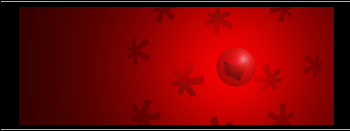 Lock Express - Lock Express is an easy-to-use, simple, and reliable software security solution. It protects software applications from unauthorized copy or use by means of password authentication.
Lock Express - Lock Express is an easy-to-use, simple, and reliable software security solution. It protects software applications from unauthorized copy or use by means of password authentication. Program Lock Pro - Lock and unlock any program on your pc, including the control panel, IE, Outlook, AOL, AIM, and more.
Program Lock Pro - Lock and unlock any program on your pc, including the control panel, IE, Outlook, AOL, AIM, and more. Access Denied XP - Security program that request username and password on boot-up and lock your desktop by one mouse click. All unwanted people are getting away from your computer. It is stronger what Windows XP security. Easy look to user privileges.
Access Denied XP - Security program that request username and password on boot-up and lock your desktop by one mouse click. All unwanted people are getting away from your computer. It is stronger what Windows XP security. Easy look to user privileges. Password Protect Folders - Password Protect Folders is security software that lets you make your folders private. It is convenient that the program lets you lock folders from within Windows Explorer via a right click. The program can lock or unlock multiple folders at once.
Password Protect Folders - Password Protect Folders is security software that lets you make your folders private. It is convenient that the program lets you lock folders from within Windows Explorer via a right click. The program can lock or unlock multiple folders at once. CD-DVD Lock - CD-DVD Lock is intended for restricting read or write access to removable media devices such as CD, DVD, floppy and flash, as well as for restricting access to certain partitions of hard disk drives.
CD-DVD Lock - CD-DVD Lock is intended for restricting read or write access to removable media devices such as CD, DVD, floppy and flash, as well as for restricting access to certain partitions of hard disk drives. WorkStation Lock - WorkStation Lock provides simple and effective security to password protect your system at startup or on demand without involving a screen saver. It is easy to configure and requires no modifications to your current system configuration.
WorkStation Lock - WorkStation Lock provides simple and effective security to password protect your system at startup or on demand without involving a screen saver. It is easy to configure and requires no modifications to your current system configuration.

 Top Downloads
Top Downloads
- Evidence Begone Free Porn Scan
- Agnitum Outpost Firewall Pro
- PasswordsPro
- SpotMSN Password Recover
- Zip Password
- Win Spy Software Pro
- KeysRecover
- Internet Access Controller
- Internet SPY - PC Detective
- Webroot Spy Sweeper with AntiVirus

 New Downloads
New Downloads
- DiskPulse Server
- SpyAgent
- Passwords Base
- Network Password Manager
- Cryper
- PasswordsPro
- SpotMSN Password Recover
- IE Asterisk Password Uncover
- Master Voyager
- ProteMac NetMine

New Reviews
- jZip Review
- License4J Review
- USB Secure Review
- iTestBot Review
- AbsoluteTelnet Telnet / SSH Client Review
- conaito VoIP SDK ActiveX Review
- conaito PPT2SWF SDK Review
- FastPictureViewer Review
- Ashkon MP3 Tag Editor Review
- Video Mobile Converter Review
Actual Software
| Link To Us
| Links
| Contact
Must Have
| TOP 100
| Authors
| Reviews
| RSS
| Submit






