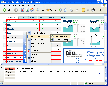Recommended Software

PMM Personal Memory Manager PMM70ST
Philosophy Application - PMM Personal Memory Manager v7.0 (July 2010). A philosophy of memory and the power of belief, called "Constructive Recollection" received its own software application. PMM (Personal Memory Manager) is your life-long support system to constructively recollect what you...
DOWNLOADSoftware Catalog
 Android Android |
 Business & Productivity Tools Business & Productivity Tools |
 Desktop Desktop |
 Developer Tools Developer Tools |
 Drivers Drivers |
 Education Education |
 Games Games |
 Home & Personal Home & Personal |
 Internet & Networking Internet & Networking |
 Multimedia & Design Multimedia & Design |
 Operating Systems Operating Systems |
 Utilities Utilities |




Web Table Extractor Download
Web Table Extractor 1.2
Web Table Extractor is an add-on for Internet Explorer (IE) allowing you to extract tables from web pages in an effective and quick manner. Web Table Extractor also allows you to select tabular data online and easily convert it into files for Microsoft Excel. This Internet Explorer add-on makes it possible to find and extract data from tables into a new window, or to look through the HTML code of the selected table. With this add-on, you will have access to any tables on any web pages, on the Internet or on your hard disk.
This software can be used to extract text elements that are arranged in a certain order on some page on the Internet. Web Table Extractor is a convenient system for collecting tabular data because it collects this data in an effective way focusing on the particular elements of a web page.
This add-on can also be useful when you need to quickly explore the internal structure of a web page because most web developers use HTML tables to position data displayed on pages.
Size: 979.0 KB | Download Counter: 17
If Web Table Extractor download does not start please click this:
Download Link 1
Can't download? Please inform us.
Related Software
 Excel Export To Image (GIF) Software - Quickly export selected Excel cells to an image file. This addin will also automatically export worksheet areas that contain data to an image file.
Excel Export To Image (GIF) Software - Quickly export selected Excel cells to an image file. This addin will also automatically export worksheet areas that contain data to an image file. Excel MS SQL Server Import, Export & Convert Software - This Excel Add-in will allow you to use Excel for importing and exporting tables to and from your MS SQL Server 2000 or 2005 database. Read and write tables to and from Excel/MSSQL without SQL knowledge.
Excel MS SQL Server Import, Export & Convert Software - This Excel Add-in will allow you to use Excel for importing and exporting tables to and from your MS SQL Server 2000 or 2005 database. Read and write tables to and from Excel/MSSQL without SQL knowledge. Workbook TOC - Workbook TOC is a table of contents generator for an Excel workbook. This Excel Add-on will create a TOC worksheet listing the names of the worksheets in the workbook. The worksheet names are also hyperlinked to allow quick navigation of a workbook.
Workbook TOC - Workbook TOC is a table of contents generator for an Excel workbook. This Excel Add-on will create a TOC worksheet listing the names of the worksheets in the workbook. The worksheet names are also hyperlinked to allow quick navigation of a workbook. Xobni - Xobni is the Outlook addin that offers lightning-fast search of your email, conversations, contact info, and attachments, as well as integration with Facebook, LinkedIn, Twitter, Hoover's, Skype, and Yahoo Mail.
Xobni - Xobni is the Outlook addin that offers lightning-fast search of your email, conversations, contact info, and attachments, as well as integration with Facebook, LinkedIn, Twitter, Hoover's, Skype, and Yahoo Mail.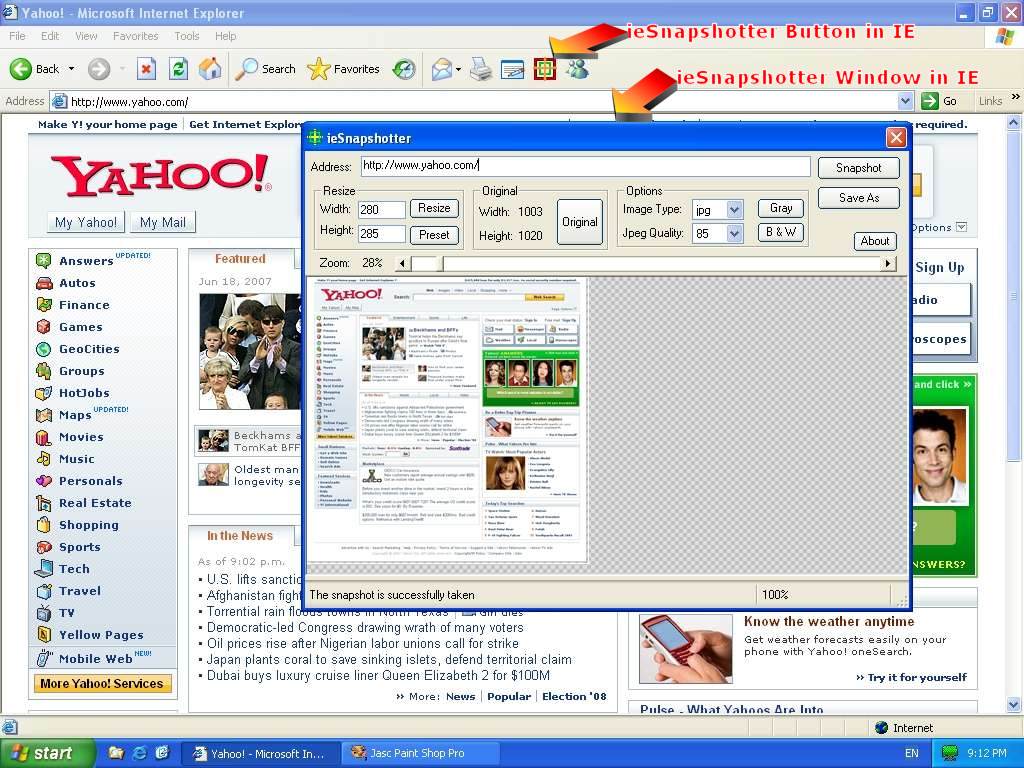 ieSnapshotter - ieSnapshotter is a Plugin for Microsoft Internet Explorer that allows you to take screenshots and thumbnails of web pages and convert html or any files to images. Anything you can view with internet explorer you can take a snapshot for it.
ieSnapshotter - ieSnapshotter is a Plugin for Microsoft Internet Explorer that allows you to take screenshots and thumbnails of web pages and convert html or any files to images. Anything you can view with internet explorer you can take a snapshot for it. Unit Converter for Excel - Unit Converter for Excel is an addin for the Microsoft Excel to perform various conversions between many types of measurement units.
Unit Converter for Excel - Unit Converter for Excel is an addin for the Microsoft Excel to perform various conversions between many types of measurement units. Worksheet Sort - Worksheet Sort will sort the worksheets in an Excel workbook in either ascending (A-Z) or descending (Z-A) order. The trial version is limited to sorting only 10 worksheets in a workbook.
Worksheet Sort - Worksheet Sort will sort the worksheets in an Excel workbook in either ascending (A-Z) or descending (Z-A) order. The trial version is limited to sorting only 10 worksheets in a workbook. Contacts Clinic for Microsoft Outlook - Update MS Outlook Contacts Automatically without manual typing,and in 3 steps.This Outlook plugin can Extract emails from Internet Explorer(IE) pages & Outlook Messages,Handle bounced emails,Check Duplicate Contacts,Import Mass emails,Backup Contacts
Contacts Clinic for Microsoft Outlook - Update MS Outlook Contacts Automatically without manual typing,and in 3 steps.This Outlook plugin can Extract emails from Internet Explorer(IE) pages & Outlook Messages,Handle bounced emails,Check Duplicate Contacts,Import Mass emails,Backup Contacts WebPage Captor - Webpage Captor is a Plugin for Microsoft Internet Explorer that allows you to takes a snapshot of a complete webpage as image.
WebPage Captor - Webpage Captor is a Plugin for Microsoft Internet Explorer that allows you to takes a snapshot of a complete webpage as image. odbc2xls - odbc2xls offers the user a method to extract ODBC Table Data into Excel Spreadsheet or HTML. With easy to use windows interface or Command Line , select database table, press button -fetch the contents into ready to use excel spreadsheet or csv file
odbc2xls - odbc2xls offers the user a method to extract ODBC Table Data into Excel Spreadsheet or HTML. With easy to use windows interface or Command Line , select database table, press button -fetch the contents into ready to use excel spreadsheet or csv file

 Top Downloads
Top Downloads
- 69Spider
- Hound Dog - Adult Content Fetcher
- GreenBrowser
- MovieX Extractor
- 1.0 Torrent Toolbar
- Picture Ripper
- Avant Browser
- FineBrowser
- Zurfo Stealth
- Freeware Browser

 New Downloads
New Downloads
- Avant Browser
- SiteKiosk
- Visual Explorer
- File Splitter
- Columbus
- Helium Scraper
- SunDance
- SlimBrowser
- Website Extractor
- Kwik Browsa

New Reviews
- jZip Review
- License4J Review
- USB Secure Review
- iTestBot Review
- AbsoluteTelnet Telnet / SSH Client Review
- conaito VoIP SDK ActiveX Review
- conaito PPT2SWF SDK Review
- FastPictureViewer Review
- Ashkon MP3 Tag Editor Review
- Video Mobile Converter Review
Actual Software
| Link To Us
| Links
| Contact
Must Have
| TOP 100
| Authors
| Reviews
| RSS
| Submit