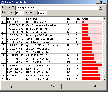Recommended Software
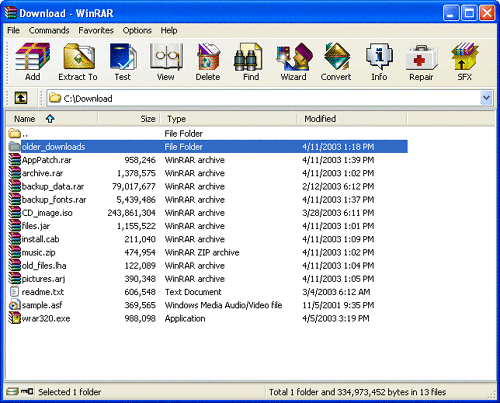
WinRAR 3.90
WinRAR is a 32-bit/64-bit Windows version of RAR Archiver, the powerful archiver and archive manager. WinRARs main features are very strong general and multimedia compression, solid compression, archive protection from damage, processing of ZIP and other non-RAR archives, scanning archives for...
DOWNLOADSoftware Catalog
 Android Android |
 Business & Productivity Tools Business & Productivity Tools |
 Desktop Desktop |
 Developer Tools Developer Tools |
 Drivers Drivers |
 Education Education |
 Games Games |
 Home & Personal Home & Personal |
 Internet & Networking Internet & Networking |
 Multimedia & Design Multimedia & Design |
 Operating Systems Operating Systems |
 Utilities Utilities |




Visual Trace Route
Visual Trace Route 0.8
Category:
Internet & Networking / Tools & Utilities
| Author: IT Lights Software
DOWNLOAD
Cost: $0.00 USD
License: Freeware
Size: 595.1 KB
Download Counter: 80
A utility that traces a packet from your computer to an Internet host, showing how many hops the packet requires to reach the host and how long each hop takes. If you're visiting a Web site and pages are appearing slowly, you can use traceroute to figure out where the longest delays are occurring. Visual Trace Route utility work by sending packets with low time-to-live (TTL) fields. The TTL value specifies how many hops the packet is allowed before it is returned. When a packet can't reach its destination because the TTL value is too low, the last host returns the packet and identifies itself. By sending a series of packets and incrementing the TTL value with each successive packet, traceroute finds out who all the intermediary hosts are.
You can start Visual Trace Route from the desktop icon, or from the program group manager of the start menu. Also, you can start Visual Trace Route is from Command Prompt. First, start Command Prompt from the Start/Run menu.
Very easy to use interface.
Incredible tracing speed.
Complete control of tracing parameters.
Detailed and complete results of the tracing process.
Real time results in text and graphical mode.
Complete documentation.
Desktop and start menu launching.
Command prompt launching.
Command prompt launching WITH parameters.
It's FREE.
Visual Trace Route is easy to use, cool designed, friendly interface, very fast in tracing routes, and it's free.
OS Support:
Language Support:
Related Software
Connection | Connection Delay | Connection Monitor | Connectivity | Free ping delay | Friendly | Host | Host Monitor | Internet | Internet Connection | Ip host monitor | Monitor | Monitor network | Network | Network Monitor | Ping | Ping alive host | Ping Network | Tcp/ip | Tool
 Visual Ping - Visual replacement for the standard ping utility. It helps you monitor TCP/IP targets, by sending echo requests and displaying the responses over a detailed list and a graph. It has all the functions of classical ping, and much more.
Visual Ping - Visual replacement for the standard ping utility. It helps you monitor TCP/IP targets, by sending echo requests and displaying the responses over a detailed list and a graph. It has all the functions of classical ping, and much more. AlertPingPro - While your hosts are hanging-up,your income is falling. Stop it with "AlertPing"!
Alert Ping verifies accessibility of your host computers!
It is used for 'pinging' IPs, f.e. computers in your local area network or in the internet.
AlertPingPro - While your hosts are hanging-up,your income is falling. Stop it with "AlertPing"!
Alert Ping verifies accessibility of your host computers!
It is used for 'pinging' IPs, f.e. computers in your local area network or in the internet. Visual NetTools - Visual NetTools is a set of network tools for Apple Mac useful in diagnosing networks and monitoring your computer's network connections.
Visual NetTools - Visual NetTools is a set of network tools for Apple Mac useful in diagnosing networks and monitoring your computer's network connections. Ping Assist Pro - Ping Assist Pro is the essential ping tool for network administrators and service providers, offering you the ability to constantly monitor the performance of your network to ensure the highest degree of quality control.
Ping Assist Pro - Ping Assist Pro is the essential ping tool for network administrators and service providers, offering you the ability to constantly monitor the performance of your network to ensure the highest degree of quality control. sMonitor - Monitors networked devices and TCP/IP services running on them. Allows to ping and check TCP and UDP ports. Shows a current status, sends notifications by email, SMS, generates log, HTML and CSV files and executes scripts. Run as Windows service.
sMonitor - Monitors networked devices and TCP/IP services running on them. Allows to ping and check TCP and UDP ports. Shows a current status, sends notifications by email, SMS, generates log, HTML and CSV files and executes scripts. Run as Windows service. Pingear Server Monitor - Are your hosts reachable and services accessible? Use Pingear Server Monitor to be sure. Pingear Server Monitor is a powerful and advanced monitoring tool for servers based
on ICMP echo requests (pings) or TCP/IP connections.
Pingear Server Monitor - Are your hosts reachable and services accessible? Use Pingear Server Monitor to be sure. Pingear Server Monitor is a powerful and advanced monitoring tool for servers based
on ICMP echo requests (pings) or TCP/IP connections. WinPing - Ping program; useful to test your connection. Enter a web address or a valid host name, e.g. http://www.google.com or google.com, or a valid IP address, e.g. 72.14.207.99 (google.com). An empty input gives local IP address.
WinPing - Ping program; useful to test your connection. Enter a web address or a valid host name, e.g. http://www.google.com or google.com, or a valid IP address, e.g. 72.14.207.99 (google.com). An empty input gives local IP address. Quick Ping Monitor - A powerful simultaneous ip monitor tool . It is able to monitor thousands of IP equipments simultaneously and send message and mail when states of some equipments change , it could also adopt necessary steps to deal with troubles.
Quick Ping Monitor - A powerful simultaneous ip monitor tool . It is able to monitor thousands of IP equipments simultaneously and send message and mail when states of some equipments change , it could also adopt necessary steps to deal with troubles. HiPing - HiPing useful in testing and debugging TCP/IP troubles. It sends out a packet and expects a specified host(s) to respond back in a specified time frame. HiPing supports command line parameters, HTML file format reports.
HiPing - HiPing useful in testing and debugging TCP/IP troubles. It sends out a packet and expects a specified host(s) to respond back in a specified time frame. HiPing supports command line parameters, HTML file format reports. Ping Test Easy Freeware - A handy, powerful, visual ping test utility and IP scanner for system administrator to check network connection. PingEasy is a graphical ping utility lets you easy to watch the states of network and test the connection speeds of various locations.
Ping Test Easy Freeware - A handy, powerful, visual ping test utility and IP scanner for system administrator to check network connection. PingEasy is a graphical ping utility lets you easy to watch the states of network and test the connection speeds of various locations.

 Top Downloads
Top Downloads
- Forum Proxy Leecher
- #1 Anonymous Proxy List Verifier
- Porn 2 Peer
- Adult Photo Blanker
- PornBot
- GetRight Pro
- RSS Feeds Submit
- proSucker
- Web Log Explorer
- Absolute Time Corrector

 New Downloads
New Downloads
- Web Log Explorer
- Serial to Ethernet Connector
- Softboy.net On Screen Keyboard
- Advanced Time Synchronizer
- Absolute Time Corrector
- MediaZup
- NeoDownloader
- Advanced IP Scanner
- BWMeter
- GoPing

New Reviews
- jZip Review
- License4J Review
- USB Secure Review
- iTestBot Review
- AbsoluteTelnet Telnet / SSH Client Review
- conaito VoIP SDK ActiveX Review
- conaito PPT2SWF SDK Review
- FastPictureViewer Review
- Ashkon MP3 Tag Editor Review
- Video Mobile Converter Review
Actual Software
| Link To Us
| Links
| Contact
Must Have
| TOP 100
| Authors
| Reviews
| RSS
| Submit