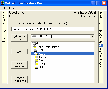Recommended Software

The Bat! 3.95
The Bat! is a powerful, highly configurable, yet easy to use, email client for the casual user or the power user, the home or the office. Unlimited multiple accounts and multiple users Familiar Explorer-style folders for organizing messages Easily configurable user interface with message...
DOWNLOADSoftware Catalog
 Android Android |
 Business & Productivity Tools Business & Productivity Tools |
 Desktop Desktop |
 Developer Tools Developer Tools |
 Drivers Drivers |
 Education Education |
 Games Games |
 Home & Personal Home & Personal |
 Internet & Networking Internet & Networking |
 Multimedia & Design Multimedia & Design |
 Operating Systems Operating Systems |
 Utilities Utilities |




Virtual Drive Creator
Virtual Drive Creator 2.1.4
Category:
Utilities / File & Disk Management
| Author: J. A. Associates
DOWNLOAD
Cost: $0.00 USD
License: Freeware
Size: 399.2 KB
Download Counter: 224
Requirements: minimum
OS Support:
Language Support:
Related Software
Add Virtual Drive | Cd Emulator | Subst | Virtual Cd | Virtual Cd-rom | Virtual Clone Drive | Virtual Disk Drive | Virtual Drive | Virtual drive 5 | Virtual Drive 8 | Virtual Drive 9 | Virtual Drive Pro | Virtual drive r | Virtual k drive
 Extra Subst - Extra Subst - program designed to make access to frequently used folders of your computer easier. It is also used to create, edit and remove virtual drives of your computer.
Extra Subst - Extra Subst - program designed to make access to frequently used folders of your computer easier. It is also used to create, edit and remove virtual drives of your computer. VirtualDrive - Convert your CDs and DVDs into files that run directly on a hard drive. Play games without inserting the physical discs -- simply click on a desktop icon to launch a virtual CD with access rates up to 200 times faster than a CD-ROM.
VirtualDrive - Convert your CDs and DVDs into files that run directly on a hard drive. Play games without inserting the physical discs -- simply click on a desktop icon to launch a virtual CD with access rates up to 200 times faster than a CD-ROM. Paragon CD-ROM Emulator (Personal) - Is your PC surrounded by piles of CDs and DVDs? If so, then Paragon CD-ROM Emulator will help to reduce the clutter. In just a couple of mouse clicks, the Emulator Manager can add a virtual CD drive to your PC.
Paragon CD-ROM Emulator (Personal) - Is your PC surrounded by piles of CDs and DVDs? If so, then Paragon CD-ROM Emulator will help to reduce the clutter. In just a couple of mouse clicks, the Emulator Manager can add a virtual CD drive to your PC. Original CD/CDRW/DVD Emulator - Create Virtual CD-ROM on your computer to emulate Audio CD, Data CD, Game CD from hardisk/network Virtual CD image, Burn CD image onto CDR/CDRW.
Original CD/CDRW/DVD Emulator - Create Virtual CD-ROM on your computer to emulate Audio CD, Data CD, Game CD from hardisk/network Virtual CD image, Burn CD image onto CDR/CDRW.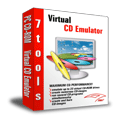 7TOOLS VIRTUAL CD EMULATOR - Create up to 23 virtual CD/DVD drives and unlimited number of virtual CDs/DVDs! You can run several CD/DVD-based applications simultaneously. Exceed performance of your physical CD-ROM up to 200x. Supports copy protected CDs and CSS encoded DVDs.
7TOOLS VIRTUAL CD EMULATOR - Create up to 23 virtual CD/DVD drives and unlimited number of virtual CDs/DVDs! You can run several CD/DVD-based applications simultaneously. Exceed performance of your physical CD-ROM up to 200x. Supports copy protected CDs and CSS encoded DVDs. Original CD Burner & CD Emulator - Create Virtual CD-ROM on your computer to emulate Audio CD, Data CD, Game CD from hardisk/network Virtual CD image.
Original CD Burner & CD Emulator - Create Virtual CD-ROM on your computer to emulate Audio CD, Data CD, Game CD from hardisk/network Virtual CD image. StarPort Windows iSCSI Initiator - Windows iSCSI initiator, RAM disk and virtual CD and DVD drive emulator
StarPort Windows iSCSI Initiator - Windows iSCSI initiator, RAM disk and virtual CD and DVD drive emulator Paragon CD-ROM Emulator Personal - Get up to 23 virtual CD/DVD-ROM drives and unlimited number of virtual CDs/DVDs. Create the images of all needed discs and work with several CD/DVD-based appliapplications simultaneously or burn these images to clone CD or DVD.
Paragon CD-ROM Emulator Personal - Get up to 23 virtual CD/DVD-ROM drives and unlimited number of virtual CDs/DVDs. Create the images of all needed discs and work with several CD/DVD-based appliapplications simultaneously or burn these images to clone CD or DVD. Paragon CD-ROM Emulator Network - Paragon CD-ROM Emulator opens a whole new world of options and possibilities - you can work with many CD/DVD-based applications simultaneously. You have access to 23 virtual CD/DVD-ROM drives at the same time; you can create ISO9660 compatible images
Paragon CD-ROM Emulator Network - Paragon CD-ROM Emulator opens a whole new world of options and possibilities - you can work with many CD/DVD-based applications simultaneously. You have access to 23 virtual CD/DVD-ROM drives at the same time; you can create ISO9660 compatible images NoteBurner Audio Converter - NoteBurner converts any unprotected music and DRM protected music files (such as M4P, WMA, M4B) to unprotected MP3, WAV, WMA formats with Virtual CD-RW drive. Virtual ripping, burning, encoding are within only ONE click.
NoteBurner Audio Converter - NoteBurner converts any unprotected music and DRM protected music files (such as M4P, WMA, M4B) to unprotected MP3, WAV, WMA formats with Virtual CD-RW drive. Virtual ripping, burning, encoding are within only ONE click.

 Top Downloads
Top Downloads
- Total Commander
- WinBin2Iso
- Hard Drive Mechanic
- WinMount
- Export Lotus Notes Address Book
- Notes to Outlook
- Secure File Vault
- EASEUS Partition Manager
- Drive Discovery
- BootIt Next Generation

 New Downloads
New Downloads
- WinNc
- DiskSavvy Server
- Undela
- RescuePRO
- Hard Drive Mechanic
- Active SMART
- WinISO
- Outlook Recovery
- FlashPhoenix Photo Recovery
- Recovery For SQL Server

New Reviews
- jZip Review
- License4J Review
- USB Secure Review
- iTestBot Review
- AbsoluteTelnet Telnet / SSH Client Review
- conaito VoIP SDK ActiveX Review
- conaito PPT2SWF SDK Review
- FastPictureViewer Review
- Ashkon MP3 Tag Editor Review
- Video Mobile Converter Review
Actual Software
| Link To Us
| Links
| Contact
Must Have
| TOP 100
| Authors
| Reviews
| RSS
| Submit