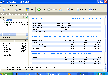Recommended Software
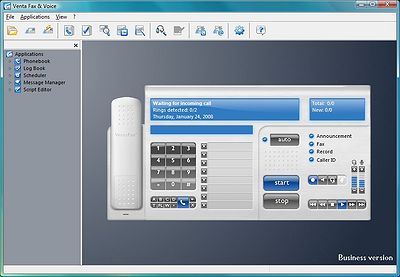
VentaFax Business 6.0
VentaFax is a full-featured fax and answering machine software with color fax support. It sends and receives faxes and turns your PC with a fax modem into a versatile answering machine with remote control and email integration. You can retrieve your fax and voice messages from any touchtone phone...
DOWNLOADSoftware Catalog
 Android Android |
 Business & Productivity Tools Business & Productivity Tools |
 Desktop Desktop |
 Developer Tools Developer Tools |
 Drivers Drivers |
 Education Education |
 Games Games |
 Home & Personal Home & Personal |
 Internet & Networking Internet & Networking |
 Multimedia & Design Multimedia & Design |
 Operating Systems Operating Systems |
 Utilities Utilities |




Time Interval Report
Time Interval Report 1.2
Category:
Internet & Networking / Tools & Utilities
| Author: MZL & Novatech TrafficStatistic
DOWNLOAD
GET FULL VER
Cost: $4.99 USD, 4.99 EUR
License: Shareware
Size: 758.7 KB
Download Counter: 27
The report header shows summary traffic volumes for received and sent data while in the report's body detailed traffic data grouped by visited hosts, services and protocols. Thus, for knowing exactly what was happening to the computer's network connection, just calling this report and choosing the appropriate time interval gives complete information.
Requirements: Freeware TrafficStatistic 1.2.x.x, Internet Explorer >= Version 5.0
OS Support:
Language Support:
Related Software
Bandwidth Usage | Connection | Dsl | Internet | Internet Statistics | Ip | Monitoring | Network | Network Bandwidth | Network Statistics | Online | Report | Statistics | Statistics Analysis | Traffic | Traffic Analysis | Traffic Monitoring | Traffic Report | Traffic Statistics | Web Traffic Analysis
 MZL & Novatech Traffic Statistics - MZL & Novatech TrafficStatistic shows accumulated bandwidth usage of a network interface like ethernet, DSL or PPP in tray. It generates IP traffic statistics IPDR data and can generate reports on his top bandwidth consumers cut by host and service.
MZL & Novatech Traffic Statistics - MZL & Novatech TrafficStatistic shows accumulated bandwidth usage of a network interface like ethernet, DSL or PPP in tray. It generates IP traffic statistics IPDR data and can generate reports on his top bandwidth consumers cut by host and service. Traffaret - Traffaret is the easy to use tool that monitors bandwidth usage. It allows you to quickly and easily set up and run a monitoring network connection characteristics: speed, transferred data, opened connections and so on.
Traffaret - Traffaret is the easy to use tool that monitors bandwidth usage. It allows you to quickly and easily set up and run a monitoring network connection characteristics: speed, transferred data, opened connections and so on. NetWorx - NetWorx is a free tool for measuring the speed of all kinds of network connections (modem, Ethernet, ISDN, DSL, wireless) and bandwidth usage. The program provides graphic representation of incoming and outgoing traffic, bandwidth reports and more.
NetWorx - NetWorx is a free tool for measuring the speed of all kinds of network connections (modem, Ethernet, ISDN, DSL, wireless) and bandwidth usage. The program provides graphic representation of incoming and outgoing traffic, bandwidth reports and more. SoftPerfect Traffic Meter - SoftPerfect Traffic Meter monitors your network traffic. With SoftPerfect Traffic Meter, you can create a full-featured system for monitoring the Internet traffic usage of specific users on your home or office network.
SoftPerfect Traffic Meter - SoftPerfect Traffic Meter monitors your network traffic. With SoftPerfect Traffic Meter, you can create a full-featured system for monitoring the Internet traffic usage of specific users on your home or office network. NT Meter - Monitor your network connection with an unobtrusive Graphs Shade window in real-time and view detailed statistical reports.
NT Meter - Monitor your network connection with an unobtrusive Graphs Shade window in real-time and view detailed statistical reports. CommView - CommView is a program for monitoring Internet and Local Area Network (LAN) activity capable of capturing and analyzing network packets. With CommView you can see the list of network connections and vital IP statistics and examine individual packets.
CommView - CommView is a program for monitoring Internet and Local Area Network (LAN) activity capable of capturing and analyzing network packets. With CommView you can see the list of network connections and vital IP statistics and examine individual packets. BWMeter - BWMeter is a powerful bandwidth meter, monitor, traffic controller and firewall, which measures, displays and controls all traffic to/from your computer or on your network.
BWMeter - BWMeter is a powerful bandwidth meter, monitor, traffic controller and firewall, which measures, displays and controls all traffic to/from your computer or on your network. Simple Bandwidth Monitor - Simple Bandwidth Monitor application was designed to be an efficient tool that will help you monitor your network usage.
Simple Bandwidth Monitor - Simple Bandwidth Monitor application was designed to be an efficient tool that will help you monitor your network usage. PRTG - Paessler Router Traffic Grapher - An easy to use Windows solution that monitors and classifies bandwidth and network usage. The software supports SNMP, packet sniffing and netflow to generate live readings and trend data to optimize the efficiency of your network components.
PRTG - Paessler Router Traffic Grapher - An easy to use Windows solution that monitors and classifies bandwidth and network usage. The software supports SNMP, packet sniffing and netflow to generate live readings and trend data to optimize the efficiency of your network components. CommView Remote Agent - CommView Remote Agent is an application for remote network traffic monitoring. It allows CommView users to capture network traffic on any computer where Remote Agent is running, regardless of the computer's physical location.
CommView Remote Agent - CommView Remote Agent is an application for remote network traffic monitoring. It allows CommView users to capture network traffic on any computer where Remote Agent is running, regardless of the computer's physical location.

 Top Downloads
Top Downloads
- Forum Proxy Leecher
- #1 Anonymous Proxy List Verifier
- Porn 2 Peer
- Adult Photo Blanker
- PornBot
- GetRight Pro
- RSS Feeds Submit
- proSucker
- Web Log Explorer
- Absolute Time Corrector

 New Downloads
New Downloads
- Web Log Explorer
- Serial to Ethernet Connector
- Softboy.net On Screen Keyboard
- Advanced Time Synchronizer
- Absolute Time Corrector
- MediaZup
- NeoDownloader
- Advanced IP Scanner
- BWMeter
- GoPing

New Reviews
- jZip Review
- License4J Review
- USB Secure Review
- iTestBot Review
- AbsoluteTelnet Telnet / SSH Client Review
- conaito VoIP SDK ActiveX Review
- conaito PPT2SWF SDK Review
- FastPictureViewer Review
- Ashkon MP3 Tag Editor Review
- Video Mobile Converter Review
Actual Software
| Link To Us
| Links
| Contact
Must Have
| TOP 100
| Authors
| Reviews
| RSS
| Submit