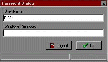Recommended Software

CyberLink PowerDVD 11
PowerDVD 11 is the ultimate universal media and Blu-ray player that extends your viewing experience beyond just movies. Play Blu-ray Discs, DVDs, video files, music, and now you can even view photos, all from one universal player. Stream content from your smart device, DLNA server or cloud to...
DOWNLOADSoftware Catalog
 Android Android |
 Business & Productivity Tools Business & Productivity Tools |
 Desktop Desktop |
 Developer Tools Developer Tools |
 Drivers Drivers |
 Education Education |
 Games Games |
 Home & Personal Home & Personal |
 Internet & Networking Internet & Networking |
 Multimedia & Design Multimedia & Design |
 Operating Systems Operating Systems |
 Utilities Utilities |




The Lock XP Download
The Lock XP 5.07.0130
The Lock XP provides user audit, access control, Internet and system security for any computer running Windows 2000, Windows XP (with or without Fast User Switching), Windows Server 2003, and now supports Windows Vista. Running on Windows 9x/ME will work, but is no longer supported.
The Lock XP is PL-1 compliant to Chapter 8, NISPOM. It also meets Sarbanes-Oxley Access Control, Intrusion Detection, and PC Auditing requirements, as well as meets HIPPA, Access, Authorization, and Security control requirements.
All user security is group based configurable by any members of the Administrators group. User security can define system policy, logon times, internet access times, web site restrictions, and access to local resources such as programs and files and folders, including removable media (USB, flash, etc.), that can be restricted as it is plugged into the system. Restrict printer access in any Windows application. Restrict access to screen capture via the Print Screen key. Logging features will record web sites visited, programs run, and any security violations occurring while the user is logged in, and now supports the Firefox browser.
User security data is stored locally or on a shared network folder.
The Lock XP, the local Windows system, a Netware Server, a Windows NT server, or a remote Lock XP Security Manager server, can verify user passwords.
The Lock XP has a built in cloning feature designed to make network installations a simple one step process. When used in conjunction with the Lock XP Security Manager, all remote systems may be kept up to date when The Lock XP has been updated on the Security Manager system. Tools are included with the Security Manager that will allow remote monitoring of any systems running The Lock XP and connecting to the Security Manager.
Active Password monitoring is used to combat modification of Windows 2000/XP/2003 user passwords (usually with a bootable hacking disk) outside of the Windows GUI.
Size: 16.1 MB | Download Counter: 16
If The Lock XP download does not start please click this:
|
Can't download? Please inform us.
Related Software
 Password Protected Lock - Password Protected Lock is an excellent security computer lock you can use to secure your PC and protect your privacy. It is attractive, secure, and very easy to use. It starts automatically with Windows and optionally activates desktop lock...
Password Protected Lock - Password Protected Lock is an excellent security computer lock you can use to secure your PC and protect your privacy. It is attractive, secure, and very easy to use. It starts automatically with Windows and optionally activates desktop lock... 1 Click & Lock - 1Click & Lock up is a system tray security utility you can use to secure your desktop when you step away from your PC. It's secure and very easy-to-use. Just define a password, and select Lock to hide and deny access to your desktop to anyone without
1 Click & Lock - 1Click & Lock up is a system tray security utility you can use to secure your desktop when you step away from your PC. It's secure and very easy-to-use. Just define a password, and select Lock to hide and deny access to your desktop to anyone without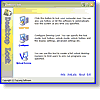 Desktop Lock Business Edition - It can lock all items with your computer,just like Mouse, Keyboard, Desktop etc. It provides a Virtual Screen tool to help you to create virtual desktops and limit users to use the programs you specified.
Desktop Lock Business Edition - It can lock all items with your computer,just like Mouse, Keyboard, Desktop etc. It provides a Virtual Screen tool to help you to create virtual desktops and limit users to use the programs you specified. Program Lock Pro - Lock and unlock any program on your pc, including the control panel, IE, Outlook, AOL, AIM, and more.
Program Lock Pro - Lock and unlock any program on your pc, including the control panel, IE, Outlook, AOL, AIM, and more.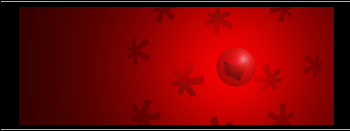 Lock Express - Lock Express is an easy-to-use, simple, and reliable software security solution. It protects software applications from unauthorized copy or use by means of password authentication.
Lock Express - Lock Express is an easy-to-use, simple, and reliable software security solution. It protects software applications from unauthorized copy or use by means of password authentication. 1st Screen Lock - 1st Screen Lock is a password-protected desktop security utility that lets you lock your desktop with a password on boot, or at the time you are leaving your PC. You can use the built-in spy utility that works in background and enables you to spy on
1st Screen Lock - 1st Screen Lock is a password-protected desktop security utility that lets you lock your desktop with a password on boot, or at the time you are leaving your PC. You can use the built-in spy utility that works in background and enables you to spy on Access Lock - Access Lock enables you to lock your desktop with a password by several methods, prevent unauthorized access on boot, log the attemps of breaking the lock, allow people around to leave messages while your system is locked.
Access Lock - Access Lock enables you to lock your desktop with a password by several methods, prevent unauthorized access on boot, log the attemps of breaking the lock, allow people around to leave messages while your system is locked. ActiveScreenLock - This innovative security application disables Windows system key combinations, such as Alt+F4, Ctrl+Alt+Del, Alt+Tab and WinKey and then shows security screen over your desktop that would not let anyone except you in! Download FREE trial version now!
ActiveScreenLock - This innovative security application disables Windows system key combinations, such as Alt+F4, Ctrl+Alt+Del, Alt+Tab and WinKey and then shows security screen over your desktop that would not let anyone except you in! Download FREE trial version now! Max Folder Secure - Max Folder Secure is a security tool that lets you lock/hide your files, folders with your personal password. Locking your files, folders is the best way to guarantee that nobody, whether accidentally or intentionally, gets access to your information
Max Folder Secure - Max Folder Secure is a security tool that lets you lock/hide your files, folders with your personal password. Locking your files, folders is the best way to guarantee that nobody, whether accidentally or intentionally, gets access to your information DeviceLock - DeviceLock gives network administrators control over which users can access what devices (floppies, serial and parallel ports, Magneto-Optical disks, CD-ROMs, USB and FireWire drives, ZIPs, Bluetooth, etc.) on a local computer.
DeviceLock - DeviceLock gives network administrators control over which users can access what devices (floppies, serial and parallel ports, Magneto-Optical disks, CD-ROMs, USB and FireWire drives, ZIPs, Bluetooth, etc.) on a local computer.

 Top Downloads
Top Downloads
- Evidence Begone Free Porn Scan
- Agnitum Outpost Firewall Pro
- PasswordsPro
- SpotMSN Password Recover
- Zip Password
- Win Spy Software Pro
- KeysRecover
- Internet Access Controller
- Internet SPY - PC Detective
- Webroot Spy Sweeper with AntiVirus

 New Downloads
New Downloads
- DiskPulse Server
- SpyAgent
- Passwords Base
- Network Password Manager
- Cryper
- PasswordsPro
- SpotMSN Password Recover
- IE Asterisk Password Uncover
- Master Voyager
- ProteMac NetMine

New Reviews
- jZip Review
- License4J Review
- USB Secure Review
- iTestBot Review
- AbsoluteTelnet Telnet / SSH Client Review
- conaito VoIP SDK ActiveX Review
- conaito PPT2SWF SDK Review
- FastPictureViewer Review
- Ashkon MP3 Tag Editor Review
- Video Mobile Converter Review
Actual Software
| Link To Us
| Links
| Contact
Must Have
| TOP 100
| Authors
| Reviews
| RSS
| Submit