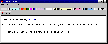Recommended Software

1Click DVD Copy 5.0.2.1
1CLICK DVD COPY™ 5 is fast and easy-to-use software for copying DVD movies. This latest version now utilizes CPRx™ error correction technology to ensure the highest level of success copying the latest generation of DVD movies.Now you can make a perfect copy of a DVD movie with just...
DOWNLOADSoftware Catalog
 Android Android |
 Business & Productivity Tools Business & Productivity Tools |
 Desktop Desktop |
 Developer Tools Developer Tools |
 Drivers Drivers |
 Education Education |
 Games Games |
 Home & Personal Home & Personal |
 Internet & Networking Internet & Networking |
 Multimedia & Design Multimedia & Design |
 Operating Systems Operating Systems |
 Utilities Utilities |




TabPad
TabPad 1.51
Category:
Business & Productivity Tools / Application
| Author: Bruce Graham
DOWNLOAD
Cost: $22.95 USD
License: Shareware
Size: 2.3 MB
Download Counter: 2
OS Support:
Language Support:
Related Software
4 tempos note | A-note 1.4 | Colors | Desktop | Desktop Note | Documents | Guitar note | Multi-page | Note programs | Notebooks | Notes | Palm | Pda | Pim | Sticky note pc | Sticky note png | Sticky note psd | Sticky note rm | Word Processors
 Take Note - Take Note: Simple, easy to use, note taking
Features:
Add and delete notes.
Note Search.
Save note as text file.
Print out note.
List all notes.
System try quick-loader.
Take Note. Because notes are ment to be simple.
Take Note - Take Note: Simple, easy to use, note taking
Features:
Add and delete notes.
Note Search.
Save note as text file.
Print out note.
List all notes.
System try quick-loader.
Take Note. Because notes are ment to be simple. Free Sticky Notes - Free Sticky Notes software that lets you create, edit, print desktop sticky notes using different fonts, colors; modify sticky note settings; create virtual sticky notes with different priorities. Electronic Sticky Notes freeware to keep information.
Free Sticky Notes - Free Sticky Notes software that lets you create, edit, print desktop sticky notes using different fonts, colors; modify sticky note settings; create virtual sticky notes with different priorities. Electronic Sticky Notes freeware to keep information. AcroWiki - AcroWiki is a hypertext browsing and authoring system for Palm OS. Instead of organizing your notes in plain text memos you can now use AcroWiki to create hypertext notes with links, fonts, styles. The AcroWiki syntax is easy to learn.
AcroWiki - AcroWiki is a hypertext browsing and authoring system for Palm OS. Instead of organizing your notes in plain text memos you can now use AcroWiki to create hypertext notes with links, fonts, styles. The AcroWiki syntax is easy to learn. Note Studio for Windows - A powerful note-taking system for your PC. The priority is on getting notes down quickly. It is inspired by wiki technology, and allows simple text formatting (headings, bold, tables, etc), as well as notes which link together like web pages.
Note Studio for Windows - A powerful note-taking system for your PC. The priority is on getting notes down quickly. It is inspired by wiki technology, and allows simple text formatting (headings, bold, tables, etc), as well as notes which link together like web pages. CS Desktop Notes - This small program allows you easily attach post-it like notes to your windows desktop. You can use individual visual appearance for each note.
Not overloaded with huge number of features it have nice interface and consume minimal system resources.
CS Desktop Notes - This small program allows you easily attach post-it like notes to your windows desktop. You can use individual visual appearance for each note.
Not overloaded with huge number of features it have nice interface and consume minimal system resources. Easy Notes - Easy Notes is a handy and intuitive tool with DocPad - multi-role editor. Beside that it targets four areas: Tasks, Note Tree (a technology to store your notes in the tree structure and to have them hierarchically sorted), sticky notes and calendar.
Easy Notes - Easy Notes is a handy and intuitive tool with DocPad - multi-role editor. Beside that it targets four areas: Tasks, Note Tree (a technology to store your notes in the tree structure and to have them hierarchically sorted), sticky notes and calendar. Magic Notes - Write down ideas, to do lists or anything you can think of regardless of what application you're running with this easy to use sticky note application. Includes a vast number of useful features including repeating alarms, internet support.
Magic Notes - Write down ideas, to do lists or anything you can think of regardless of what application you're running with this easy to use sticky note application. Includes a vast number of useful features including repeating alarms, internet support. Freebie Notes - Freebie Notes is a easy to use reminder for Windows. With Freebie Notes you can create notes displaying on your desktop. Your notes can be displayed immediately after creation or in the certain moments of time.
Freebie Notes - Freebie Notes is a easy to use reminder for Windows. With Freebie Notes you can create notes displaying on your desktop. Your notes can be displayed immediately after creation or in the certain moments of time. Visual eNote - A featured reminder and scheduler for Windows. It can help you keep in mind important information by displaying skinnable sticky note on your Windows desktop or sent a note to the desktop of any other PC that on the network
Visual eNote - A featured reminder and scheduler for Windows. It can help you keep in mind important information by displaying skinnable sticky note on your Windows desktop or sent a note to the desktop of any other PC that on the network Quick Notes Plus - Create skinnable Sticky Notes on windows desktop. Set alarms to each note, arrange notes inside memoboards to avoid desktop clutter. Send notes over network or as email. Stick notes to documents and websites. Skins are downloadable.
Quick Notes Plus - Create skinnable Sticky Notes on windows desktop. Set alarms to each note, arrange notes inside memoboards to avoid desktop clutter. Send notes over network or as email. Stick notes to documents and websites. Skins are downloadable.

 Top Downloads
Top Downloads
- Outlook Message Autofill
- MyCafeCup Internet Cafe WiFi CyberCafe Software.
- PrintConductor
- eTalkup
- #1 Easy Invoice Program - Free Download
- Feet and Inches Calculator
- Euro Calculator
- Magic ASCII Studio
- Best Flobo Repair Disk
- Posterita POS

 New Downloads
New Downloads
- PrintConductor
- Word Viewer
- Word Reader
- Absence Management System
- Word to PDF Converter
- ESBCalc Pro - Scientific Calculator
- Free PDF Converter
- HIPAA Security Rule Assistant
- Stock Quotes Pro
- Stock Predictor

New Reviews
- jZip Review
- License4J Review
- USB Secure Review
- iTestBot Review
- AbsoluteTelnet Telnet / SSH Client Review
- conaito VoIP SDK ActiveX Review
- conaito PPT2SWF SDK Review
- FastPictureViewer Review
- Ashkon MP3 Tag Editor Review
- Video Mobile Converter Review
Actual Software
| Link To Us
| Links
| Contact
Must Have
| TOP 100
| Authors
| Reviews
| RSS
| Submit