Recommended Software

ArtMoney 7.39.2
ArtMoney is a cheating program you can use for all games. ArtMoney can make a troublesome game easier to win by helping you find the memory address where a desired quantity (like amount of money) is located so you can change that quantity. In spite of its title, ArtMoney actually allows you to...
DOWNLOADSoftware Catalog
 Android Android |
 Business & Productivity Tools Business & Productivity Tools |
 Desktop Desktop |
 Developer Tools Developer Tools |
 Drivers Drivers |
 Education Education |
 Games Games |
 Home & Personal Home & Personal |
 Internet & Networking Internet & Networking |
 Multimedia & Design Multimedia & Design |
 Operating Systems Operating Systems |
 Utilities Utilities |




Start Menu Catalog
Start Menu Catalog 1.0
Category:
Utilities / System Utilities
| Author: Whimsoft
DOWNLOAD
Cost: $14.95 USD
License: Shareware
Size: 190.0 KB
Download Counter: 11
Just start this program and select the necessary categories for your applications - such as Games, Internet, Screensavers, etc. Your menu will shrink in size and it will be much easier for you to find programs in corresponding categories rather than search for them in a huge list occupying a couple of screens. You will also be able to add custom categories, as well as rename and delete existing ones.
You can try the program for FREE!
Download Start Menu Catalog right now and make your work more productive and comfortable!
Requirements: Windows 2k,xp,vista
OS Support:
Language Support:
Related Software
Catalog | Category | Desktop | Desktop Catalog | Desktop Shortcut | Disable Start Menu | Hide Start Menu | Key Shortcut | Photo Category | Ras shortcut | Shortcut | Shortcut Menu | Start Menu | Start menu flag
 Start Menu Tuner - Have All Programs In Your Start Menu Become Enormously Numerous?
The program Start Menu Tuner will easily solve your problem. Use it to create program categories you need and sort your programs by them. You will do it easily and visually.
Start Menu Tuner - Have All Programs In Your Start Menu Become Enormously Numerous?
The program Start Menu Tuner will easily solve your problem. Use it to create program categories you need and sort your programs by them. You will do it easily and visually. Launch It Pro - Launch It! Pro is a desktop utility that provides an alternative method of launching applications, easier to use than Windows Start menu, and neater than having large numbers of desktop shortcuts.
Launch It Pro - Launch It! Pro is a desktop utility that provides an alternative method of launching applications, easier to use than Windows Start menu, and neater than having large numbers of desktop shortcuts. Classic Start Menu - New Aero skin in Classic Start Menu for Windows Seven. With this program you can bring back the well known classic start menu interface and, at the same time, enjoy the power of new technology: search by name and a skinable interface.
Classic Start Menu - New Aero skin in Classic Start Menu for Windows Seven. With this program you can bring back the well known classic start menu interface and, at the same time, enjoy the power of new technology: search by name and a skinable interface. CustomIcons - CustomIcons is an ultimate tool for customizing the icons on your desktop, in Windows Start menu, for your folders and many other locations. Using CustomIcons you can easily replace default Windows icons with the ones to your choice.
CustomIcons - CustomIcons is an ultimate tool for customizing the icons on your desktop, in Windows Start menu, for your folders and many other locations. Using CustomIcons you can easily replace default Windows icons with the ones to your choice. Customize Start Menu - Customize Start Menu will help you arrange Desktop environment, Start Menu and Quick Launch in blink of an eye!
Customize Start Menu - Customize Start Menu will help you arrange Desktop environment, Start Menu and Quick Launch in blink of an eye! Start Menu 7 - A convenient and superior alternative to the Start menu for Windows 7. With Start Menu 7 easy interface, you will quickly forget about the system start menu. Every detail in Start Menu 7 is a pleasure.
Start Menu 7 - A convenient and superior alternative to the Start menu for Windows 7. With Start Menu 7 easy interface, you will quickly forget about the system start menu. Every detail in Start Menu 7 is a pleasure. AppLaunch - An application launcher utility that allows you to create groups of shortcuts to applications, documents and URLs (Internet addresses) for rapid access from your Windows desktop. Shortcuts can also be associated with hot key combinations.
AppLaunch - An application launcher utility that allows you to create groups of shortcuts to applications, documents and URLs (Internet addresses) for rapid access from your Windows desktop. Shortcuts can also be associated with hot key combinations. Fast Folder Access - Fast Folder Access can quick jump to your favorite folders in common Open/Save dialogs,in Windows Explorer,Desktop and Start Button.It can preview image in the context menu and add any file as shortcut to Quick Launch or create new folder to manage.
Fast Folder Access - Fast Folder Access can quick jump to your favorite folders in common Open/Save dialogs,in Windows Explorer,Desktop and Start Button.It can preview image in the context menu and add any file as shortcut to Quick Launch or create new folder to manage.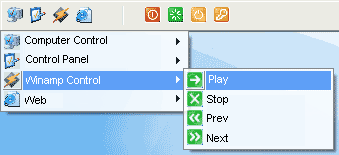 DE Launcher - DE Launcher is a desktop utility that provides an alternative method of launching your favorite applications, documents and URLs and starting common Windows tasks. It's easier to use than Windows Start menu.
DE Launcher - DE Launcher is a desktop utility that provides an alternative method of launching your favorite applications, documents and URLs and starting common Windows tasks. It's easier to use than Windows Start menu. NewStartMenu - NewStartMenu can replace your start menu with your own menu, it is easy to use! you can switch between your start menu and windows start menu.it can hide your desktop and system tray.
NewStartMenu - NewStartMenu can replace your start menu with your own menu, it is easy to use! you can switch between your start menu and windows start menu.it can hide your desktop and system tray.

 Top Downloads
Top Downloads
- KDT Soft. Recover Product Key Demo
- System Mechanic Professional
- UltraISO Premium
- Crap Cleaner
- Volume Serial Number Editor
- Manage PC Shutdown
- Minimize to tray
- Shutdown Lock
- Comodo System Cleaner
- Turn Off Monitor

 New Downloads
New Downloads
- System Mechanic Professional
- System Cleaner
- WinTools.net Professional
- Smart Defrag
- Flashpaste
- RoboTask
- Advanced Task Scheduler
- USB Secure
- NETGATE Registry Cleaner
- PTFB Pro

New Reviews
- jZip Review
- License4J Review
- USB Secure Review
- iTestBot Review
- AbsoluteTelnet Telnet / SSH Client Review
- conaito VoIP SDK ActiveX Review
- conaito PPT2SWF SDK Review
- FastPictureViewer Review
- Ashkon MP3 Tag Editor Review
- Video Mobile Converter Review
Actual Software
| Link To Us
| Links
| Contact
Must Have
| TOP 100
| Authors
| Reviews
| RSS
| Submit






