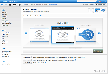Recommended Software
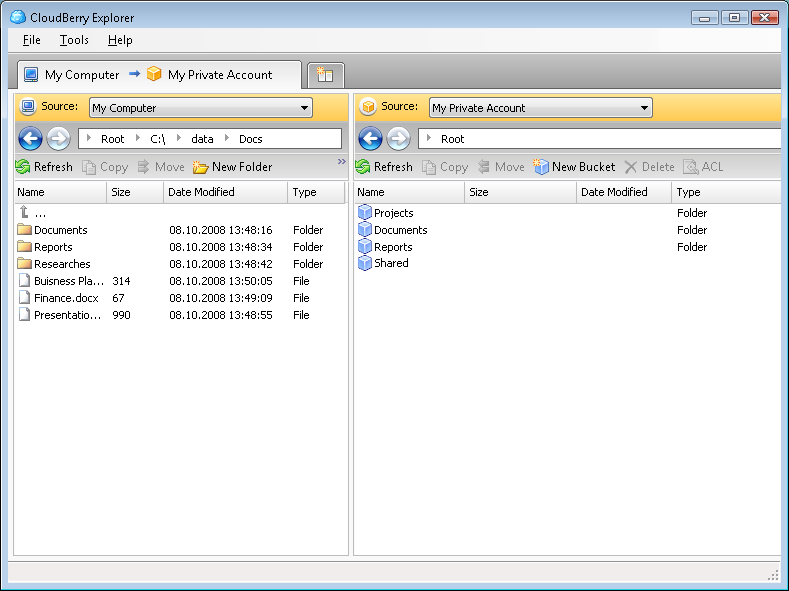
CloudBerry Explorer for Amazon S3 1.5.1.39
CLOUDBERRY EXPLORER FOR AMAZON S3 CloudBerry S3 Explorer makes managing files in Amazon S3 EASY. By providing an industry leading user interface (GUI) to Amazon S3 accounts, files, and buckets, CloudBerry lets you manage your files on cloud just as you would on your own local computer. New...
DOWNLOADSoftware Catalog
 Android Android |
 Business & Productivity Tools Business & Productivity Tools |
 Desktop Desktop |
 Developer Tools Developer Tools |
 Drivers Drivers |
 Education Education |
 Games Games |
 Home & Personal Home & Personal |
 Internet & Networking Internet & Networking |
 Multimedia & Design Multimedia & Design |
 Operating Systems Operating Systems |
 Utilities Utilities |




SiteKiosk Download
SiteKiosk 8.0
SiteKiosk along with the additional SiteRemote allows you to manage your machines remotely and enables you to charge your customers for using your kiosk terminals and services.
SiteKiosk also includes the Digital Signage software SiteCaster, the perfect choice to show product information, advertisement, news and other content in public places.
SiteKiosk is the right choice for: Kiosk & Internet terminals, Company access to Internet & Intranet, Employee Self-Service, Internet cafes, Arcades/gambling stations, Library PCs, PCs in schools and colleges, City information terminals, Ticket kiosks, Showcase advertising, PCs on fairs & exhibitions, Public Internet banking, Customer PCs in retailing.
SiteKiosk is also available for Android!
Try before you Buy! Minimize your investment risk by fully testing all of SiteKiosk’s features and functions prior to purchase. While you can test all features of the unregistered version of SiteKiosk for as long as you want, you will have to put up with the following limitations unless you register your SiteKiosk version:
■It is possible to exit SiteKiosk by typing any password.
■A shareware notice will be displayed every 5 minutes throughout the runtime which will block any user input for a period of 30 seconds.
■A registration dialog box will be displayed every time you launch SiteKiosk.
■You will not be able to use any custom settings of the System Security Wizard.
Size: 46.5 MB | Download Counter: 42
If SiteKiosk download does not start please click this:
Download Link 1
Can't download? Please inform us.
Related Software
 Internet Kiosk Pro - Internet kiosk public access PC software to restrict access to system; allow only certain applications and features such as Internet Explorer. Ideal for Internet cafes, public libraries, information terminals or kiosks.
Internet Kiosk Pro - Internet kiosk public access PC software to restrict access to system; allow only certain applications and features such as Internet Explorer. Ideal for Internet cafes, public libraries, information terminals or kiosks. Public PC Desktop - Setup an Internet kiosk or a public access PC; disable access to vital files and allow only necessary applications to be run including Internet Explorer. The program is ideal for public libraries, Internet cafes, information terminals or kiosks.
Public PC Desktop - Setup an Internet kiosk or a public access PC; disable access to vital files and allow only necessary applications to be run including Internet Explorer. The program is ideal for public libraries, Internet cafes, information terminals or kiosks. Public Access Desktop - Make a foolproof public access workstation, protect critical files, and manage applications to be run. You can create an Internet Kiosk for cybercafe, library information terminal, in-store terminal or restrict children activities on home PC, etc.
Public Access Desktop - Make a foolproof public access workstation, protect critical files, and manage applications to be run. You can create an Internet Kiosk for cybercafe, library information terminal, in-store terminal or restrict children activities on home PC, etc. CyberBrowser - Continuously refined over the past ten years, CyberBrowser is unlike any other secure browser because its features have been developed specifically for interactive, touch-screen kiosks.
CyberBrowser - Continuously refined over the past ten years, CyberBrowser is unlike any other secure browser because its features have been developed specifically for interactive, touch-screen kiosks. SimpleSurf - Simple Surf is the kiosk software solution for turning any pc into a secure internet browser. Simple Surf supports many peripherals including coin mechanisms, printers, note validators, barcode readers and magnetic card readers.
SimpleSurf - Simple Surf is the kiosk software solution for turning any pc into a secure internet browser. Simple Surf supports many peripherals including coin mechanisms, printers, note validators, barcode readers and magnetic card readers. SimLD Lite - This locked browser is ideal for use for common access PC's where limited or restricted internet usage is provided for users in places such as retail, libraries, banks, hospitals and clinics as well as universities and schools.
SimLD Lite - This locked browser is ideal for use for common access PC's where limited or restricted internet usage is provided for users in places such as retail, libraries, banks, hospitals and clinics as well as universities and schools. Simpliciti Server Side Browsers - This browser is ideal for use for controlling any PC browsing capabilities where limited or restricted internet usage is required. Ideal for kiosks, libraries, banks, hospitals and clinics, universities and schools. (custom workspaces available)
Simpliciti Server Side Browsers - This browser is ideal for use for controlling any PC browsing capabilities where limited or restricted internet usage is required. Ideal for kiosks, libraries, banks, hospitals and clinics, universities and schools. (custom workspaces available) MountFocus Keyboard Designer - The most flexible and powerful virtual keyboard designer available. Excellent for touch-screen, Point Of Sale and similar applications.
MountFocus Keyboard Designer - The most flexible and powerful virtual keyboard designer available. Excellent for touch-screen, Point Of Sale and similar applications. CafeTimePro - Internet Cafe Software - CafeTimePro converts a desktop computer into a secure Internet/Application kiosk for public access. Includes CafeShop P.O.S. Simple Interface, Multiple Languages, Timers, Security, Variable or fixed rates, Prepay or Cash, or Bill/Coin Acceptor ready
CafeTimePro - Internet Cafe Software - CafeTimePro converts a desktop computer into a secure Internet/Application kiosk for public access. Includes CafeShop P.O.S. Simple Interface, Multiple Languages, Timers, Security, Variable or fixed rates, Prepay or Cash, or Bill/Coin Acceptor ready Advanced Internet Kiosk - Build Internet kiosks, public access PCs, or in-store terminals; disable access to files installed on PCs and prevent users from changing PC settings, damaging vital system files or stuffing hard disks with garbage; give access to only necessary apps
Advanced Internet Kiosk - Build Internet kiosks, public access PCs, or in-store terminals; disable access to files installed on PCs and prevent users from changing PC settings, damaging vital system files or stuffing hard disks with garbage; give access to only necessary apps

 Top Downloads
Top Downloads
- 69Spider
- Hound Dog - Adult Content Fetcher
- GreenBrowser
- MovieX Extractor
- 1.0 Torrent Toolbar
- Picture Ripper
- Avant Browser
- FineBrowser
- Zurfo Stealth
- Freeware Browser

 New Downloads
New Downloads
- Avant Browser
- SiteKiosk
- Visual Explorer
- File Splitter
- Columbus
- Helium Scraper
- SunDance
- SlimBrowser
- Website Extractor
- Kwik Browsa

New Reviews
- jZip Review
- License4J Review
- USB Secure Review
- iTestBot Review
- AbsoluteTelnet Telnet / SSH Client Review
- conaito VoIP SDK ActiveX Review
- conaito PPT2SWF SDK Review
- FastPictureViewer Review
- Ashkon MP3 Tag Editor Review
- Video Mobile Converter Review
Actual Software
| Link To Us
| Links
| Contact
Must Have
| TOP 100
| Authors
| Reviews
| RSS
| Submit