Recommended Software
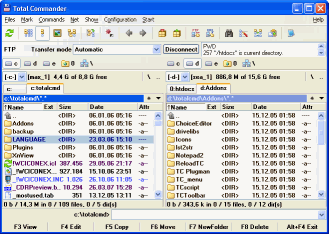
Total Commander 7.01
Total Commander (former Wincmd) is an Explorer replacement for Windows. This is the 32 bit version for Windows 9x, ME, NT, 2000, and XP. A 16 bit version is also available as tc16v656.zip. Total Commander handles archives like subdirectories. It supports...
DOWNLOADSoftware Catalog
 Android Android |
 Business & Productivity Tools Business & Productivity Tools |
 Desktop Desktop |
 Developer Tools Developer Tools |
 Drivers Drivers |
 Education Education |
 Games Games |
 Home & Personal Home & Personal |
 Internet & Networking Internet & Networking |
 Multimedia & Design Multimedia & Design |
 Operating Systems Operating Systems |
 Utilities Utilities |




Screen Compass
Screen Compass 4.0
Category:
Multimedia & Design / Authoring Tools
| Author: Iconico
DOWNLOAD
Cost: $29.50 USD
License: Shareware
Size: 814.3 KB
Download Counter: 11
This perfect compliment to the Screen Calipers and Screen Protractor, the Screen Compass is simple and easy to use with any program.
You may download the feature limited trial, and evaluate the Screen Compass for as long as you need to. By purchasing the full version you can unlock the software to measure radii greater than 100 pixels, and use the advanced features.
- Radius, Circumference and Area measurements
- Use keyboard controls to measure precisely
- Measure in pixels, inches or define your own units
- 37 different polygons to measure, including triangle, square and pentagon.
- Change the transparency to see through the Compass to what you're measuring
- 30 day money back guarantee
The Compass has a fully 'skinnable' interface. This means that you may download new skins and change the user interface. The Screen Compass comes with a technical skin allowing greater control and a crosshair for easy alignment. From aesthetic to technical you should find onscreen solution that suits your needs.
Unlike the compass that you may use on your drawing board the Screen Compass is not limited to simply drawing circles. Using the 'Shapes' menu you can choose to use a triangle, square, pentagon or any number of sided polygon up to the 39 sided Triacontakaienneagon.
The Units menu allows you to choose a new unit from the list of predefined units including pixels, inches and centimeters. You may also configure your own Custom Units using the 'Calibrate Units' menu option. Choosing this option will bring up a screen which allows you to choose a Custom Unit, rename and set the scale.
OS Support:
Language Support:
Related Software
Angle | Angle Measurement | Area | Bending Angle | Cad | Compass browser | Compass global | Compass palmos | Gpa measurement | Map Measurement | Measure | Measure units | Measurement | Measurement Units | Screen | Shapes | Skins | Technical | Units | Work Measurement
 Screen Calipers Mac Edition - The Screen Calipers are the unique on-screen measurement tool, that let you measure anything on your computer screen with ultimate accuracy. The Screen Calipers floats above any other application so you can measure anything on your screen.
Screen Calipers Mac Edition - The Screen Calipers are the unique on-screen measurement tool, that let you measure anything on your computer screen with ultimate accuracy. The Screen Calipers floats above any other application so you can measure anything on your screen. Screen Calipers - The Screen Calipers are the unique on-screen measurement tool, that let you measure anything on your computer screen with ultimate accuracy. The Screen Calipers floats above any other application so you can measure anything on your screen.
Screen Calipers - The Screen Calipers are the unique on-screen measurement tool, that let you measure anything on your computer screen with ultimate accuracy. The Screen Calipers floats above any other application so you can measure anything on your screen. Screen Protractor - The Screen Protractor allows you to easily and quickly measure any angle on the screen to the nearest Degree or Radian. The Screen Protractor floats above any other application so you can measure any angle on your screen.
Screen Protractor - The Screen Protractor allows you to easily and quickly measure any angle on the screen to the nearest Degree or Radian. The Screen Protractor floats above any other application so you can measure any angle on your screen. Screen Protractor Mac Edition - The Screen Protractor allows you to easily and quickly measure any angle on the screen to the nearest Degree or Radian. The Screen Protractor floats above any other application so you can measure any angle on your screen.
Screen Protractor Mac Edition - The Screen Protractor allows you to easily and quickly measure any angle on the screen to the nearest Degree or Radian. The Screen Protractor floats above any other application so you can measure any angle on your screen. ZoomMagic - ZoomMagic is a powerful tool to magnify any portion of your screen, measure distances or capture a screen area. A must have tool for visual impaired users or anybody hunting lost pixels, needing a fast screencapture or to measure distances.
ZoomMagic - ZoomMagic is a powerful tool to magnify any portion of your screen, measure distances or capture a screen area. A must have tool for visual impaired users or anybody hunting lost pixels, needing a fast screencapture or to measure distances. TechSheet - TechSheet a technical spreadsheet that allows for calculations that incorporate units of measure with associated values in each cell. Numerical manipulations result in consistent units of measure and automated unit conversions.
TechSheet - TechSheet a technical spreadsheet that allows for calculations that incorporate units of measure with associated values in each cell. Numerical manipulations result in consistent units of measure and automated unit conversions. Universal Desktop Ruler - It allows you to measure not only a straight line distance but any curved distance on the Screen. It allows you to measure quickly and accurately distances, areas and perimeters of figures on the screen.
Universal Desktop Ruler - It allows you to measure not only a straight line distance but any curved distance on the Screen. It allows you to measure quickly and accurately distances, areas and perimeters of figures on the screen.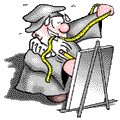 PDF Measure It - accurate measurement of the distance and angle between two points on a PDF page
PDF Measure It - accurate measurement of the distance and angle between two points on a PDF page AccelWare Unit Conversion Tool - Unit Conversion Tool is a powerful, intuitive and easy-to-use utility for accurate conversion between almost every possible units of measure, from one system to another. The latest version includes more than 2200 units in 78 conversion tables.
AccelWare Unit Conversion Tool - Unit Conversion Tool is a powerful, intuitive and easy-to-use utility for accurate conversion between almost every possible units of measure, from one system to another. The latest version includes more than 2200 units in 78 conversion tables. Reglo - Reglo is a versatile graphics design tool including an on-screen ruler, a color picker, a magnifier, a mini-screen capture feature, and the ability to resize the windows of other applications.
Reglo - Reglo is a versatile graphics design tool including an on-screen ruler, a color picker, a magnifier, a mini-screen capture feature, and the ability to resize the windows of other applications.

 Top Downloads
Top Downloads
- PDF Info
- PDF Vista
- Zortam Mp3 Media Studio
- KB Piano
- Name Maker LE
- Photo Effects
- Universal Converter
- Wavepad Audio Editor
- Easy FlashMaker (SWF Creator)
- Media Encoder Console

 New Downloads
New Downloads
- Zortam Mp3 Media Studio
- Bandicam
- Usability Studio
- MakeUp Pilot
- HyperCam
- Wire Pilot
- Vocal Remover
- IncrediShow
- CollageIt
- A Ruler for Windows

New Reviews
- jZip Review
- License4J Review
- USB Secure Review
- iTestBot Review
- AbsoluteTelnet Telnet / SSH Client Review
- conaito VoIP SDK ActiveX Review
- conaito PPT2SWF SDK Review
- FastPictureViewer Review
- Ashkon MP3 Tag Editor Review
- Video Mobile Converter Review
Actual Software
| Link To Us
| Links
| Contact
Must Have
| TOP 100
| Authors
| Reviews
| RSS
| Submit






