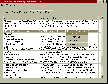Recommended Software
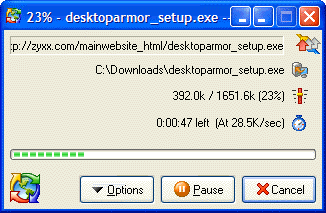
GetRight Pro 6.2a
GetRight Pro does everything a download manager can do and more. It can of course accelerate, resume and schedule your downloads. GetRight Pro goes beyond by allowing you to upload files, it can quickly scan to find just which files to upload to update your website. It supports scripting, it...
DOWNLOADSoftware Catalog
 Android Android |
 Business & Productivity Tools Business & Productivity Tools |
 Desktop Desktop |
 Developer Tools Developer Tools |
 Drivers Drivers |
 Education Education |
 Games Games |
 Home & Personal Home & Personal |
 Internet & Networking Internet & Networking |
 Multimedia & Design Multimedia & Design |
 Operating Systems Operating Systems |
 Utilities Utilities |




Remove Feedback System
Remove Info
License: Shareware | Author: Webdesign Mika Salonen
Remove offers you a better way to uninstall programs you no longer want on your computer. Remove is a small but full-featured uninstaller and unique program for removing applications and entries from the Windows Add/Remove Programs applet in the Control Panel.
In addition to the standard uninstall option, it also allows you to remove, modify, and backup obsolete and other program entries. Remove will uninstall hidden programs and remove their entries as well. With a couple of clicks, you can easily get rid of all unnecessary applications, partially uninstalled software, and entries.
The standard Windows uninstall feature, the Add/Remove Programs from the Control Panel, is a pretty common way to uninstall software. It is also known that it does not show all installed software and has difficulties with deleting the program entries. It is unable to remove the software completely. In such cases, run utilities like Remove.
No gimmicks here, Remove says goodbye to your unwanted software and entries - shown or hidden - and makes it possible to restore one or more program entries already removed from the Add/Remove Programs program list. Have you seen anything like this before?
When comparing Remove with other uninstallers and Add/Remove Programs list cleaners, it is easy to notice that Remove can uninstall and remove much, much more software and entries. In fact, it is more powerful than its competitors because Remove has a great, unique feature: removing hidden programs and entries!
Remove allows you to uninstall software which is installed on your computer but displayed nowhere in the Add/Remove Programs list. In addition to that, when removing entries by accident you can still get them back. Remove has powerful backup features.
Just download a tiny file (39 KB) and give a try - no installation required!
Notice: * - required fields
Webdesign Mika Salonen Software
 Drive - Drive is a great Windows-based, full-featured pop-up drive browser, virtual drive creator, CD autorunner, and much more. You are able to get a fast access to your drives at any time and create/remove permanent or temporary virtual drives!
Drive - Drive is a great Windows-based, full-featured pop-up drive browser, virtual drive creator, CD autorunner, and much more. You are able to get a fast access to your drives at any time and create/remove permanent or temporary virtual drives!

 Top Downloads
Top Downloads
- Revo Uninstaller
- Uninstall Plus
- Remove
- Cleanse Uninstaller
- Advanced Uninstaller PRO
- Acute Softwares Timer
- Magic Utilities 2007
- Space Hound 32
- Enhanced Uninstaller
- 3D Visioner - 3D Visualization for Visio

 New Downloads
New Downloads
- Advanced Uninstaller PRO
- Revo Uninstaller
- TyphoonInstaller
- Cleanse Uninstaller
- Ashampoo Magical UnInstall
- Magic Utilities 2007
- CleanDisk
- Acute Softwares Timer
- Uninstall Plus
- Advanced Uninstaller PRO 2006

New Reviews
- jZip Review
- License4J Review
- USB Secure Review
- iTestBot Review
- AbsoluteTelnet Telnet / SSH Client Review
- conaito VoIP SDK ActiveX Review
- conaito PPT2SWF SDK Review
- FastPictureViewer Review
- Ashkon MP3 Tag Editor Review
- Video Mobile Converter Review
Actual Software
| Link To Us
| Links
| Contact
Must Have
| TOP 100
| Authors
| Reviews
| RSS
| Submit