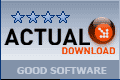Recommended Software

CyberLink PowerDVD 11
PowerDVD 11 is the ultimate universal media and Blu-ray player that extends your viewing experience beyond just movies. Play Blu-ray Discs, DVDs, video files, music, and now you can even view photos, all from one universal player. Stream content from your smart device, DLNA server or cloud to...
DOWNLOADSoftware Catalog
 Android Android |
 Business & Productivity Tools Business & Productivity Tools |
 Desktop Desktop |
 Developer Tools Developer Tools |
 Drivers Drivers |
 Education Education |
 Games Games |
 Home & Personal Home & Personal |
 Internet & Networking Internet & Networking |
 Multimedia & Design Multimedia & Design |
 Operating Systems Operating Systems |
 Utilities Utilities |




Remote Desktop Control
Remote Desktop Control 2.8.0.31
Category:
Internet & Networking / Remote Tools
| Author: AQUATRA
DOWNLOAD
GET FULL VER
Cost: $25.00 USD
License: Shareware
Size: 3.3 MB
Download Counter: 128
Moving from one PC to another takes too much time and distracts from the main objective. Also please note that your favorite and the most ergonomic and smooth mouse in the world, as well as the most modern and multi-functional multimedia keyboard are connected only to one computer. In light of this, using any other computer can make you feel uncomfortable and uneasy. That is why working with other computers without leaving your own favorite chair and tuned PC makes a lot of sense. It becomes even more reasonable when the remote PC you need to manage is located on other floor, or in another building or even in another country.
We often need to install software on several computers. For example, you might install the latest antivirus utility or database on your laptop, your wife's laptop and your child's games computer...oh (I almost forgot!) and to the family media-center in the living room. What would you suggest in such situation? Copy the software to a diskette and go to every machine? It is so tiresome and boring, besides, I don't recall my wife's laptop even has a disk drive!
The modern solution looks like this: from your PC you connect to other computers using Remote Desktop Control software. You can connect to one computer at a time or simultaneously connect to all of them. Simply run the installation file in every machine, and that's all! You won't even have to leave your cozy chair :)
Requirements: TCP/IP Network
OS Support:
Language Support:
Related Software
Access Computer | Access Remote Desktop | Aquatra | Pc Remote Access | Remote Access | Remote Access Control | Remote Access Software | Remote Computer | Remote Computer Access | Remote Connection | Remote Desktop | Remote Email Access | Remote Pc | Remote Pc Access
 Remote Access 2.0 - Remote Access 2.0 is a secure and simple way to access your computer connected to the Internet from anywhere in the world. You can read your e-mail, work on the documents and resources and retrieve important documents and data files.
Remote Access 2.0 - Remote Access 2.0 is a secure and simple way to access your computer connected to the Internet from anywhere in the world. You can read your e-mail, work on the documents and resources and retrieve important documents and data files. Remote Viewer (pc remote access) - Remote Viewer (pc remote access) is a pc remote control product, which enables you to control your computer remotely via any web-browser. The download includes an SDK for developers interested in implementing custom remote control applications.
Remote Viewer (pc remote access) - Remote Viewer (pc remote access) is a pc remote control product, which enables you to control your computer remotely via any web-browser. The download includes an SDK for developers interested in implementing custom remote control applications. Remote Desktop Assistant - Remote Desktop Assistant manages Microsoft Remote Desktop Connections, provides connectivity monitoring and sends Wake-On-LAN magic packets. Includes Wake-On-LAN Listener, RDP port configuration tool, and Windows shutdown program.
Remote Desktop Assistant - Remote Desktop Assistant manages Microsoft Remote Desktop Connections, provides connectivity monitoring and sends Wake-On-LAN magic packets. Includes Wake-On-LAN Listener, RDP port configuration tool, and Windows shutdown program. Remote Desktop Inspector - Useful tool for employers who want to control their employees; for the parents who usually spend most of time at work and have no another way to verify what are their children doing. It helps when remote customer wants to show his desktop to you.
Remote Desktop Inspector - Useful tool for employers who want to control their employees; for the parents who usually spend most of time at work and have no another way to verify what are their children doing. It helps when remote customer wants to show his desktop to you. Sound over RDP - Sound over RDP enables remote sound from the local machine to the remote computer. With the help of it, you can access and share data of a sound input device plugged into the local machine while working in remote Windows session.
Sound over RDP - Sound over RDP enables remote sound from the local machine to the remote computer. With the help of it, you can access and share data of a sound input device plugged into the local machine while working in remote Windows session. PlanetRemote Plus - PlanetRemote allows you to take control of your PC and access your files remotely as if you were actually sitting right in front of it! You can control your PC using a web browser from anywhere on the Internet, even with a dynamic IP address.
PlanetRemote Plus - PlanetRemote allows you to take control of your PC and access your files remotely as if you were actually sitting right in front of it! You can control your PC using a web browser from anywhere on the Internet, even with a dynamic IP address. SimpleDesktop - Fast and easy access to a remote computer. Unique screen navigation makes remote control a breeze. Complete session encryption ensures your privacy and HTTP proxied connections allow access in the most restrictive networks.
SimpleDesktop - Fast and easy access to a remote computer. Unique screen navigation makes remote control a breeze. Complete session encryption ensures your privacy and HTTP proxied connections allow access in the most restrictive networks. Remote task manager - remote process,shutdown,system information, send message , event log ,services,openfilesm
Remote task manager - remote process,shutdown,system information, send message , event log ,services,openfilesm TurboMeeting - TurboMeeting provides Web conferencing, Remote PC Support, Remote PC Access, and Web seminars plus free audio conferencing service. No download required. Supports PC and Mac.
TurboMeeting - TurboMeeting provides Web conferencing, Remote PC Support, Remote PC Access, and Web seminars plus free audio conferencing service. No download required. Supports PC and Mac. ThinVNC - ThinVNC is a pure-web Remote Desktop solution. The remote computer can be accessed from any OS platform through any HTML5 compliant browser (Firefox, Google Chrome, Safari, etc.). Free for noncommencial use.
ThinVNC - ThinVNC is a pure-web Remote Desktop solution. The remote computer can be accessed from any OS platform through any HTML5 compliant browser (Firefox, Google Chrome, Safari, etc.). Free for noncommencial use.

 Top Downloads
Top Downloads
- Radmin Remote Control
- RemoteMemoryInfo
- RemoteServiceMonitoring
- Desktop Multiplier
- Remote task manager
- Remote Desktop Manager
- Remote Administrator Control Client
- Hidden Administrator
- MicroVPN
- DexterWire

 New Downloads
New Downloads
- RemoteServiceMonitoring
- RemoteMemoryInfo
- BearShare SpeedUp Pro
- TruxShare
- WinMx SpeedUp Pro
- DexterWire
- VIP Torrent
- Morpheus PRO
- iXcelerator
- BitHost

New Reviews
- jZip Review
- License4J Review
- USB Secure Review
- iTestBot Review
- AbsoluteTelnet Telnet / SSH Client Review
- conaito VoIP SDK ActiveX Review
- conaito PPT2SWF SDK Review
- FastPictureViewer Review
- Ashkon MP3 Tag Editor Review
- Video Mobile Converter Review
Actual Software
| Link To Us
| Links
| Contact
Must Have
| TOP 100
| Authors
| Reviews
| RSS
| Submit