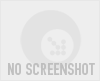Recommended Software

MS Project Viewer 2.8
MOOS Project Viewer is a Microsoft Project viewer that can open any MS Project file type (.mpp, .mpt, .mpx, .xml) for any Microsoft Project version (2000, 2003, 2007, 2010). Available views: WBS, Gantt chart, task sheet, resource sheet, resource usage, tracking Gantt. It is running on any Java...
DOWNLOADSoftware Catalog
 Android Android |
 Business & Productivity Tools Business & Productivity Tools |
 Desktop Desktop |
 Developer Tools Developer Tools |
 Drivers Drivers |
 Education Education |
 Games Games |
 Home & Personal Home & Personal |
 Internet & Networking Internet & Networking |
 Multimedia & Design Multimedia & Design |
 Operating Systems Operating Systems |
 Utilities Utilities |




RV Icon Edit
RV Icon Edit 1.1.0
Category:
Utilities / Icon Tools
| Author: V.Ribic
DOWNLOAD
Cost: $19.00 USD, 19.00 EUR
License: Shareware
Size: 2.9 MB
Download Counter: 22
OS Support:
Language Support:
Related Software
Change Icon | Convert Icon | Cool icon edit | Create Icon | Edit Icon | Edit pdf icon | Editor | Graphic | Icon | Icon Change | Icon Edit | Icon edit free | Icon edit linux | Icon edit paint | Iconedit | Mac change icon | Text edit icon | Tools
 Easy Icon Maker - ICON Maker is a small and easy-to-use icon editing program. It allows you editing a transparent or opaque icon. It supports different colors and sizes. It also includes icon tools: Icon Changer , Icon Searcher , and Icon Extractor .
Easy Icon Maker - ICON Maker is a small and easy-to-use icon editing program. It allows you editing a transparent or opaque icon. It supports different colors and sizes. It also includes icon tools: Icon Changer , Icon Searcher , and Icon Extractor . Icon Converter Plus - This is a powerful package for icon creation, conversion, edit and modification. Make capture from your screen or applications and save into icon or image. Also able to EXTRACT Windows icons from inside of applications and save them into icon.
Icon Converter Plus - This is a powerful package for icon creation, conversion, edit and modification. Make capture from your screen or applications and save into icon or image. Also able to EXTRACT Windows icons from inside of applications and save them into icon. IconEdit2 - Create and edit your icons with easy-to-use TrueColor Icon Editor. IconEdit2 allows you to paint, search for icons in your files and capture screen areas. Supports 256x256 PNG-compressed Windows 7 icons. Allows creating multi-image icon files.
IconEdit2 - Create and edit your icons with easy-to-use TrueColor Icon Editor. IconEdit2 allows you to paint, search for icons in your files and capture screen areas. Supports 256x256 PNG-compressed Windows 7 icons. Allows creating multi-image icon files. 533soft Icon Changer - 533soft Icon Changer can change the icon embedded in a executable or icon file. This program supports all files with the extensions .exe, .dll, .cpl, .ocx, scr, .ico. You can change the icon of these files easily and quickly.
533soft Icon Changer - 533soft Icon Changer can change the icon embedded in a executable or icon file. This program supports all files with the extensions .exe, .dll, .cpl, .ocx, scr, .ico. You can change the icon of these files easily and quickly. IconCool Editor - Powerful icon editor and cursor maker to edit icons, cursors and small web graphics. You can create icons from images of 25 formats or edit icons in exe, dll or icl. Supports 60 image filters, desktop capture, Vista icon editing and more.
IconCool Editor - Powerful icon editor and cursor maker to edit icons, cursors and small web graphics. You can create icons from images of 25 formats or edit icons in exe, dll or icl. Supports 60 image filters, desktop capture, Vista icon editing and more. IconCool Studio - An absolute solution to create, edit, convert, and extract Vista icons and 32-bit icons or cursors. The included Mixer creates custom icons from scratch by multiple layers and a variety of ready-to-use design elements.
IconCool Studio - An absolute solution to create, edit, convert, and extract Vista icons and 32-bit icons or cursors. The included Mixer creates custom icons from scratch by multiple layers and a variety of ready-to-use design elements. EfreeBuy Folder Icon - EfreeBuy Folder Icon allows you to give an icon for all your folders on your computer,making every folder different.
EfreeBuy Folder Icon - EfreeBuy Folder Icon allows you to give an icon for all your folders on your computer,making every folder different. Icon Suite II - Diplodock Icon Suite II is a set of professional programs for icon editing and management integrated in a single suite. It allows an average PC user to quickly find, extract, manage, edit, import, export, or save any icon, cursor, or animated cursor.
Icon Suite II - Diplodock Icon Suite II is a set of professional programs for icon editing and management integrated in a single suite. It allows an average PC user to quickly find, extract, manage, edit, import, export, or save any icon, cursor, or animated cursor. Icon Constructor - advanced icon creator - Icon Constructor is an advanced icon creator, it converts all image formats into Windows icons. It supports Windows XP icons in 32-bit color depth with an alpha channel. This robust program works like the Swiss Army knife of icon creation!
Icon Constructor - advanced icon creator - Icon Constructor is an advanced icon creator, it converts all image formats into Windows icons. It supports Windows XP icons in 32-bit color depth with an alpha channel. This robust program works like the Swiss Army knife of icon creation! Junior Icon Editor - This free icon editor allows to make multi-resolution icons in 16x16, 24x24, 32x32, 48x48 sizes, in monochrome, 16 colors, 256 colors and 32-bit True Color with alpha channel color depths. Modify your icons with helpful paint tools with easy!
Junior Icon Editor - This free icon editor allows to make multi-resolution icons in 16x16, 24x24, 32x32, 48x48 sizes, in monochrome, 16 colors, 256 colors and 32-bit True Color with alpha channel color depths. Modify your icons with helpful paint tools with easy!

 Top Downloads
Top Downloads
- Exe Icon Changer
- IconCool Studio
- ActivIcons
- PC Icon Extractor
- RV Icon Edit
- IconCool Editor
- Folder Icon Changer
- 533soft Icon Changer
- Junior Icon Editor
- ArtIcons Pro

 New Downloads
New Downloads
- ArtIcons Pro
- Axialis IconWorkshop
- AWicons Pro
- Any to Icon
- Junior Icon Editor
- IconoMaker
- IconEdit2
- ArtIcons
- IconCool Studio
- IconCool Editor

New Reviews
- jZip Review
- License4J Review
- USB Secure Review
- iTestBot Review
- AbsoluteTelnet Telnet / SSH Client Review
- conaito VoIP SDK ActiveX Review
- conaito PPT2SWF SDK Review
- FastPictureViewer Review
- Ashkon MP3 Tag Editor Review
- Video Mobile Converter Review
Actual Software
| Link To Us
| Links
| Contact
Must Have
| TOP 100
| Authors
| Reviews
| RSS
| Submit