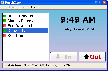Recommended Software

MS Project Viewer 2.8
MOOS Project Viewer is a Microsoft Project viewer that can open any MS Project file type (.mpp, .mpt, .mpx, .xml) for any Microsoft Project version (2000, 2003, 2007, 2010). Available views: WBS, Gantt chart, task sheet, resource sheet, resource usage, tracking Gantt. It is running on any Java...
DOWNLOADSoftware Catalog
 Android Android |
 Business & Productivity Tools Business & Productivity Tools |
 Desktop Desktop |
 Developer Tools Developer Tools |
 Drivers Drivers |
 Education Education |
 Games Games |
 Home & Personal Home & Personal |
 Internet & Networking Internet & Networking |
 Multimedia & Design Multimedia & Design |
 Operating Systems Operating Systems |
 Utilities Utilities |




PunchClock
PunchClock 2.40
Category:
Business & Productivity Tools / Personal Information Management
| Author: Smart Software Development
DOWNLOAD
GET FULL VER
Cost: $49.99 USD
License: Demo
Size: 3.7 MB
Download Counter: 9
This demo version can only manage up to five employees. The full version can manage 150 employees and costs $49.99.
Requirements: Pentium 100, 16 MB RAM
OS Support:
Language Support:
Related Software
Card | Clock | Free Payroll Software | Jd punch clock | Payroll | Payroll Software | Punch | Punchclock | Punchclock Software | Recording | Recording Software | Software | Time | Time Card Software | Time Clock Software | Time Punch Clock | Time Recording | Timeclock | Timeclock Software | Timekeeping
 PunchClock Pro - PunchClock is an easy to use time clock software that records the employee working hours and generates payroll reports. Perfect for small and medium size companies.
PunchClock Pro - PunchClock is an easy to use time clock software that records the employee working hours and generates payroll reports. Perfect for small and medium size companies. Punch Clock - Punch Clock is an easy to use time clock software that records the employee working hours and generates payroll reports. Perfect for small and medium size companies.
Punch Clock - Punch Clock is an easy to use time clock software that records the employee working hours and generates payroll reports. Perfect for small and medium size companies. Time Clock MTS - Time Clock MTS replaces your manual time clock and timesheet systems while still allowing you to have complex payroll rules. Allow for over time and holidays and generate payroll reports in just seconds. Can be used on one or many computers.
Time Clock MTS - Time Clock MTS replaces your manual time clock and timesheet systems while still allowing you to have complex payroll rules. Allow for over time and holidays and generate payroll reports in just seconds. Can be used on one or many computers. Simple TimeClock Single Edition - An easy and inexpensive way to track employee hours on your personal computer. The Simple TimeClock programs records and reports the attendance of your employees without the need of expensive specialized hardware.
Simple TimeClock Single Edition - An easy and inexpensive way to track employee hours on your personal computer. The Simple TimeClock programs records and reports the attendance of your employees without the need of expensive specialized hardware. Simple TimeClock Network Edition - An easy and inexpensive way to track employee hours on your pc network. The Simple TimeClock Network Edition records and reports the attendance of your employees on your TCP/IP network without the need of expensive specialized hardware.
Simple TimeClock Network Edition - An easy and inexpensive way to track employee hours on your pc network. The Simple TimeClock Network Edition records and reports the attendance of your employees on your TCP/IP network without the need of expensive specialized hardware. CSTime - CSTime Clock is a time clock program designed to be used with a touch screen monitor or mouse. Restricting access to the keyboard eliminates employee's ability to start other programs, surf the web or any unwanted computer activity.
CSTime - CSTime Clock is a time clock program designed to be used with a touch screen monitor or mouse. Restricting access to the keyboard eliminates employee's ability to start other programs, surf the web or any unwanted computer activity. TimeCard Plus - TimeCard Plus tracks employee time and attendance, and records and calculates regular and overtime hours worked. It also records hours employees were not at work, by category, and automatically calculates benefit hours employees have earned.
TimeCard Plus - TimeCard Plus tracks employee time and attendance, and records and calculates regular and overtime hours worked. It also records hours employees were not at work, by category, and automatically calculates benefit hours employees have earned. TimeCard Standard - TimeCard Standard tracks employee time and attendance, and records and calculates regular and overtime hours worked. It also records hours employees were not at work, by category, and automatically calculates benefit hours employees have earned.
TimeCard Standard - TimeCard Standard tracks employee time and attendance, and records and calculates regular and overtime hours worked. It also records hours employees were not at work, by category, and automatically calculates benefit hours employees have earned. Picture Timeclock - Have your employees clock in and out with the options to:
Take their picture.
Greet them with messages.
Use the internal or Scheduling Employees 2000 database.
Report tips on clocking out.
Local language translations.
Picture Timeclock - Have your employees clock in and out with the options to:
Take their picture.
Greet them with messages.
Use the internal or Scheduling Employees 2000 database.
Report tips on clocking out.
Local language translations. Personal Timeclock - Personal Timeclock: Tracks and reports your computer usage by project and category. It can help you with client billing, time management, and can provide the information needed at tax time to justify a deduction for business use of your computer.
Personal Timeclock - Personal Timeclock: Tracks and reports your computer usage by project and category. It can help you with client billing, time management, and can provide the information needed at tax time to justify a deduction for business use of your computer.

 Top Downloads
Top Downloads
- PMM Personal Memory Manager
- CraigsList Auto Ad Poster
- Astice Timetable
- Forex Calendar
- Actual Reminder
- A VIP Organizer
- 1 Easy Calendar Maker Program!
- fdf-Converter
- Freebie Notes
- Oxygen Phone Manager II

 New Downloads
New Downloads
- Advanced Diary
- EarthTime
- Freebie Notes
- Power Notes
- Roster
- Pet Sitter
- Black Hole Organizer
- Pigeonhole Organizer
- C-Organizer Pro
- A VIP Organizer

New Reviews
- jZip Review
- License4J Review
- USB Secure Review
- iTestBot Review
- AbsoluteTelnet Telnet / SSH Client Review
- conaito VoIP SDK ActiveX Review
- conaito PPT2SWF SDK Review
- FastPictureViewer Review
- Ashkon MP3 Tag Editor Review
- Video Mobile Converter Review
Actual Software
| Link To Us
| Links
| Contact
Must Have
| TOP 100
| Authors
| Reviews
| RSS
| Submit