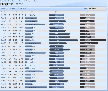Recommended Software
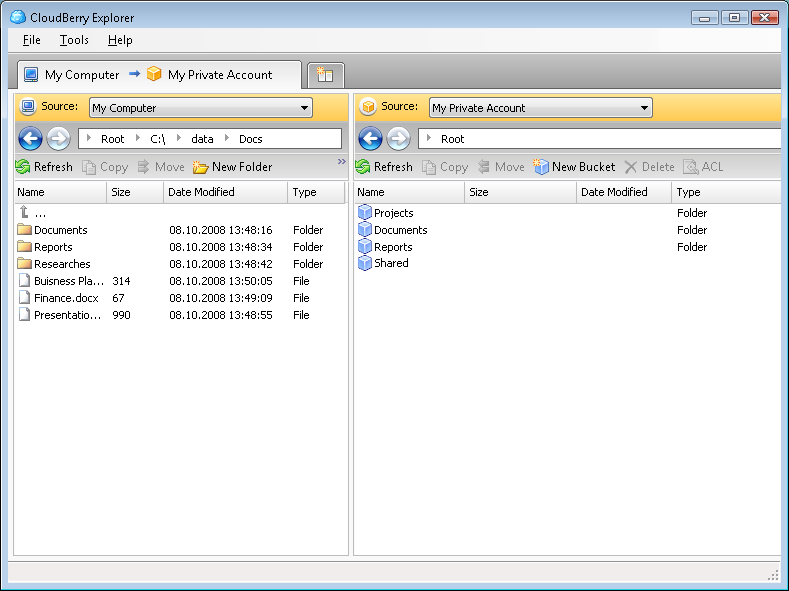
CloudBerry Explorer for Amazon S3 1.5.1.39
CLOUDBERRY EXPLORER FOR AMAZON S3 CloudBerry S3 Explorer makes managing files in Amazon S3 EASY. By providing an industry leading user interface (GUI) to Amazon S3 accounts, files, and buckets, CloudBerry lets you manage your files on cloud just as you would on your own local computer. New...
DOWNLOADSoftware Catalog
 Android Android |
 Business & Productivity Tools Business & Productivity Tools |
 Desktop Desktop |
 Developer Tools Developer Tools |
 Drivers Drivers |
 Education Education |
 Games Games |
 Home & Personal Home & Personal |
 Internet & Networking Internet & Networking |
 Multimedia & Design Multimedia & Design |
 Operating Systems Operating Systems |
 Utilities Utilities |




Progress Column
Progress Column 1.51
Category:
Developer Tools / Components & Libraries
| Author: ArtfulBits Inc.
DOWNLOAD
Cost: $100.00 USD
License: Shareware
Size: 1.6 MB
Download Counter: 9
ArtfulBits Progress column provide users with the ability to make SharePoint lists more visual by allowing displaying numerical data in the page of percentage-based progress bar. Column settings are specified in order to adjust the column to your needs (background color, progress color, text color, progress width, etc.)
Professional progress bar style with elegant feature for displaying percentage values above 100% will make your SharePoint list modern and stylish.
You can easily convert ArtfulBits Progress column into standard numerical column and vice-versa in single click.
Features:
- Visualizes percentage data using graphical progress bar
- Calculated value support (calculation based on other list columns)
- Professional progress bar look and feel
- Advanced look and feel customization
- Elegance way to percentage values above 100% (see screenshots)
- Supported Datasheet view, including edit mode
- Two-way conversion between "ArtfulBits Progress" column and standard SharePoint percentage "Numeric" column
Why ArtfulBits Progress Column?
ArtfulBits Progress column allows you to display percentage value as progress bar. Fully customization allows you to set look and feel of progress bar regarding you site theme.
Requirements: Windows Server 2003/2008, Windows SharePoint Services v3, MOSS2007 or SP2010, MS Framework 2.0/3.0
OS Support:
Language Support:
Related Software
Ar progress bar | Billy field mp3 | C custom ide | Calendar Field | Custom Ico | Decrypt field | Microsoft Sharepoint | Password Field | Pdf field ocx | Percentage Sharepoint | Progress Bar For Sharepoint | Progress Field Sharepoint | Sharepoint Color Column | Sharepoint Custom Field | Sharepoint Custom Field Type | Sharepoint Progress | Sharepoint Progress Bar | Sharepoint Progress Field | Upload Progress Bar
 SharePoint Migrator - SharePoint Migrator software is a wide platform to migrate file system to SharePoint, migrate exchange public folder to SharePoint, Migrate Lotus Notes to SharePoint, and SharePoint to SharePoint etc. through PCVITA Express Migrator for SharePoint.
SharePoint Migrator - SharePoint Migrator software is a wide platform to migrate file system to SharePoint, migrate exchange public folder to SharePoint, Migrate Lotus Notes to SharePoint, and SharePoint to SharePoint etc. through PCVITA Express Migrator for SharePoint. KPI Column - KPI (Key Performance Indicator) column provides users with the ability to define and measure progress toward predefined goals and display current status by using easy-to-understand graphical indicators.
KPI Column - KPI (Key Performance Indicator) column provides users with the ability to define and measure progress toward predefined goals and display current status by using easy-to-understand graphical indicators. CardioLog - Because we really know SharePoint in depth – CardioLog is designed specially for SharePoint, we know the structure, we know the internals, and we provide the true insight about what's going on with your SharePoint, minimal customization is required
CardioLog - Because we really know SharePoint in depth – CardioLog is designed specially for SharePoint, we know the structure, we know the internals, and we provide the true insight about what's going on with your SharePoint, minimal customization is required SharePoint Attachements - Outlook can be configured to publish files directly to a SharePoint site instead of sending the file as an attachement with this add-on. This allows you to make better use of your intranet and your Exchange server.
SharePoint Attachements - Outlook can be configured to publish files directly to a SharePoint site instead of sending the file as an attachement with this add-on. This allows you to make better use of your intranet and your Exchange server. Audio Video IFilter - Audio Video IFilter is a content indexing filter for WMA, WMV and MP3 files. The IFilter is compatible with all services based on the Microsoft Search technology: Microsoft Indexing Service, Windows Desktop Search, Microsoft SharePoint Portal etc.
Audio Video IFilter - Audio Video IFilter is a content indexing filter for WMA, WMV and MP3 files. The IFilter is compatible with all services based on the Microsoft Search technology: Microsoft Indexing Service, Windows Desktop Search, Microsoft SharePoint Portal etc. JPEG IFilter - JPEG IFilter is a content indexing filter for JPEG (JFIF) image files. The IFilter is compatible with indexing services based on the Microsoft Search technology: Microsoft Indexing Service, Windows Desktop Search, Microsoft SharePoint Portal etc.
JPEG IFilter - JPEG IFilter is a content indexing filter for JPEG (JFIF) image files. The IFilter is compatible with indexing services based on the Microsoft Search technology: Microsoft Indexing Service, Windows Desktop Search, Microsoft SharePoint Portal etc. LiveProject Premium Viewer - LiveProject allows you to view and print your .mpp project files without the need or cost of extra Microsoft Project licenses. Includes Project Dashboards and Project Portfolio Dashboards with drill-down functionality. SharePoint support.
LiveProject Premium Viewer - LiveProject allows you to view and print your .mpp project files without the need or cost of extra Microsoft Project licenses. Includes Project Dashboards and Project Portfolio Dashboards with drill-down functionality. SharePoint support. SE Image Extractor - SolidEdge Automation Tool that easily extracts 2D and 3D drawings into different image formats (bmp, jpg, etc.) for easy integration with 3rd party software.
SE Image Extractor - SolidEdge Automation Tool that easily extracts 2D and 3D drawings into different image formats (bmp, jpg, etc.) for easy integration with 3rd party software. ZFilter - ZFilter is a plug-in indexing filter for Windows servers. It enables them to full-text index the contents of zip archives created with WinZip, PKZIP, or any other compression program that uses the PKWARE compression format.
ZFilter - ZFilter is a plug-in indexing filter for Windows servers. It enables them to full-text index the contents of zip archives created with WinZip, PKZIP, or any other compression program that uses the PKWARE compression format. Iron Speed Designer - Iron Speed Designer builds database and reporting applications for .NET in minutes, straight from your database. Quickly create visually stunning, feature-rich Web 2.0 applications that are easy-to-customize and ready-to-deploy.
Iron Speed Designer - Iron Speed Designer builds database and reporting applications for .NET in minutes, straight from your database. Quickly create visually stunning, feature-rich Web 2.0 applications that are easy-to-customize and ready-to-deploy.

 Top Downloads
Top Downloads
- Intellexer Summarizer
- SMS Messaging SDK
- HS NMEA GPS C Source Library
- Mime4Net: Email and Mime parser for .Net
- Windows Std Serial Comm Lib for Visual Basic
- Polyglot 3000
- Alvas.Audio
- Super 2d/3d Graph Library
- PDF Maker
- ANPOP POP3 Component Build

 New Downloads
New Downloads
- Polyglot 3000
- PDF Security ActiveX
- .Net Grid
- PlotLab .NET
- VideoLab .NET
- HS TFTP C Source Library
- License4J
- LinqConnect
- TX Text Control ActiveX Standard
- TX Text Control ActiveX Professional

New Reviews
- jZip Review
- License4J Review
- USB Secure Review
- iTestBot Review
- AbsoluteTelnet Telnet / SSH Client Review
- conaito VoIP SDK ActiveX Review
- conaito PPT2SWF SDK Review
- FastPictureViewer Review
- Ashkon MP3 Tag Editor Review
- Video Mobile Converter Review
Actual Software
| Link To Us
| Links
| Contact
Must Have
| TOP 100
| Authors
| Reviews
| RSS
| Submit