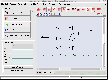Recommended Software

ArtMoney 7.39.2
ArtMoney is a cheating program you can use for all games. ArtMoney can make a troublesome game easier to win by helping you find the memory address where a desired quantity (like amount of money) is located so you can change that quantity. In spite of its title, ArtMoney actually allows you to...
DOWNLOADSoftware Catalog
 Android Android |
 Business & Productivity Tools Business & Productivity Tools |
 Desktop Desktop |
 Developer Tools Developer Tools |
 Drivers Drivers |
 Education Education |
 Games Games |
 Home & Personal Home & Personal |
 Internet & Networking Internet & Networking |
 Multimedia & Design Multimedia & Design |
 Operating Systems Operating Systems |
 Utilities Utilities |




ProSchematic Download
ProSchematic 1.01.001
An easy to use shareware schematic editor for drawing and publishing electronic circuit diagrams; operating on Windows and Linux.
This tool is a drawing tool tailored for generation of electronic schematic diagrams. It includes a netlister and Bill of materials (a parts list) generator and can generate publishable schematic diagrams that can also be converted to standard image formats.
Netlister
The built in netlister checks the schematic for errors such as unconnected pins and wires to ensure that the schematic is correct. Additionally double clicking an output netlist entry in the netlister highlights wires in the schematic that created the net. This allows the designer to check that the netlist is correct by providing feedback from the netlister to the schematic.
Attributes
Unlike an ordinary paint tool this tool adds database information (attributes) to each object so that the schematic can be analyzed (for errors or for netlisting or for generation of the Bill of Materials). For example; in order for the tool to identify component pins, pin data is stored within the schematic data base. This is later used to check that all the pins are connected correctly (i.e. flagging up error warnings if any pins are left unconnected by accident).
Attributes of the selected part are immediately displayed in the screen attribute viewer. User attributes can also be added to any library symbol e.g. to associate a specific manufacturer with a part. This can then be output via the bill of materials.
Features:
Process toolbar-
Guidance through the design process from start to finish.
Main toolbar-
Displaying the most relevant tools for the task.
Attribute viewer -
Detailing data associated with the current part.
Orthogonal drag -
Allowing fast drawing changes.
Library Editor -
Creating and managing single or multipart library elements.
Netlister -
Checking for errors and creating netlists.
Bill of Materials -
Generating a part list
Size: 4.5 MB | Download Counter: 106
If ProSchematic download does not start please click this:
Download Link 1
Can't download? Please inform us.
Related Software
 Rimu Schematic - Rimu Schematic is professional quality electronic schematic capture software, designed for ease of use. Exports: Spice deck, Abel HDL, CUPL HDL, PCB netlist - four formats, and Bill of Materials. Features: DRC, hierarchical design.
Rimu Schematic - Rimu Schematic is professional quality electronic schematic capture software, designed for ease of use. Exports: Spice deck, Abel HDL, CUPL HDL, PCB netlist - four formats, and Bill of Materials. Features: DRC, hierarchical design. Rimu PCB - Rimu PCB is an easy to use, cost effective electronic printed circuit board (PCB) layout application. Features: Export Gerber RS274X and Excellon NC drill. Import ASCII netlist.
Design rule checking. Multiple Undo / Redo.
Rimu PCB - Rimu PCB is an easy to use, cost effective electronic printed circuit board (PCB) layout application. Features: Export Gerber RS274X and Excellon NC drill. Import ASCII netlist.
Design rule checking. Multiple Undo / Redo. DipTrace Free - DipTrace is an advanced PCB design software application that consists of 4 modules: PCB Layout with high-class auto-router and 3D viewer, Schematic Capture, Component and Pattern Editors that allow you to design your own component libraries.
DipTrace Free - DipTrace is an advanced PCB design software application that consists of 4 modules: PCB Layout with high-class auto-router and 3D viewer, Schematic Capture, Component and Pattern Editors that allow you to design your own component libraries. ProfiCAD - ProfiCAD is the quickest and easiest way to create electrical documentation and schematic diagrams. Although it is very easy to learn and use, it is a professional tool used by a wide range of customers.
ProfiCAD - ProfiCAD is the quickest and easiest way to create electrical documentation and schematic diagrams. Although it is very easy to learn and use, it is a professional tool used by a wide range of customers. DesignWorks P - DesignWorks Professional 4 offers you the best user interface, bar none, for schematic capture.
DesignWorks P - DesignWorks Professional 4 offers you the best user interface, bar none, for schematic capture. SE BOM Extractor - SolidEdge Automation Tool that easily extracts Bill of Materials from SolidEdge files for easy integration with 3rd party software, like ERP and SCM systems.
SE BOM Extractor - SolidEdge Automation Tool that easily extracts Bill of Materials from SolidEdge files for easy integration with 3rd party software, like ERP and SCM systems. Basic Electrical Troubleshooting - Basic electrical training - troubleshooting circuit simulation CBT with lighting circuit example.
Basic Electrical Troubleshooting - Basic electrical training - troubleshooting circuit simulation CBT with lighting circuit example. EVE - The incredible shrinking vector graphics editor, only 67K bytes yet extremely powerful -- has to be seen to be believed. Popularity growing in leaps and bounds. True freeware.
EVE - The incredible shrinking vector graphics editor, only 67K bytes yet extremely powerful -- has to be seen to be believed. Popularity growing in leaps and bounds. True freeware. CeledyDraw 2 - CeledyDraw 2 is a 2-in-1 Graphic Design and Desktop Publishing program that's ideal for use in homes, schools, and small-businesses.
CeledyDraw 2 is powerful, easy-to-use, and affordable.
CeledyDraw 2 - CeledyDraw 2 is a 2-in-1 Graphic Design and Desktop Publishing program that's ideal for use in homes, schools, and small-businesses.
CeledyDraw 2 is powerful, easy-to-use, and affordable. Schematic - Schematic is a diagramming tool that allows complex diagrams to be drawn with ease. Schematic allows you to combine text, pictures, shapes and connectors to create clear and informative diagrams. UML, Electrical, Network, DFD, ERD plus many more...
Schematic - Schematic is a diagramming tool that allows complex diagrams to be drawn with ease. Schematic allows you to combine text, pictures, shapes and connectors to create clear and informative diagrams. UML, Electrical, Network, DFD, ERD plus many more...

 Top Downloads
Top Downloads
- PDF Info
- PDF Vista
- Zortam Mp3 Media Studio
- KB Piano
- Name Maker LE
- Photo Effects
- Universal Converter
- Wavepad Audio Editor
- Easy FlashMaker (SWF Creator)
- Media Encoder Console

 New Downloads
New Downloads
- Zortam Mp3 Media Studio
- Bandicam
- Usability Studio
- MakeUp Pilot
- HyperCam
- Wire Pilot
- Vocal Remover
- IncrediShow
- CollageIt
- A Ruler for Windows

New Reviews
- jZip Review
- License4J Review
- USB Secure Review
- iTestBot Review
- AbsoluteTelnet Telnet / SSH Client Review
- conaito VoIP SDK ActiveX Review
- conaito PPT2SWF SDK Review
- FastPictureViewer Review
- Ashkon MP3 Tag Editor Review
- Video Mobile Converter Review
Actual Software
| Link To Us
| Links
| Contact
Must Have
| TOP 100
| Authors
| Reviews
| RSS
| Submit