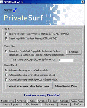Recommended Software

MS Project Viewer 2.8
MOOS Project Viewer is a Microsoft Project viewer that can open any MS Project file type (.mpp, .mpt, .mpx, .xml) for any Microsoft Project version (2000, 2003, 2007, 2010). Available views: WBS, Gantt chart, task sheet, resource sheet, resource usage, tracking Gantt. It is running on any Java...
DOWNLOADSoftware Catalog
 Android Android |
 Business & Productivity Tools Business & Productivity Tools |
 Desktop Desktop |
 Developer Tools Developer Tools |
 Drivers Drivers |
 Education Education |
 Games Games |
 Home & Personal Home & Personal |
 Internet & Networking Internet & Networking |
 Multimedia & Design Multimedia & Design |
 Operating Systems Operating Systems |
 Utilities Utilities |




PrivateSurf Feedback System
PrivateSurf Info
License: Freeware | Author: TMRG, Inc. | Requirements: Internet Explorer 6 and above; Netscape 7 and above; Firefox.
Keep Your Internet Surfing Activity Private with PrivateSurf!
Clear Temporary Internet Files
Browsers store an extensive amount of information from web pages you have visited that can stay on your computer for months! PrivateSurf allows you to securely clear this information from your machine.
Clear Browser History Files and Browser URL Drop Down List
Each URL that you visit is stored in the Browser History Files. This information can show an exact map of where and when you surfed all the websites you have ever visited. Plus each time you type a website address it is stored. PrivateSurf allows you to securely clear this information from your machine.
Clear Website Cookies
Most web sites save information in the form of "Cookies" on your machine when you visit them. In order to avoid being tracked by these cookies, PrivateSurf will delete the cookies on a regular basis, helping to protect your privacy.
Clear Cache and Index.dat Files
There are three index.dat files used by Internet Explorer that cannot be removed while Internet Explorer is running. They store index information which can show what sites you have visited. PrivateSurf allows you to delete these files when Windows boots but before Windows locks them.
Blocks Popups
Many websites have popup advertisements. PrivateSurf makes sure these popup advertisements do not appear.
Stealth Key: Hide PrivateSurf Tray Icon
The Stealth Key allows you to hide the PrivateSurf Tray Icon so that no one will know you are running PrivateSurf. Combined with Stealth Mode, PrivateSurf becomes invisible to the casual observer.
Protects Internet Explorer Homepage from changes by websites
Some websites might trick you into changing your home page. PrivateSurf will make sure that your homepage is set back to the original homepage you had set at the beginning of the current session.
Best of all, PrivateSurf is Free for PermissionResearch Members!
TMRG, Inc. Software
 FileShield - You can create a password-protected folder on your computer that will enable you to lock and encrypt a variety of files including text files, graphic files, pictures – and even specific folders. Once locked, these files cannot be deleted or moved.
FileShield - You can create a password-protected folder on your computer that will enable you to lock and encrypt a variety of files including text files, graphic files, pictures – and even specific folders. Once locked, these files cannot be deleted or moved. MyVirtualDisk - MyVirtualDisk provides 5GB of online disk space for free to members of PermissionResearch. By backing–up your valuable online files, music and pictures with MyVirtualDisk, you’ll have peace of mind knowing that your files are protected.
MyVirtualDisk - MyVirtualDisk provides 5GB of online disk space for free to members of PermissionResearch. By backing–up your valuable online files, music and pictures with MyVirtualDisk, you’ll have peace of mind knowing that your files are protected. PC Power Partner - Now you can conserve energy and save money by using PC Power Partner to manage your computer’s energy usage. With PC Power Partner, you can schedule times for your computer to shut down, hibernate, or go into standby mode.
PC Power Partner - Now you can conserve energy and save money by using PC Power Partner to manage your computer’s energy usage. With PC Power Partner, you can schedule times for your computer to shut down, hibernate, or go into standby mode.

 Top Downloads
Top Downloads
- Evidence Begone Free Porn Scan
- Agnitum Outpost Firewall Pro
- PasswordsPro
- SpotMSN Password Recover
- Zip Password
- Win Spy Software Pro
- KeysRecover
- Internet Access Controller
- Internet SPY - PC Detective
- Webroot Spy Sweeper with AntiVirus

 New Downloads
New Downloads
- DiskPulse Server
- SpyAgent
- Passwords Base
- Network Password Manager
- Cryper
- PasswordsPro
- SpotMSN Password Recover
- IE Asterisk Password Uncover
- Master Voyager
- ProteMac NetMine

New Reviews
- jZip Review
- License4J Review
- USB Secure Review
- iTestBot Review
- AbsoluteTelnet Telnet / SSH Client Review
- conaito VoIP SDK ActiveX Review
- conaito PPT2SWF SDK Review
- FastPictureViewer Review
- Ashkon MP3 Tag Editor Review
- Video Mobile Converter Review
Actual Software
| Link To Us
| Links
| Contact
Must Have
| TOP 100
| Authors
| Reviews
| RSS
| Submit