Recommended Software
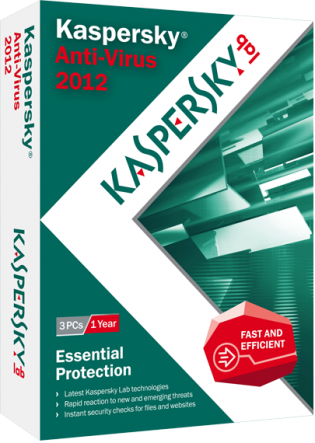
Kaspersky Anti-Virus 2012
Essential Protection—Kaspersky Anti-Virus delivers core protection from the latest viruses, malware, and more. It works behind-the-scenes with intelligent scanning and small, frequent updates, while proactively protecting you from known and emerging threats. • Harnesses the power of the...
DOWNLOADSoftware Catalog
 Android Android |
 Business & Productivity Tools Business & Productivity Tools |
 Desktop Desktop |
 Developer Tools Developer Tools |
 Drivers Drivers |
 Education Education |
 Games Games |
 Home & Personal Home & Personal |
 Internet & Networking Internet & Networking |
 Multimedia & Design Multimedia & Design |
 Operating Systems Operating Systems |
 Utilities Utilities |




PhotoCleaner Basic
PhotoCleaner Basic 3.3
Category:
Multimedia & Design / Graphic Viewers
| Author: Digital Dozen
DOWNLOAD
GET FULL VER
Cost: $12.95 USD
License: Shareware
Size: 3.3 MB
Download Counter: 1
To correct this, one has to go through several typical steps, such as enhance colors, crop, fix red eyes, adjust brightness, sharpen, resize, and so on... Doing this manually step-by-step requires image processing skills and expensive hard-to-use image editing software. But more important, it is a long and tedious process, which is why most digital photographers just prefer to ignore the problem.
PhotoCleaner was created to address this issue and give the photographers professionally-looking results without having them spend much time and money. It is practically a one-click tool - just load the picture and click "Enhance" button. On the other hand, it allows changing the enhancement settings, so that you could adjust the enhancement process for your camera and to your preference.
The batch enhancing is another time-saving function of PhotoCleaner (available in Professional version) - just point it at multiple pictures on your computer's disk and all the pictures will be enhanced automatically. As a part of batch processing, PhotoCleaner can create PhotoAlbums - web pages presenting your photographs.
OS Support:
Language Support:
Related Software
Batch | Color | Digital | Digital Camera | Digital Camera Accesso | Digital Camera Software | Digital Color | Digital Images | Digital Photo | Digital Photos | Digital Pictures | Enhancement | Images | Photo | Photos | Pictures | Recover Digital Photos | Rename Digital Photo Fil | Slideshow
 Abacre Photo Editor - Enhance your scanned or digital photos, make color correction, resize images, covert them in variety of image formats and prepare them for Web.
Abacre Photo Editor - Enhance your scanned or digital photos, make color correction, resize images, covert them in variety of image formats and prepare them for Web. Web Photo Publisher - Publish pictures from your digital camera to the web with this easy to use wizard-style Java application. Automatically resizes your images and produces a set of HTML pages including index pages with thumbnails, and detail/caption pages for each.
Web Photo Publisher - Publish pictures from your digital camera to the web with this easy to use wizard-style Java application. Automatically resizes your images and produces a set of HTML pages including index pages with thumbnails, and detail/caption pages for each. AKVIS Noise Buster - Software for noise suppression on digital and scanned images. Digital noise can be seen as grains or/and random red and blue pixels that compromise the smoothness of a photo. AKVIS Noise Buster reduces both luminance and color noise.
AKVIS Noise Buster - Software for noise suppression on digital and scanned images. Digital noise can be seen as grains or/and random red and blue pixels that compromise the smoothness of a photo. AKVIS Noise Buster reduces both luminance and color noise. ColorBetter - ColorBetter is a tool for color correction and color improvement of digital images from any sources (Digital Camera, Scanner, Internet...). The designing goal of this tool is to giving the color what you just want.
ColorBetter - ColorBetter is a tool for color correction and color improvement of digital images from any sources (Digital Camera, Scanner, Internet...). The designing goal of this tool is to giving the color what you just want.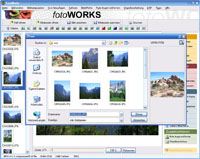 FotoWorks - Edit very easy and professionally your digital photos. By the photo overview you see fast and comfortably which pictures were changed, and the direct comparison of the "original" and the edited picture facilitate for you the work.
FotoWorks - Edit very easy and professionally your digital photos. By the photo overview you see fast and comfortably which pictures were changed, and the direct comparison of the "original" and the edited picture facilitate for you the work. ACX FotoWorks - Edit very easy and professionally your digital photos. By the photo overview you see fast and comfortably which pictures were changed, and the direct comparison of the "original" and the edited picture facilitate for you the work.
ACX FotoWorks - Edit very easy and professionally your digital photos. By the photo overview you see fast and comfortably which pictures were changed, and the direct comparison of the "original" and the edited picture facilitate for you the work. Color Pilot for Mac - Specifically designed for the easy and natural color correction of digital camera or scanned photo images.
Color Pilot for Mac - Specifically designed for the easy and natural color correction of digital camera or scanned photo images. Color Pilot - Specifically designed for the easy and natural color correction of digital camera or scanned photo images.
Color Pilot - Specifically designed for the easy and natural color correction of digital camera or scanned photo images. Photo Printer - How happy you were to buy digital camera with photo printer. Now you can print your photos at home - whatever you like whenever you like. But it turned out not to be however. Common photoprinters print photos in one way.
Photo Printer - How happy you were to buy digital camera with photo printer. Now you can print your photos at home - whatever you like whenever you like. But it turned out not to be however. Common photoprinters print photos in one way. Pictures Slideshow Maker - Pictures Slideshow Maker allows you to create MPEG video files, EXE and screensaver files using your photos and music. You can burn your presentation on CD and DVD discs and view it on DVD video players and computers. Uses DirectX 9 and 3D hardware.
Pictures Slideshow Maker - Pictures Slideshow Maker allows you to create MPEG video files, EXE and screensaver files using your photos and music. You can burn your presentation on CD and DVD discs and view it on DVD video players and computers. Uses DirectX 9 and 3D hardware.

 Top Downloads
Top Downloads
- STP Viewer
- Inzomia viewer
- VMCPlayer
- Free DWG Viewer
- 3D Shell Extensions
- Neon Animated Cursors
- Thumbs.db Viewer
- Banner Maker Pro
- ACDSee Plugin - DeskTop Author
- Animated Inverse Cursor Scheme

 New Downloads
New Downloads
- Expos
- AViCAD
- FURNIT
- RTOPO
- VMCPlayer
- AhaView
- Image Viewer Indepth
- VidShot Capturer
- SageThumbs
- FritzTv

New Reviews
- jZip Review
- License4J Review
- USB Secure Review
- iTestBot Review
- AbsoluteTelnet Telnet / SSH Client Review
- conaito VoIP SDK ActiveX Review
- conaito PPT2SWF SDK Review
- FastPictureViewer Review
- Ashkon MP3 Tag Editor Review
- Video Mobile Converter Review
Actual Software
| Link To Us
| Links
| Contact
Must Have
| TOP 100
| Authors
| Reviews
| RSS
| Submit






