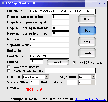Recommended Software
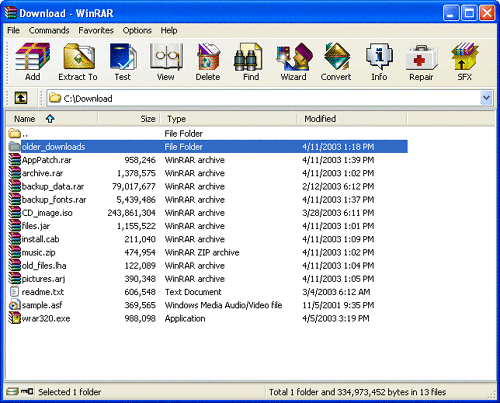
WinRAR 3.90
WinRAR is a 32-bit/64-bit Windows version of RAR Archiver, the powerful archiver and archive manager. WinRARs main features are very strong general and multimedia compression, solid compression, archive protection from damage, processing of ZIP and other non-RAR archives, scanning archives for...
DOWNLOADSoftware Catalog
 Android Android |
 Business & Productivity Tools Business & Productivity Tools |
 Desktop Desktop |
 Developer Tools Developer Tools |
 Drivers Drivers |
 Education Education |
 Games Games |
 Home & Personal Home & Personal |
 Internet & Networking Internet & Networking |
 Multimedia & Design Multimedia & Design |
 Operating Systems Operating Systems |
 Utilities Utilities |




PDF Page Number
PDF Page Number 1.02
Category:
Utilities / File & Disk Management
| Author: BureauSoft Corporation
DOWNLOAD
Cost: $49.00 USD
License: Shareware
Size: 1016.5 KB
Download Counter: 17
Requirements: Windows 98 or higher OS
OS Support:
Language Support:
Related Software
Acrobat | Add | Email Mark | File numberer | Index | Index Adobe Acrobat | Mark | Mark file bad | Mark jan harte | Mark Messages | Mark phillipson | Mark samios | Mark-jan harte | Number | Numberer | Page | Pdf | Pdf water mark
 PDF Page Numberer - PDF Page Numberer is a Acrobat plug-in tool for Acrobat Which is used to automatically page number your documents, you can put customizable page numbers anywhere on the page, with any font size, font name & other features.
PDF Page Numberer - PDF Page Numberer is a Acrobat plug-in tool for Acrobat Which is used to automatically page number your documents, you can put customizable page numbers anywhere on the page, with any font size, font name & other features. PDF Page Numberer Batch - PDF Page Numberer Batch is a Acrobat plug-in tool for Acrobat Which is used to automatically page number your documents, batch version includes support for numbering many pdf files with a few mouse clicks
PDF Page Numberer Batch - PDF Page Numberer Batch is a Acrobat plug-in tool for Acrobat Which is used to automatically page number your documents, batch version includes support for numbering many pdf files with a few mouse clicks A-PDF Number - A-PDF Number is a free software utility program that adds/creates page number in .pdf files which are compatible with Adobe Acrobat Reader Version 5 and above.
The program is a standalone application. No Adobe Acrobat needed.
A-PDF Number - A-PDF Number is a free software utility program that adds/creates page number in .pdf files which are compatible with Adobe Acrobat Reader Version 5 and above.
The program is a standalone application. No Adobe Acrobat needed. SearchAlyzer - SearchAlyzer is a free meta-search tool for Windows that organizes results into an interactive book with chapters, pages, and an index. Click chapters show page clusters, click index words to find related pages, or click pages to find similar pages.
SearchAlyzer - SearchAlyzer is a free meta-search tool for Windows that organizes results into an interactive book with chapters, pages, and an index. Click chapters show page clusters, click index words to find related pages, or click pages to find similar pages. ASP Search Engine - ASP Search Engine for IIS with remote customisation tools. This search engine provides full indexing and search facilities for any web site either on the Internet or an Intranet. An online demonstration is available.
ASP Search Engine - ASP Search Engine for IIS with remote customisation tools. This search engine provides full indexing and search facilities for any web site either on the Internet or an Intranet. An online demonstration is available. Printstation - Batch printing of photos as well as creation of albums and photo documentations with automatic layout and labeling. Output to printer, PDF or image file. Integrated thumbnail browser and fast picture viewer for convenient reviewing and selection.
Printstation - Batch printing of photos as well as creation of albums and photo documentations with automatic layout and labeling. Output to printer, PDF or image file. Integrated thumbnail browser and fast picture viewer for convenient reviewing and selection. PDF Paper Stats - PDF Paper Stats is a Acrobat plug-in tool for full version of Acrobat which is used to generate statistics on page size usage in your pdf's, measurement's are reported in pixels, metric & imperial. Optional page by page breakdown available also
PDF Paper Stats - PDF Paper Stats is a Acrobat plug-in tool for full version of Acrobat which is used to generate statistics on page size usage in your pdf's, measurement's are reported in pixels, metric & imperial. Optional page by page breakdown available also PDF Page Size Split - split pdf pages on page size, so for example you could have a PDF with 15 pages of A3 and 5 pages of A4, PDF Page Size Split will split the pdf into two files:- one for A3 and one for A4 pages
PDF Page Size Split - split pdf pages on page size, so for example you could have a PDF with 15 pages of A3 and 5 pages of A4, PDF Page Size Split will split the pdf into two files:- one for A3 and one for A4 pages PDF Print Control - Take control of how your PDF's print at page level without the need for splitting up the pdf, this product is ideal for printing your PDF files to multiple trays from one PDF file.
PDF Print Control - Take control of how your PDF's print at page level without the need for splitting up the pdf, this product is ideal for printing your PDF files to multiple trays from one PDF file.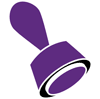 VisualStamp - Put customized stamps on any page of any PDF document without the need for Adobe Acrobat. Your stamps can be as simple as "Confidential" across every page, or specialized watermarks. Stamping PDF documents has never been easier.
VisualStamp - Put customized stamps on any page of any PDF document without the need for Adobe Acrobat. Your stamps can be as simple as "Confidential" across every page, or specialized watermarks. Stamping PDF documents has never been easier.

 Top Downloads
Top Downloads
- Total Commander
- WinBin2Iso
- Hard Drive Mechanic
- WinMount
- Export Lotus Notes Address Book
- Notes to Outlook
- Secure File Vault
- EASEUS Partition Manager
- Drive Discovery
- BootIt Next Generation

 New Downloads
New Downloads
- WinNc
- DiskSavvy Server
- Undela
- RescuePRO
- Hard Drive Mechanic
- Active SMART
- WinISO
- Outlook Recovery
- FlashPhoenix Photo Recovery
- Recovery For SQL Server

New Reviews
- jZip Review
- License4J Review
- USB Secure Review
- iTestBot Review
- AbsoluteTelnet Telnet / SSH Client Review
- conaito VoIP SDK ActiveX Review
- conaito PPT2SWF SDK Review
- FastPictureViewer Review
- Ashkon MP3 Tag Editor Review
- Video Mobile Converter Review
Actual Software
| Link To Us
| Links
| Contact
Must Have
| TOP 100
| Authors
| Reviews
| RSS
| Submit