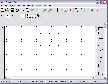Recommended Software
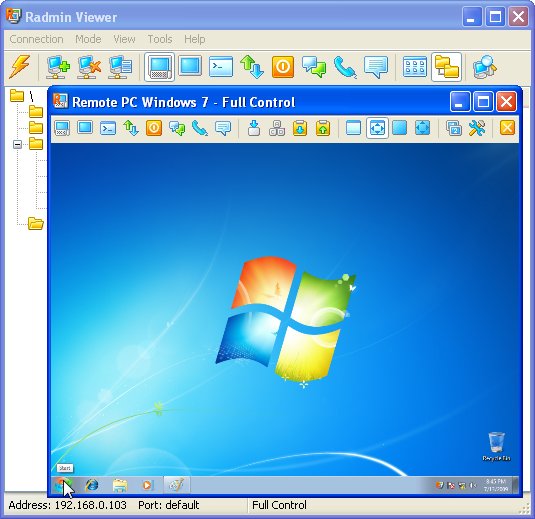
Radmin Remote Control 3.4
Radmin (Remote Administrator) is the famous remote administration software for remote computer control. It enables you to access a remote PC via a LAN or over the Internet in multiple modes: remote file access, remote assistance, full remote computer control, Telnet, text and voice chat. Strong...
DOWNLOADSoftware Catalog
 Android Android |
 Business & Productivity Tools Business & Productivity Tools |
 Desktop Desktop |
 Developer Tools Developer Tools |
 Drivers Drivers |
 Education Education |
 Games Games |
 Home & Personal Home & Personal |
 Internet & Networking Internet & Networking |
 Multimedia & Design Multimedia & Design |
 Operating Systems Operating Systems |
 Utilities Utilities |




Novagraph Chartist Flowchart
Novagraph Chartist Flowchart 5.0
Category:
Multimedia & Design / Presentation Tools
| Author: Novagraph, Inc.
DOWNLOAD
GET FULL VER
Cost: $49.00 USD
License: Shareware
Size: 1.6 MB
Download Counter: 13
Requirements: Windows 2000, XP or later
OS Support:
Language Support:
Related Software
Auto flow chart | Create Flow Chart | Crm flow chart | Diagram | Diagramming | Dsl flow chart | Flow Chart | Flow chart 4 | Flow chart c | Flow chart c# | Flow chart ide | Flow Chart Symbol | Flow Charting | Flowchart | Flowcharting | Iso 9000 | Organization Chart
 FlowBreeze Standard Flowchart Software - Flowcharting Software for Microsoft Office ... Create Professional Looking Flow Charts Quickly and Easily... Time Saving Flowchart Wizard that Transforms your Text into a Flowchart in Just a Few Steps... Template Generator makes custom Swim Lanes.
FlowBreeze Standard Flowchart Software - Flowcharting Software for Microsoft Office ... Create Professional Looking Flow Charts Quickly and Easily... Time Saving Flowchart Wizard that Transforms your Text into a Flowchart in Just a Few Steps... Template Generator makes custom Swim Lanes.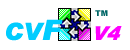 Code to Flow chart generator - Code to Flow chart generator is an automatic flow chart generator software ,
It can reverse engineering a program , create programming flowchart from code,
mostly used on flowcharting a program and documenting source code .
Code to Flow chart generator - Code to Flow chart generator is an automatic flow chart generator software ,
It can reverse engineering a program , create programming flowchart from code,
mostly used on flowcharting a program and documenting source code .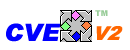 Program Flow chart Generator - Code Visual for C & C++ is a C and C++ Code Browser integrating program code editor,analyzer and documentation generator with code flowcharting and visualization.It can help programmer to browse,edit,document and understand source code.
Program Flow chart Generator - Code Visual for C & C++ is a C and C++ Code Browser integrating program code editor,analyzer and documentation generator with code flowcharting and visualization.It can help programmer to browse,edit,document and understand source code. Flow Diagrams Software - Create flow diagrams, org charts, program flowchart and other business and technical diagrams rapidly. Abundant flowchart templates, flowchart symbols and flowchart samples will help to quickly create most common flow diagrams.
Flow Diagrams Software - Create flow diagrams, org charts, program flowchart and other business and technical diagrams rapidly. Abundant flowchart templates, flowchart symbols and flowchart samples will help to quickly create most common flow diagrams. Nevron .NET Vision - Nevron .NET Vision is the ultimate suite for creating unique and powerful data presentation applications with spectacular data visualization capabilities. Features Nevron Chart for .NET, Nevron Diagram for .NET and Nevron User Interface for .NET.
Nevron .NET Vision - Nevron .NET Vision is the ultimate suite for creating unique and powerful data presentation applications with spectacular data visualization capabilities. Features Nevron Chart for .NET, Nevron Diagram for .NET and Nevron User Interface for .NET.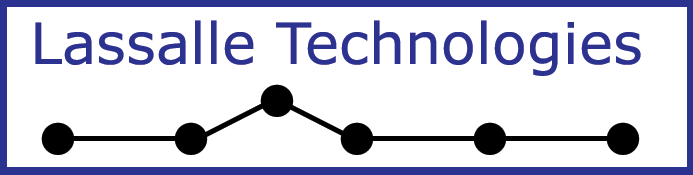 AddFlow ActiveX - AddFlow is an ActiveX control that lets you quickly build flowchart-enabled applications. Features such as distinct colors, fonts, shapes, styles, pictures, text, and so on for each object of the diagram (node or link) are available.
AddFlow ActiveX - AddFlow is an ActiveX control that lets you quickly build flowchart-enabled applications. Features such as distinct colors, fonts, shapes, styles, pictures, text, and so on for each object of the diagram (node or link) are available. EDGE Diagrammer - Create flowcharts, network diagrams, design diagrams, and all other block diagram types. Drawing boxes or symbols of many shapes and connect them with lines of various types. Full zoom, OLE, graphics import and export, curves, flow symbols.
EDGE Diagrammer - Create flowcharts, network diagrams, design diagrams, and all other block diagram types. Drawing boxes or symbols of many shapes and connect them with lines of various types. Full zoom, OLE, graphics import and export, curves, flow symbols. RFFlow Professional Flowcharting - RFFlow is a drawing tool that allows you to quickly and easily draw flowcharts, organization charts, audit charts, cause-effect (fishbone) diagrams, PERT charts, Gantt charts, database definitions, electronic schematics, and more.
RFFlow Professional Flowcharting - RFFlow is a drawing tool that allows you to quickly and easily draw flowcharts, organization charts, audit charts, cause-effect (fishbone) diagrams, PERT charts, Gantt charts, database definitions, electronic schematics, and more. Nevron Diagram for .NET - Nevron Diagram for .NET is a fully managed, extensible and powerful diagramming framework, which can help you create feature rich diagramming solutions in WinForms and WebForms.
Nevron Diagram for .NET - Nevron Diagram for .NET is a fully managed, extensible and powerful diagramming framework, which can help you create feature rich diagramming solutions in WinForms and WebForms. ConceptDraw VI Pro - ConceptDraw is a comprehensive business and technical diagramming software with advanced drawing tools, task-specific wizards and extensive libraries of ready-made shapes.
ConceptDraw VI Pro - ConceptDraw is a comprehensive business and technical diagramming software with advanced drawing tools, task-specific wizards and extensive libraries of ready-made shapes.

 Top Downloads
Top Downloads
- Color Palette Generator
- Remote Viewer (pc remote access)
- Mezzmo
- ScreenShot
- Dance Music Player
- #1 SATELLITE TV on PC
- Top Video to Flash Converter
- Flash Slideshow Maker
- SATELLlTE TV to PC
- FlashPoint PowerPoint to Flash Converter

 New Downloads
New Downloads
- gPhotoShow Pro
- iNFO
- Autoplay Menu Designer
- Flash Slideshow Maker
- PowerMockup
- Mezzmo
- Scrinter
- EJukebox5
- Printstation
- MySlideShow

New Reviews
- jZip Review
- License4J Review
- USB Secure Review
- iTestBot Review
- AbsoluteTelnet Telnet / SSH Client Review
- conaito VoIP SDK ActiveX Review
- conaito PPT2SWF SDK Review
- FastPictureViewer Review
- Ashkon MP3 Tag Editor Review
- Video Mobile Converter Review
Actual Software
| Link To Us
| Links
| Contact
Must Have
| TOP 100
| Authors
| Reviews
| RSS
| Submit