Recommended Software
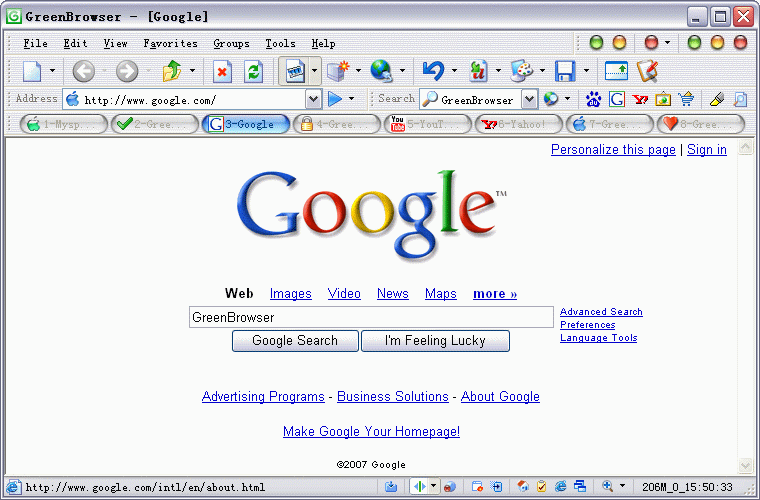
GreenBrowser 4.2.0712
GreenBrowser is a multiple windows browser based on IE with other powerful features. Such as: - Quick Key, Collector, Mouse Gesture, Mouse Drag, Ad Filter, Search Engine, Page Back Color, Toolbar Skin, Proxy, Tab Bar, Auto Scroll, Auto Save, Auto Fill Form, Start Mode, Auto Hide Bar, Mouse Drag...
DOWNLOADSoftware Catalog
 Android Android |
 Business & Productivity Tools Business & Productivity Tools |
 Desktop Desktop |
 Developer Tools Developer Tools |
 Drivers Drivers |
 Education Education |
 Games Games |
 Home & Personal Home & Personal |
 Internet & Networking Internet & Networking |
 Multimedia & Design Multimedia & Design |
 Operating Systems Operating Systems |
 Utilities Utilities |




NetStaller
NetStaller 1.0.17
Category:
Utilities / System Utilities
| Author: PalickSoft
DOWNLOAD
GET FULL VER
Cost: $199.90 USD
License: Shareware
Size: 875.5 KB
Download Counter: 7
NetStaller uses Windows Installer MSI packages technology, which is included with all Windows 2000 and XP operating systems and 90% of Windows 9x PCs. All a system administrator has to do is to install NetStaller on his own computer (server) and indicate which computers have to be included in installation or removal list (or select All Computers checkbox). The program can install any application (supplied in MSI package) remotely. There is no need to walk over to each workstation, create new groups, modify group policies or pre-install any ???helper software???, like installation agents. Network users will not be aware of the process, which will be running in background. In fact, even if a user lacks the installation privileges, NetStaller will overrule it and install the program anyway by using administrator rights. The program removes PC applications in a similar manner.
NetStaller can be downloaded and tried free of charge.
Requirements: general PC
OS Support:
Language Support:
Related Software
Active | Active printer | Change | Default | Default Constraint | Default Homepage | Default Printer | Default-printer | Ide switch | Jpeg default | Led as switch | Network | Print | Printer | Printer default | Switch | Switch dbf
 active Printer - Active Printer is a small but mighty printer utility from Palick Soft. Choose your active printer just one mouse click. No need to browse through countless options, change settings, then change them back. Grab your copy of this handy utility now.
active Printer - Active Printer is a small but mighty printer utility from Palick Soft. Choose your active printer just one mouse click. No need to browse through countless options, change settings, then change them back. Grab your copy of this handy utility now. PrinterExpress - Using PrinterExpress, you only have to click once on the PrinterExpress icon located in the system tray (next to the time), and you can easily make any printer on your network your default printer.
PrinterExpress - Using PrinterExpress, you only have to click once on the PrinterExpress icon located in the system tray (next to the time), and you can easily make any printer on your network your default printer. Net Profile Switch - Network configuration switcher - switch network settings. For mobile users who use one laptop (notebook) on different networks. For example, switch from a static to a DHCP assigned IP address. Switch proxy, smtp, printer and more.
Net Profile Switch - Network configuration switcher - switch network settings. For mobile users who use one laptop (notebook) on different networks. For example, switch from a static to a DHCP assigned IP address. Switch proxy, smtp, printer and more. PrintDeskTop - PrintDeskTop lets you print your screen with the click of a mouse or the shortcut key of your choice. Best of all, PrintDeskTop is free! New in version 1.05: 1) Default printer detection; the user is prompted for target printer if default not found.
PrintDeskTop - PrintDeskTop lets you print your screen with the click of a mouse or the shortcut key of your choice. Best of all, PrintDeskTop is free! New in version 1.05: 1) Default printer detection; the user is prompted for target printer if default not found. Quick Config - Quick Config is a convenient tool aimed to change quickly various settings of your computer.
Quick Config - Quick Config is a convenient tool aimed to change quickly various settings of your computer. Miraplacid Screen Capture - Miraplacid Screen Capture saves screenshots to JPEG, PDF, TIFF, PNG, BMP and TGA image files or redirects them to a printer. It overrides default Print Screen button behavior with preview panel.
Miraplacid Screen Capture - Miraplacid Screen Capture saves screenshots to JPEG, PDF, TIFF, PNG, BMP and TGA image files or redirects them to a printer. It overrides default Print Screen button behavior with preview panel. Print Management - CZ Print Job Tracker - 1. Print Authentication / Client Billing. 2. Print Tracking / Print Auditing / Print Quotas / Printer Monitor for Print Server / Direct IP Printer / Workstation Connected Printer
Print Management - CZ Print Job Tracker - 1. Print Authentication / Client Billing. 2. Print Tracking / Print Auditing / Print Quotas / Printer Monitor for Print Server / Direct IP Printer / Workstation Connected Printer DOSPRN - DOSPRN allows to print reports from your favorite DOS program on the modern printers independently of their types. USB, PDF, network printers supported.
DOSPRN - DOSPRN allows to print reports from your favorite DOS program on the modern printers independently of their types. USB, PDF, network printers supported. TEPSA Print Control - 1. Print Authentication / Client Billing. 2. Print Tracking / Print Auditing / Print Quotas / Printer Monitor for Print Server / Direct IP Printer / Workstation Connected Printer
TEPSA Print Control - 1. Print Authentication / Client Billing. 2. Print Tracking / Print Auditing / Print Quotas / Printer Monitor for Print Server / Direct IP Printer / Workstation Connected Printer Printer Anywhere - PrinterAnywhere lets you share your printer with someone else, or vice versa across the internet! Instead of sending someone an attachment of a contract, just print it directly to their printer.
Printer Anywhere - PrinterAnywhere lets you share your printer with someone else, or vice versa across the internet! Instead of sending someone an attachment of a contract, just print it directly to their printer.

 Top Downloads
Top Downloads
- KDT Soft. Recover Product Key Demo
- System Mechanic Professional
- UltraISO Premium
- Crap Cleaner
- Volume Serial Number Editor
- Manage PC Shutdown
- Minimize to tray
- Shutdown Lock
- Comodo System Cleaner
- Turn Off Monitor

 New Downloads
New Downloads
- System Mechanic Professional
- System Cleaner
- WinTools.net Professional
- Smart Defrag
- Flashpaste
- RoboTask
- Advanced Task Scheduler
- USB Secure
- NETGATE Registry Cleaner
- PTFB Pro

New Reviews
- jZip Review
- License4J Review
- USB Secure Review
- iTestBot Review
- AbsoluteTelnet Telnet / SSH Client Review
- conaito VoIP SDK ActiveX Review
- conaito PPT2SWF SDK Review
- FastPictureViewer Review
- Ashkon MP3 Tag Editor Review
- Video Mobile Converter Review
Actual Software
| Link To Us
| Links
| Contact
Must Have
| TOP 100
| Authors
| Reviews
| RSS
| Submit






