Recommended Software
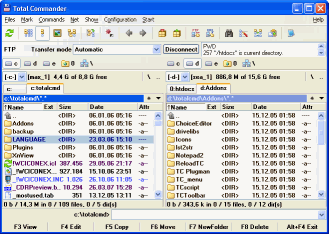
Total Commander 7.01
Total Commander (former Wincmd) is an Explorer replacement for Windows. This is the 32 bit version for Windows 9x, ME, NT, 2000, and XP. A 16 bit version is also available as tc16v656.zip. Total Commander handles archives like subdirectories. It supports...
DOWNLOADSoftware Catalog
 Android Android |
 Business & Productivity Tools Business & Productivity Tools |
 Desktop Desktop |
 Developer Tools Developer Tools |
 Drivers Drivers |
 Education Education |
 Games Games |
 Home & Personal Home & Personal |
 Internet & Networking Internet & Networking |
 Multimedia & Design Multimedia & Design |
 Operating Systems Operating Systems |
 Utilities Utilities |




Menu Wizard
Menu Wizard 1.1
Category:
Utilities / Desktop Enhancements
| Author: upRedSun
DOWNLOAD
Cost: $0.00 USD
License: Freeware
Size: 1.4 MB
Download Counter: 19
Now, Menu Wizard, Your Menu Expert!
OS Support:
Language Support:
Related Software
Block Control Panel | Control Panel | Control Panel Item | Control Panel Items | Desktop | Execute Program | Hide | Menu wizard | Right Button | Send-to | Shell | Shell And Desktop | Shell Context Menu | Skype Control Panel | Start Button Hide | Windows Control Panel
 1 Click & Go - 1 Click & Go looks as a Windows toolbar designed for easy access, open and execute files and folders that you often use. Program similar well-known Microsoft Office Panel, but not lose configuration in case of a system crash. It supports the Drag&Dro
1 Click & Go - 1 Click & Go looks as a Windows toolbar designed for easy access, open and execute files and folders that you often use. Program similar well-known Microsoft Office Panel, but not lose configuration in case of a system crash. It supports the Drag&Dro Manage Folder Now - Manage Folder Now allows you to hide folder or quick jump your folders.You can keep your personal data away from others.Launch of it is password protected.It is also a fastest way to access your frequently used folders in the context menu.
Manage Folder Now - Manage Folder Now allows you to hide folder or quick jump your folders.You can keep your personal data away from others.Launch of it is password protected.It is also a fastest way to access your frequently used folders in the context menu. ABF Favorite Folders - ABF Favorite Folders is an extremely useful compliment to the Windows Explorer shell. It allows you to easily store, manage and access a list of frequently used folders.
ABF Favorite Folders - ABF Favorite Folders is an extremely useful compliment to the Windows Explorer shell. It allows you to easily store, manage and access a list of frequently used folders. NLauncher - NLauncher is a surefire way to free the desktop from numerous icons, folders and files while preserving simple, one-click access to them. Simply drag them to the pop-up panel on the left or right side of the desktop and access them when you want.
NLauncher - NLauncher is a surefire way to free the desktop from numerous icons, folders and files while preserving simple, one-click access to them. Simply drag them to the pop-up panel on the left or right side of the desktop and access them when you want. Lockout Desktop Security - Lockout Desktop Security Software
Lockout Desktop Security - Lockout Desktop Security Software ShellSearch - Find misplaced shortcuts in several of Windows most commonly used shell locations fast just by entering a few letters of their names.
ShellSearch - Find misplaced shortcuts in several of Windows most commonly used shell locations fast just by entering a few letters of their names. Actual Window Rollup - Actual Window Rollup opens new opportunities for efficient window management. It allows you to roll up window's contents in a single click or keystroke, so that you can get quick access to underlying information. It works for all types of windows.
Actual Window Rollup - Actual Window Rollup opens new opportunities for efficient window management. It allows you to roll up window's contents in a single click or keystroke, so that you can get quick access to underlying information. It works for all types of windows. SecurDesk! - A secure shell replacement that offers many options which may be used alone, or in conjunction with other security measures, control access to important materials, hide confusing and irrelevant items from selected users, simplify training tasks, etc.
SecurDesk! - A secure shell replacement that offers many options which may be used alone, or in conjunction with other security measures, control access to important materials, hide confusing and irrelevant items from selected users, simplify training tasks, etc. WGP Folder-Lock - Lock and hide your folders by making them appear as another part of your computer, such as the Control Panel. Folder locking is completed in seconds and your data is unmodified - no complicated encryption keys to remember. Plus disable folder delete.
WGP Folder-Lock - Lock and hide your folders by making them appear as another part of your computer, such as the Control Panel. Folder locking is completed in seconds and your data is unmodified - no complicated encryption keys to remember. Plus disable folder delete. WGP Folder Lock - Lock and hide your folders by making them appear as another part of your computer, such as the Control Panel. Folder locking is completed in seconds and your data is unmodified - no complicated encryption keys to remember. Plus disable folder delete.
WGP Folder Lock - Lock and hide your folders by making them appear as another part of your computer, such as the Control Panel. Folder locking is completed in seconds and your data is unmodified - no complicated encryption keys to remember. Plus disable folder delete.

 Top Downloads
Top Downloads
- Wally
- 3D Blue 2 Animated Cursors
- Magnifying Glass Pro
- AutoHotkey
- Time Stopper
- Thoosje Windows 7 Sidebar
- Icon Arranger
- PowrClik Suite
- IndieVolume
- 3D Maroon Animated Cursors

 New Downloads
New Downloads
- eXtra Buttons
- TyphoonWallpaper
- Magnifying Glass Pro
- Desktop Christmas Tree
- UniHotKey
- GumNotes
- Paper Tracker
- Time Stopper
- AltDesk
- Clipboard Buttons

New Reviews
- jZip Review
- License4J Review
- USB Secure Review
- iTestBot Review
- AbsoluteTelnet Telnet / SSH Client Review
- conaito VoIP SDK ActiveX Review
- conaito PPT2SWF SDK Review
- FastPictureViewer Review
- Ashkon MP3 Tag Editor Review
- Video Mobile Converter Review
Actual Software
| Link To Us
| Links
| Contact
Must Have
| TOP 100
| Authors
| Reviews
| RSS
| Submit






