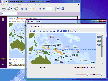Recommended Software
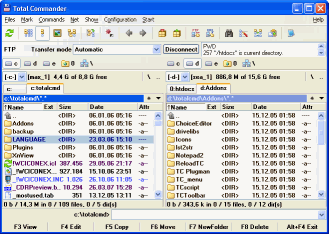
Total Commander 7.01
Total Commander (former Wincmd) is an Explorer replacement for Windows. This is the 32 bit version for Windows 9x, ME, NT, 2000, and XP. A 16 bit version is also available as tc16v656.zip. Total Commander handles archives like subdirectories. It supports...
DOWNLOADSoftware Catalog
 Android Android |
 Business & Productivity Tools Business & Productivity Tools |
 Desktop Desktop |
 Developer Tools Developer Tools |
 Drivers Drivers |
 Education Education |
 Games Games |
 Home & Personal Home & Personal |
 Internet & Networking Internet & Networking |
 Multimedia & Design Multimedia & Design |
 Operating Systems Operating Systems |
 Utilities Utilities |




Memonic Download
Memonic 0.9.4.0
Memonic is a free Internet service that allows you to capture, organize and share any kind of information with your friends and co-workers.
Memonic for Windows is a tool that allows you to add content to your online Memonic collection.
- write notes
- take screenshots
- extract text and pictures from any Windows application like Word, PowerPoint, Acrobat, webpages, etc.
- save your clipboard
Memonic is a great tool to work offline: Create as many notes or take as many screenshots as you want. Once you are online again, they will be uploaded to your Memonic collection automatically.
Once your data is on Memonic you can put it to use. Easily share it with your friends, co-workers or the whole world. Publish it on Twitter/Facebook, by mail or embed it in your blog or webpage. And print it all without wasting pages.
Access your collected knowledge while being on the road with any mobile phone that features a web browser, or use our dedicated iPhone, iPod Touch and iPad applications.
Size: 971.0 KB | Download Counter: 2
If Memonic download does not start please click this:
Download Link 1 | Download Link 2
Can't download? Please inform us.
Related Software
 Screenshot Pilot - Capture screen with Screenshot Pilot. Save your screenshot as a graphic file or send it by email.
Screenshot Pilot - Capture screen with Screenshot Pilot. Save your screenshot as a graphic file or send it by email. zNote - zNote organize your notes in Topics-Tree view.You can create multiple notebooks, divide them into sections, and drag-and-drop your notes to stay organized.
zNote - zNote organize your notes in Topics-Tree view.You can create multiple notebooks, divide them into sections, and drag-and-drop your notes to stay organized. ScreenShot - Hit your Print Screen key and ScreenShot will save, modify, email, copy to clipboard, print and display your present screen. It is easy to use and even provides you with complete automation for each process. No nag-screens, includes cursor capturing.
ScreenShot - Hit your Print Screen key and ScreenShot will save, modify, email, copy to clipboard, print and display your present screen. It is easy to use and even provides you with complete automation for each process. No nag-screens, includes cursor capturing. M8 Free Multi Clipboard - M8 is the simplest of all multi-clipboard and screenshot programs. It captures all screen shots and everything you cut or copy from other programs. It keeps up to 500 clips. When you want to paste one back, restore M8 and click on the clip you want
M8 Free Multi Clipboard - M8 is the simplest of all multi-clipboard and screenshot programs. It captures all screen shots and everything you cut or copy from other programs. It keeps up to 500 clips. When you want to paste one back, restore M8 and click on the clip you want Jet Screenshot - A freeware utility enabling you to share screen snaps via the net in seconds. Select and capture anything on your screen, easily add text, arrows, or effects, and share screenshot immediately online. Download now!
Jet Screenshot - A freeware utility enabling you to share screen snaps via the net in seconds. Select and capture anything on your screen, easily add text, arrows, or effects, and share screenshot immediately online. Download now! AT Screen Thief - Screen capture. Screen Editor. Screenshot depository. Zoom. Hunter. Support of printing and saving in BMP, JPG, GIF, PNG.
AT Screen Thief - Screen capture. Screen Editor. Screenshot depository. Zoom. Hunter. Support of printing and saving in BMP, JPG, GIF, PNG. A to Z Clipboard - A to Z Clipboard is a free utility which allows you to copy up to 25 times before pasting. (Unlike the Windows clipboard which only allows you to copy once.)
A to Z Clipboard - A to Z Clipboard is a free utility which allows you to copy up to 25 times before pasting. (Unlike the Windows clipboard which only allows you to copy once.) PixAM - PixAM - Screenshot sharing tool with one click
PixAM - PixAM - Screenshot sharing tool with one click Screenshot Magic - Screenshot Magic allows image capture from the following sources: Full Desktop, Active Window (full or contents only) and DirectX Fullscreen (games). Screenshot Magic can save images in the following formats (24-bit): BMP, JPG and PNG.
Screenshot Magic - Screenshot Magic allows image capture from the following sources: Full Desktop, Active Window (full or contents only) and DirectX Fullscreen (games). Screenshot Magic can save images in the following formats (24-bit): BMP, JPG and PNG. TrayBarNotebook with EMail monitor - EMail monitor with wave and visual notification.
Operative notebook.
Cryptographic password saver.
The small size ~110KB.
Allows to keep operatively the text on ten pages.
The icon of a notebook after autostart is placed in TrayBar.
TrayBarNotebook with EMail monitor - EMail monitor with wave and visual notification.
Operative notebook.
Cryptographic password saver.
The small size ~110KB.
Allows to keep operatively the text on ten pages.
The icon of a notebook after autostart is placed in TrayBar.

 Top Downloads
Top Downloads
- Forum Proxy Leecher
- #1 Anonymous Proxy List Verifier
- Porn 2 Peer
- Adult Photo Blanker
- PornBot
- GetRight Pro
- RSS Feeds Submit
- proSucker
- Web Log Explorer
- Absolute Time Corrector

 New Downloads
New Downloads
- Web Log Explorer
- Serial to Ethernet Connector
- Softboy.net On Screen Keyboard
- Advanced Time Synchronizer
- Absolute Time Corrector
- MediaZup
- NeoDownloader
- Advanced IP Scanner
- BWMeter
- GoPing

New Reviews
- jZip Review
- License4J Review
- USB Secure Review
- iTestBot Review
- AbsoluteTelnet Telnet / SSH Client Review
- conaito VoIP SDK ActiveX Review
- conaito PPT2SWF SDK Review
- FastPictureViewer Review
- Ashkon MP3 Tag Editor Review
- Video Mobile Converter Review
Actual Software
| Link To Us
| Links
| Contact
Must Have
| TOP 100
| Authors
| Reviews
| RSS
| Submit