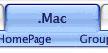Recommended Software
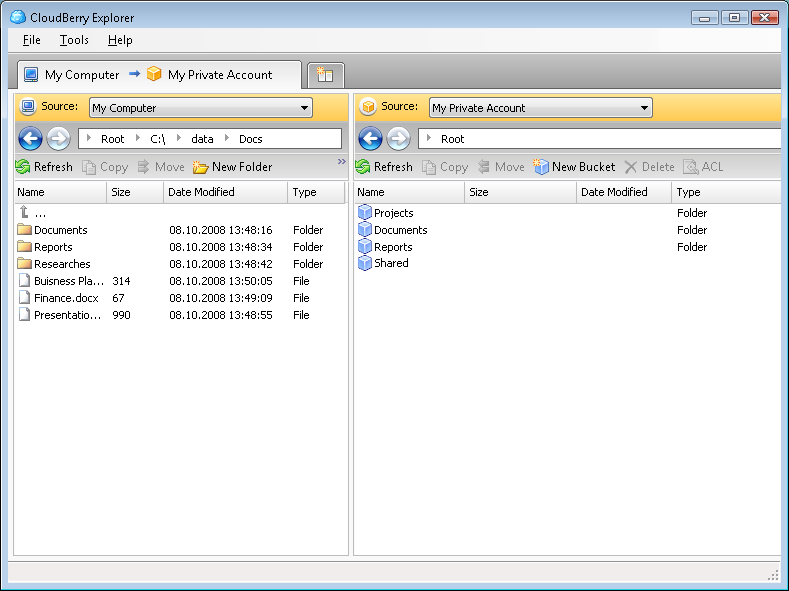
CloudBerry Explorer for Amazon S3 1.5.1.39
CLOUDBERRY EXPLORER FOR AMAZON S3 CloudBerry S3 Explorer makes managing files in Amazon S3 EASY. By providing an industry leading user interface (GUI) to Amazon S3 accounts, files, and buckets, CloudBerry lets you manage your files on cloud just as you would on your own local computer. New...
DOWNLOADSoftware Catalog
 Android Android |
 Business & Productivity Tools Business & Productivity Tools |
 Desktop Desktop |
 Developer Tools Developer Tools |
 Drivers Drivers |
 Education Education |
 Games Games |
 Home & Personal Home & Personal |
 Internet & Networking Internet & Networking |
 Multimedia & Design Multimedia & Design |
 Operating Systems Operating Systems |
 Utilities Utilities |




Mac style menu for Dreamweaver
Mac style menu for Dreamweaver 1.1.0
Category:
Internet & Networking / Web Authoring
| Author: f-source.com
DOWNLOAD
Cost: $45.90 USD
License: Shareware
Size: 21.6 KB
Download Counter: 7
To install Mac Style flash menu: If you have Macromedia Extension Manager installed, just double click on MXP file to start installation process.
To configure: Open Tag Inspector(F9). Select the active button for the page. We have in mind that on every page of your site you'll set different active Button. For example: on home page it would be 1 and on page with products it would be 2. When visitor goes to product page, menu would show "Products"-button as active. For active button you can set default color or you can set in "navigation tree" correspondence between each button and one of 5 "_activeBColor". To configure "navigation tree" press on right input field. At the right side appears "Edit Array Values" button. Open "Edit navigation tree window" by pressing this button. You can resize the window. Set links, captions, targets and colors, delete and add new buttons. See life demo of configuration http://www.f-source.com/buy/macStyleMenu .
Features of the menu:
- Any 6 different colors for main buttons.
- Customizable parameters:
- font.
- size of main buttons.
- height of subbuttons stripe.
- inactive buttons color.
- captions color.
- Multiline text in first row buttons.
- Ability to use HTML in button text(tags:br,b,i,u)
- Possibility to place a picture under menu.
OS Support:
Language Support:
Related Software
Animation | Authoring | Bar Flash Menu | Dreamweaver Menu | Flash | Flash menu 1.02 | Flash Menu Extension | Flash Xml Menu | Macromedia Flash Menu | Menu | Menu Dreamweaver | Menu dvd flash | Menu Extension | Menu Flash | Mx | Navigation | Site | Utilities | Web | Xml
 Aluminium Menu - Flash menu. Extension for Dreamweaver,Flash or Standalone(XML). Friendly user interface. Professional design, vector implementation. Scalable, effective, animated. Make your site navigation in minutes. Change default parameters and publish.
Aluminium Menu - Flash menu. Extension for Dreamweaver,Flash or Standalone(XML). Friendly user interface. Professional design, vector implementation. Scalable, effective, animated. Make your site navigation in minutes. Change default parameters and publish. Cromas xml menu - Easy to use flash menu, does not require flash to be used, only the "player" plugin that is installed on any web browser, easy to use, just insert the swf file in a web page and edit the xml file that comes with the menu.
Cromas xml menu - Easy to use flash menu, does not require flash to be used, only the "player" plugin that is installed on any web browser, easy to use, just insert the swf file in a web page and edit the xml file that comes with the menu. AllWebMenus LITE - Create cross-browser popup or drop-down web menus in just minutes with AllWebMenus. This dhtml-Javascript menu builder requires no dhtml-Javascript experience from you, and you can easily link your web menus to your web pages in only seconds!
AllWebMenus LITE - Create cross-browser popup or drop-down web menus in just minutes with AllWebMenus. This dhtml-Javascript menu builder requires no dhtml-Javascript experience from you, and you can easily link your web menus to your web pages in only seconds! AllWebMenus Pro - Create cross-browser DHTML/JavaScript menus in minutes with AllWebMenus. Use plenty of themes (200+) to easily build SEO-friendly Drop-Down menus, CSS menus, AJAX effects, Sliding menus, Floating menus, Mega menus, etc. with no programming at all!
AllWebMenus Pro - Create cross-browser DHTML/JavaScript menus in minutes with AllWebMenus. Use plenty of themes (200+) to easily build SEO-friendly Drop-Down menus, CSS menus, AJAX effects, Sliding menus, Floating menus, Mega menus, etc. with no programming at all! Sothink Tree Menu - Create DHTML tree menu easily! High compatibility with most browsers, including Firefox 2.0 and Opera 9. Supports Windows Vista (SP1). It works well with Dreamweaver, Expression Web, FrontPage and Golive. It generates search-engine-friendly sitemaps.
Sothink Tree Menu - Create DHTML tree menu easily! High compatibility with most browsers, including Firefox 2.0 and Opera 9. Supports Windows Vista (SP1). It works well with Dreamweaver, Expression Web, FrontPage and Golive. It generates search-engine-friendly sitemaps. Xtreeme DHTML Menu Studio - With this program you can add a DHTML drop down menu to your web site within a few minutes. The program comes with tons of predefined designs and supports easy integration with existing web sites. FrontPage/DreamWeaver/GoLive/NOF plugins includes.
Xtreeme DHTML Menu Studio - With this program you can add a DHTML drop down menu to your web site within a few minutes. The program comes with tons of predefined designs and supports easy integration with existing web sites. FrontPage/DreamWeaver/GoLive/NOF plugins includes. 123 Flash Menu - 123 Flash Menu is a powerful tool to create impressive and professional Flash menu within 3 steps. Providing dynamic effects like animations, sounds, gradient and transparent without any programming skill.
123 Flash Menu - 123 Flash Menu is a powerful tool to create impressive and professional Flash menu within 3 steps. Providing dynamic effects like animations, sounds, gradient and transparent without any programming skill. DHTML Menu Studio Professional Edition - With this program you can add a DHTML drop down menu to your web site within a few minutes. The program comes with tons of predefined designs and supports easy integration with existing web sites. FrontPage/DreamWeaver/GoLive/NOF plugins includes.
DHTML Menu Studio Professional Edition - With this program you can add a DHTML drop down menu to your web site within a few minutes. The program comes with tons of predefined designs and supports easy integration with existing web sites. FrontPage/DreamWeaver/GoLive/NOF plugins includes. SWFMenu - SWF Menu is a quick and easy way to build a wide range of Flash menus. It comes with 121 build-in templates, like navigation bars, dropdown menus, scrolling menus, etc.
SWFMenu - SWF Menu is a quick and easy way to build a wide range of Flash menus. It comes with 121 build-in templates, like navigation bars, dropdown menus, scrolling menus, etc. Web Menu Builder - The Web Menu builder allows you to create professional looking Web menu/navigation.You can define your own custom style, Icons, Borders styles, and many more ...
Web Menu Builder - The Web Menu builder allows you to create professional looking Web menu/navigation.You can define your own custom style, Icons, Borders styles, and many more ...

 Top Downloads
Top Downloads
- Image Cut (Image Splitter)
- JavaScript Horizontal Image Slider Ex
- Craigslist Search Ad Notifier Software
- Myspace Friend Train Adder
- Craigslister eAssistant
- Jiffy Automatic GMail Creator
- Pixel Ruler
- Website Layout Maker
- Text Effects by Blaiz Enterprises
- Icon Bank (Web Edition)

 New Downloads
New Downloads
- Image Cut (Image Splitter)
- Scriptcase
- Html To Image
- CoffeeCup HTML Editor
- AzDGDatingPlatinum
- SiteQLT
- Store Manager for osCommerce
- TextPipe Lite
- OnlineGalerie Pro
- Total HTML Converter

New Reviews
- jZip Review
- License4J Review
- USB Secure Review
- iTestBot Review
- AbsoluteTelnet Telnet / SSH Client Review
- conaito VoIP SDK ActiveX Review
- conaito PPT2SWF SDK Review
- FastPictureViewer Review
- Ashkon MP3 Tag Editor Review
- Video Mobile Converter Review
Actual Software
| Link To Us
| Links
| Contact
Must Have
| TOP 100
| Authors
| Reviews
| RSS
| Submit