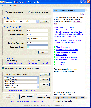Recommended Software
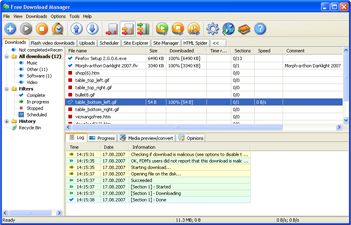
Internet Download Manager 1
Free Internet Download Manager downloads files and convert videos (including flash) faster with open-source Free Download Manager. Its features include integration with all browsers, support of downloads from RapidShare, BitTorrent support, adjusting traffic usage, resuming broken downloads. Free...
DOWNLOADSoftware Catalog
 Android Android |
 Business & Productivity Tools Business & Productivity Tools |
 Desktop Desktop |
 Developer Tools Developer Tools |
 Drivers Drivers |
 Education Education |
 Games Games |
 Home & Personal Home & Personal |
 Internet & Networking Internet & Networking |
 Multimedia & Design Multimedia & Design |
 Operating Systems Operating Systems |
 Utilities Utilities |




MDBSecure 2009
MDBSecure 2009 1.2.0
Category:
Developer Tools / Databases & Networks
| Author: Mindwarp Consultancy Ltd
DOWNLOAD
GET FULL VER
Cost: $45.00 USD, 24.79 GBP
License: Commercial
Size: 2.1 MB
Download Counter: 25
Requirements: Windows 98+
OS Support:
Language Support:
Related Software
Access | Access Database | Admin | Connection String | Database | Database Utility | Encrypt | Encrypt String | Jet | Mdb | Ms Access Database | Passwords | Secure | Secure Access | Secure Database | Secure Passwords | Secure Your Passwords | Security | Security Utility | Utility
 Passwords Base - Passwords Base will keep all your passwords in a secure database, so you only have to remember one single master password. A user-friendly and intuitive interface makes it easy to manage your passwords.
Passwords Base - Passwords Base will keep all your passwords in a secure database, so you only have to remember one single master password. A user-friendly and intuitive interface makes it easy to manage your passwords. Pass Shield - Pass Shield is a tool to manage passwords that are needed for access to many different websites. The passwords and user names are stored in an encrypted file.
Pass Shield - Pass Shield is a tool to manage passwords that are needed for access to many different websites. The passwords and user names are stored in an encrypted file.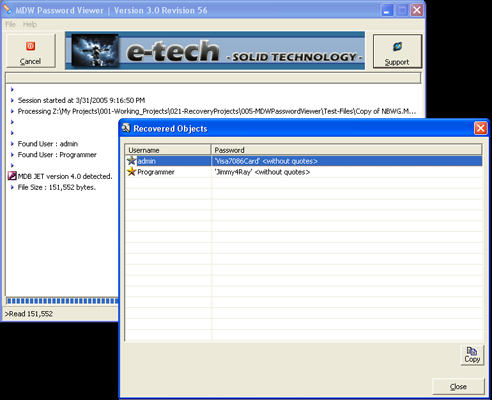 MDW Password Recovery - MDWRecovery recovers users and admin passwords from MDW files.
MDW Password Recovery - MDWRecovery recovers users and admin passwords from MDW files.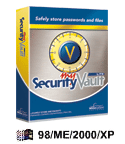 MySecurityVault - Securely manage and encrypt passwords, files, and personal information. MySecurityVault provides unparalleled security for your most confidential information. Auto-fill Internet forms, scan your system for sensitive data, and prevent identity theft.
MySecurityVault - Securely manage and encrypt passwords, files, and personal information. MySecurityVault provides unparalleled security for your most confidential information. Auto-fill Internet forms, scan your system for sensitive data, and prevent identity theft. Access Password - Complete password recovery solution for MS Access. Access Password can decrypt both database and user passwords (most other tools do not crack user passwords). All MS Access versions are supported (Access 2.0 - Access 2003).
Access Password - Complete password recovery solution for MS Access. Access Password can decrypt both database and user passwords (most other tools do not crack user passwords). All MS Access versions are supported (Access 2.0 - Access 2003). Bitobit Mithril Password Manager - Store passwords securely in one place. Bitobit Mithril Password Manager makes password management easier and more secure by marrying a single-click user interface with secure cryptographic algorithms to protect your sensitive information.
Bitobit Mithril Password Manager - Store passwords securely in one place. Bitobit Mithril Password Manager makes password management easier and more secure by marrying a single-click user interface with secure cryptographic algorithms to protect your sensitive information. Access Manager - Access Manager is a free software solution that keeps all your passwords in one, simple to use list. It offers fast, easy and secure password management. One 'Master Password' is all that is needed to access all your passwords.
Access Manager - Access Manager is a free software solution that keeps all your passwords in one, simple to use list. It offers fast, easy and secure password management. One 'Master Password' is all that is needed to access all your passwords.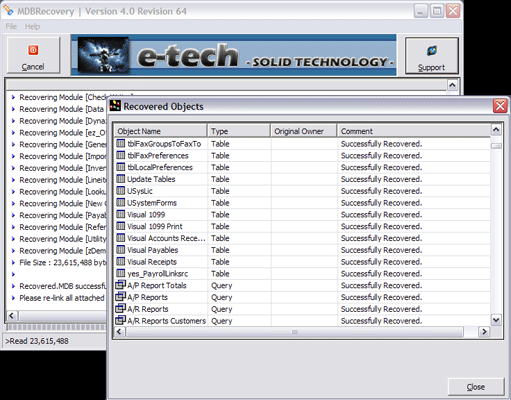 ##MDBRecovery - Remove Access Security 4.0 is the ultimate tool concerning security for Access databases. Remove Access Security can remove user-level security for secured and non-secured database (.MDB) files.
##MDBRecovery - Remove Access Security 4.0 is the ultimate tool concerning security for Access databases. Remove Access Security can remove user-level security for secured and non-secured database (.MDB) files.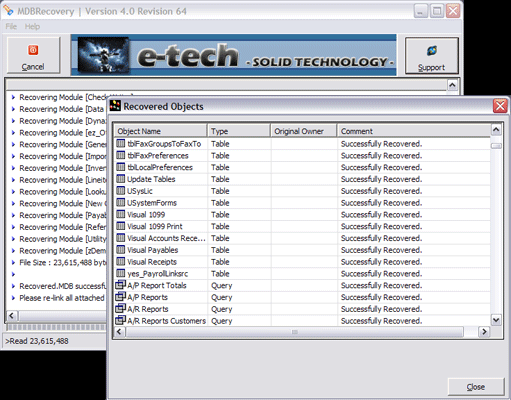 #MDBRecovery 4.0 - Remove Access Security 4.0 is the ultimate tool concerning security for Access databases. Remove Access Security can remove user-level security for secured and non-secured database (.MDB) files.
#MDBRecovery 4.0 - Remove Access Security 4.0 is the ultimate tool concerning security for Access databases. Remove Access Security can remove user-level security for secured and non-secured database (.MDB) files. Passport - Passport is an easy-to-use password manager, which helps you to manage your passwords, logins, user IDs, access codes, and related information in a secure way.
Passport - Passport is an easy-to-use password manager, which helps you to manage your passwords, logins, user IDs, access codes, and related information in a secure way.

 Top Downloads
Top Downloads
- Form Resizer (For Microsoft Access)
- Lansweeper
- DBDesigner 4
- Universal SQL Editor
- Query Tool (using ADO)
- CASE Studio 2
- Advanced Data Import
- SimpleLPR
- TOAD for SQL Server
- Debugger for MySQL

 New Downloads
New Downloads
- Universal SQL Editor
- Net Monitor for Employees Professional
- Lansweeper
- TextPipe Pro
- Easy Query Builder
- DTM Schema Reporter
- dotNet Protector
- PHPMaker
- KlassBuilder
- Debugger for MySQL

New Reviews
- jZip Review
- License4J Review
- USB Secure Review
- iTestBot Review
- AbsoluteTelnet Telnet / SSH Client Review
- conaito VoIP SDK ActiveX Review
- conaito PPT2SWF SDK Review
- FastPictureViewer Review
- Ashkon MP3 Tag Editor Review
- Video Mobile Converter Review
Actual Software
| Link To Us
| Links
| Contact
Must Have
| TOP 100
| Authors
| Reviews
| RSS
| Submit